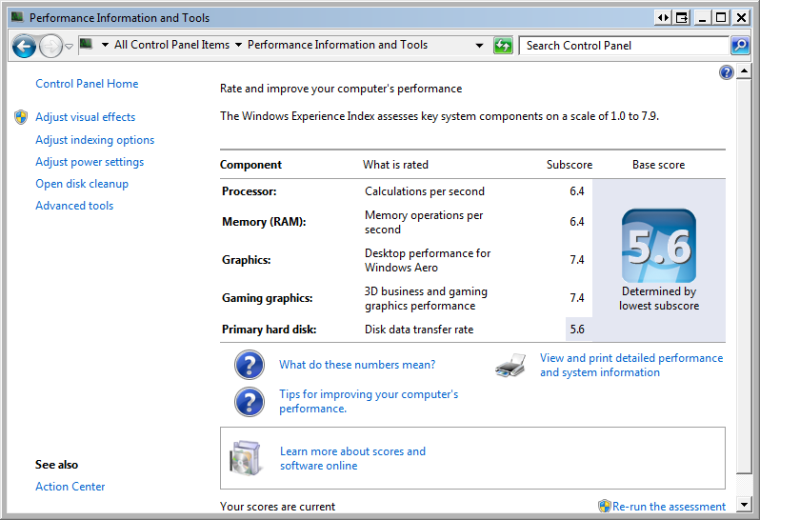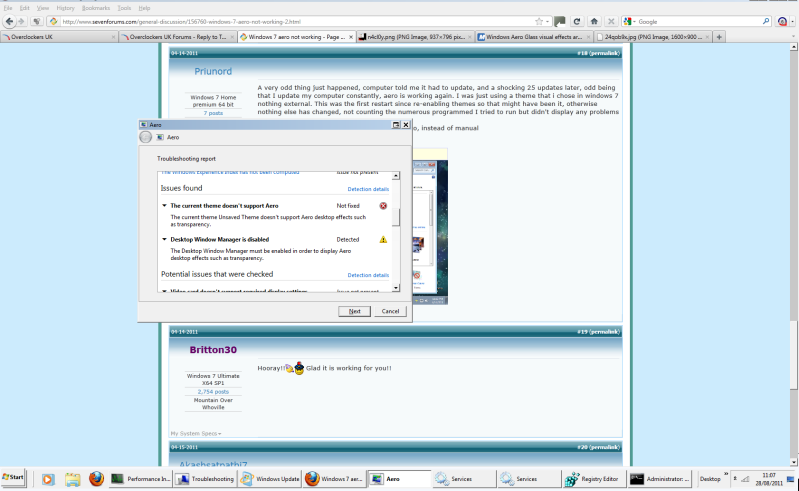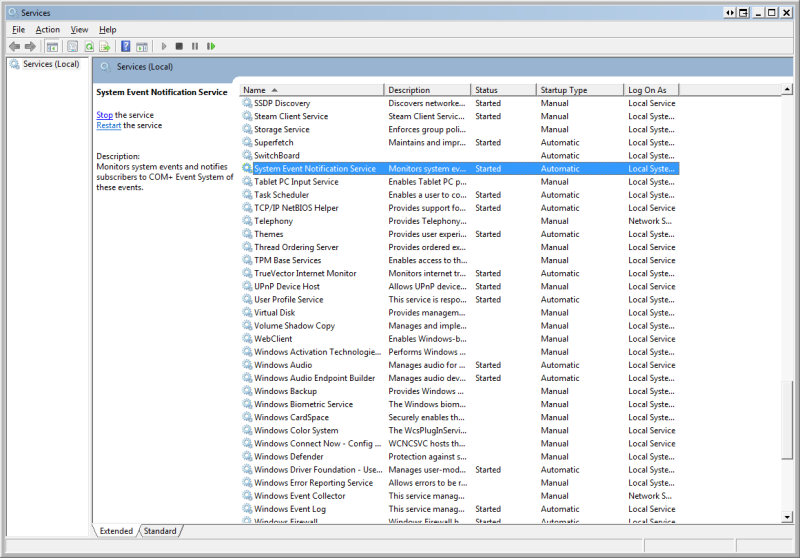Associate
- Joined
- 9 May 2005
- Posts
- 866
- Location
- Devon
Hi,
I switched my pc on earlier and noticed that the taskbar was grey and I had an error message as follows.
"Windows could not connect to the System Event Notification
Service service. This problem prevents limited users from logging on to the
system. As an administrative user, you can review the System Event Log for details about why the service didn't respond."
When I try to change the theme back to the standard Aero theme I cant as it is greyed out. I have looked online for fixes such as updating video card drivers, restoring the system and making sure the monitors are running at 32bit but nothing seems to work.
Btw im running Window7 pro now, not Vista as my sig would suggest
Does anyone have and suggestions?
Thanks
Slack
I switched my pc on earlier and noticed that the taskbar was grey and I had an error message as follows.
"Windows could not connect to the System Event Notification
Service service. This problem prevents limited users from logging on to the
system. As an administrative user, you can review the System Event Log for details about why the service didn't respond."
When I try to change the theme back to the standard Aero theme I cant as it is greyed out. I have looked online for fixes such as updating video card drivers, restoring the system and making sure the monitors are running at 32bit but nothing seems to work.
Btw im running Window7 pro now, not Vista as my sig would suggest
Does anyone have and suggestions?
Thanks
Slack