How do you get it to show what the actual hardware is like you have there?
You are using an out of date browser. It may not display this or other websites correctly.
You should upgrade or use an alternative browser.
You should upgrade or use an alternative browser.
Windows 7 Experience Index Score
- Thread starter albert
- Start date
More options
Thread starter's postsSoldato
- Joined
- 17 Oct 2002
- Posts
- 9,055
- Location
- In my penthouse, Park Ave
Click the view and print detailed system information link on the normal screen.How do you get it to show what the actual hardware is like you have there?
Associate
- Joined
- 8 Jan 2009
- Posts
- 1,492
- Location
- Northern Ireland
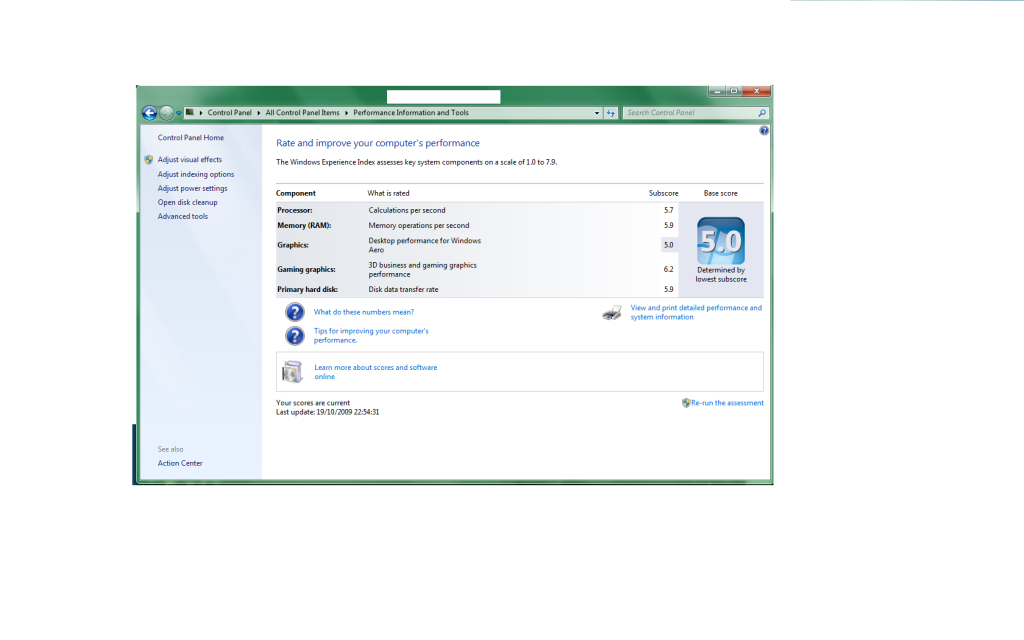
My score is not up to much, my Graphics card is a ATI 4550
Mine is 5.3, thanks to the HDD. So much for it being a Raptor!
Same here
 Was 5.9 in Vista.
Was 5.9 in Vista.4gb, scored 7.1 in 32bit!
What brand memory? I had 4x1GB Ballistix and it dropped from 5.0 in Vista to 5.2 nothing I could do to change it (not that it mattered but it was annoying). When they inevitably died my Corsair replacements scored 5.9 again

http://www.zen16617.zen.co.uk/Capture.JPG[/*mg]
[B]Any idea if that is based on RAM speed or quantity?[/B][/QUOTE]
Both.
This is how it worked in Vista.
[url]http://windowsteamblog.com/blogs/windowsvista/pages/458117.aspx[/url]
[quote]
[B]Computing Each Subscore [/B]
Each sub score in the index was created to measure the performance of a critical piece of hardware. The scores are calculated by measuring one or more relevant performance attributes, and then converting the values (normalizing) to a score between 1.0 and 5.9.
In this section you can read what is tested for each subscore.
[B]The CPU Score[/B]
The CPU score was created to measure the processor performance when tasked with common Windows usage activities. The processor is assessed on the following items:
1. Compression and decompression using the LZW compression algorithm
2. Compression and decompression using the Windows Vista compression algorithm used for hibernation files, ReadyBoost and other features
3. Encryption and decryption assessment
4. Computing hashes
5. Encoding of video
The results are normalized and weight averaged in order to arrive at the final CPU sub score.
[B]The Memory Score[/B]
The memory score measures the bandwidth of moving data into and out of memory in Mega Bytes per Second. The higher the bandwidth, the better the memory.
Not having enough memory is a limiting factor on performance. As a result, the amount of memory in the system constrains the score value. The amount of system memory is determined by the overall system memory minus any memory reserved for graphics (if any).
The amount of memory limits are:
Amount of memory
Highest possible score
Less than 256 MB
1.0
Less than 500 MB
2.0
512 MB or less
2.9
Less than 704 MB
3.5
Less than 960 MB
3.9
Less than 1.5 GB
4.5
[B]The Graphics Score[/B]
This score is intended to reflect how a system will run Aero (desktop composition) and playback Windows Media Video. It measures video memory bandwidth (in mega bytes per second) and converts it to a score between 1.0 and 5.9.
If the graphics hardware does not support DirectX 9 (DX9) graphics, then the system receives a graphics score of 1.0 regardless of driver type. If the system supports DX9, but does not have a WDDM Driver (Windows Vista Display Driver Model) the system will then receive a graphics score of 1.9 at the most.
[B]The Gaming Score[/B]
The gaming score measures the frames per second the graphics card can handle for various textures.
Additional notes:
· If the graphics card does not support D3D 9 then it receives a Gaming score of 1.0.
· If D3D 9 is supported, the card is DX9 capable and has a WDDM driver, it will score at least 2.0.
· If the score is greater than or equal to 5.0 and the graphics sub-system does not support Pixel Shader 3.0 then the score is limited to 4.9
[B]The Disk Score[/B]
The disk score measures disk bandwidth (in Mega Bytes per Second). The conversion to an index number is set up in a way that all modern disks will score at least 2.0.[/quote]
So, you had to have 1.5GB of memory or more, otherwise you were capped to a score of 4.5 for memory.
I imagine a similar but higher cap exists in 7.
Last edited:

Weird. My 2 SLC Samsung SSDs in RAID 0 score lower than 2 of the newer drives (posted above).
Maybe I need to reformat with a bigger stripe size. IIRC I chose 4K as it scored faster on disk benchmarks with default being something like 64K.
I'm not bothered about the benchmark, but if there is more speed to be squeezed out... When I got them there wasn't much advice out on SSDs.
P
Last edited:
Component Details Subscore Base score
Processor Intel(R) Core(TM) i7 CPU 920 @ 2.67GHz 7.6 5.9
Determined by lowest subscore
Memory (RAM) 6.00 GB 7.9
Graphics ATI Radeon HD 5800 Series 7.8
Gaming graphics 3838 MB Total available graphics memory 7.8
Primary hard disk 55GB Free (100GB Total) 5.9
Windows 7 Professional
That's mine - usual HDD holding things back
Processor Intel(R) Core(TM) i7 CPU 920 @ 2.67GHz 7.6 5.9
Determined by lowest subscore
Memory (RAM) 6.00 GB 7.9
Graphics ATI Radeon HD 5800 Series 7.8
Gaming graphics 3838 MB Total available graphics memory 7.8
Primary hard disk 55GB Free (100GB Total) 5.9
Windows 7 Professional
That's mine - usual HDD holding things back
http://homepage.ntlworld.com/philkeeling/Windows%20Experience%20crop.png[/IM*]
[B]Weird. My 2 SLC Samsung SSDs in RAID 0 score lower than 2 of the newer drives (posted above).[/B]
Maybe I need to reformat with a bigger stripe size. IIRC I chose 4K as it scored faster on disk benchmarks with default being something like 64K.
I'm not bothered about the benchmark, but if there is more speed to be squeezed out... When I got them there wasn't much advice out on SSDs.
P[/QUOTE]
Well if you have the same samsung slc drive I have on my laptop. Peak performance per drive is 100MB/s read and 100MB/s write. So assuming an optimistic doubling in RAID 0, it will still be worse than some of the newer MLC drives for reading.
Associate
- Joined
- 27 Feb 2007
- Posts
- 1,921
- Location
- Leeds

Sparky__H
Sparky__H
see told you anyone with a single mechanical HDD scores about 5.9 
Someone will jump on in a Min with with a layered Raid 0 array...

Someone will jump on in a Min with with a layered Raid 0 array...
Associate
- Joined
- 28 Nov 2008
- Posts
- 351
To get higher than 5.9 on the hard disk score, it appears you need something better than a mechanical disk.
I don't think we've had a RAID setup yet with F3s or raptors. So might be a bit premature.
Otherwise, unless it detects the type of hard drive and places a cap, I'm thinking it looks at latency (or perhaps random read/write rates) as I mentioned earlier.







