Associate
- Joined
- 20 Aug 2007
- Posts
- 1,333
- Location
- Solihull
Guys, has anyone else experienced Windows 8.1 bricking their systems? I just purchased a new Asus laptop for work and occasional gaming on the go, very nice system, wanted 8.1 cause I'd heard good things, installed just fine.. but then I noticed my hdd usage was at a constant 100%, I did some googling and spent a few hours trying to troubleshoot it but it kept returning, and 100% usage really does affect system response, not fun!
Is anyone able to assist? I'm doing a reinstall thing from the windows 8 setting menu atm, idk if it will restore it to just windows 8 or if I'm going to have to crack out windows 7, advice would be appreciated
***sorry if this topic already exists, posting from a phone and is a pain to search
Is anyone able to assist? I'm doing a reinstall thing from the windows 8 setting menu atm, idk if it will restore it to just windows 8 or if I'm going to have to crack out windows 7, advice would be appreciated

***sorry if this topic already exists, posting from a phone and is a pain to search


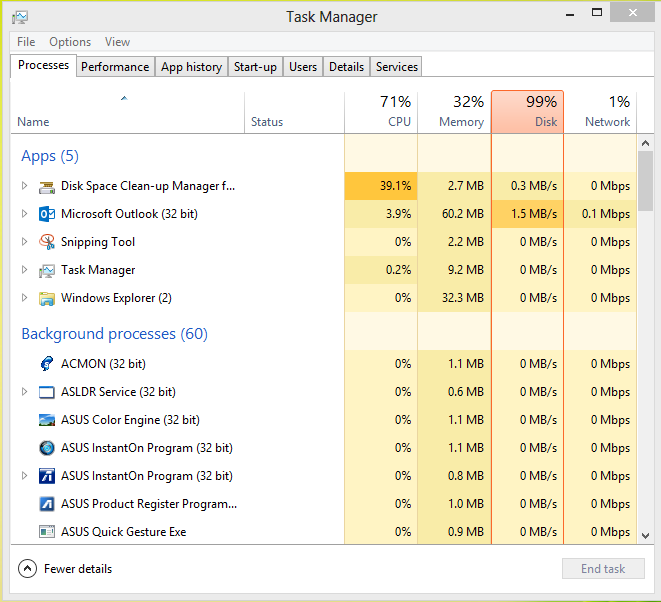

 that's the weird thing
that's the weird thing