perhaps AMD bungled MSFT some money so they can win in benchmarks.Perhaps Intel CPUs are not fast enough to run it?
oh wait they lose anyway
Please remember that any mention of competitors, hinting at competitors or offering to provide details of competitors will result in an account suspension. The full rules can be found under the 'Terms and Rules' link in the bottom right corner of your screen. Just don't mention competitors in any way, shape or form and you'll be OK.
perhaps AMD bungled MSFT some money so they can win in benchmarks.Perhaps Intel CPUs are not fast enough to run it?
My theory is more realistic.perhaps AMD bungled MSFT some money so they can win in benchmarks

perhaps AMD bungled MSFT some money so they can win in benchmarks.
oh wait they lose anyway

 the 5900X cost the same at the time and well........ yeah.
the 5900X cost the same at the time and well........ yeah.
I've been getting high CPU usage from background real-time Windows Defender activity, plus Windows 10 forcing Windows update to run (runs for 5-10 mins) every time my PC boots, which I think is too much.
Now, I just disable the Win 10 service frequently (and it reenables itself eventually anyway).
Agree with Rroff, Windows devs need a smack on the back of the head lol
They could offer some settings to configure /limit background CPU usage...
Does Win 11 have the same problems with Win update / defender high CPU background resource usage, too?
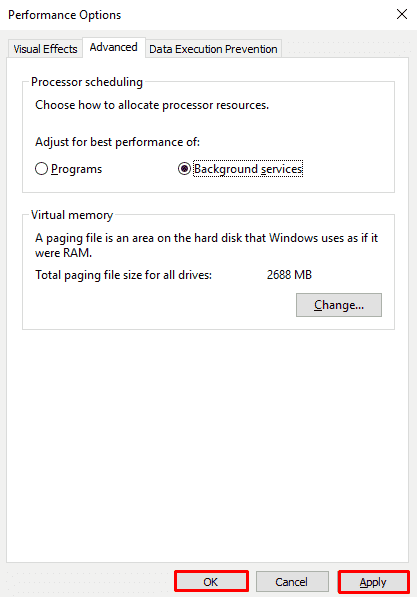
It's been out a qhile now and all drivers etc have mtured - Gaming performance is a non issue really. it is either the same, or a few fps higher on 11:

Takeaway from that for me being to stay on Windows 10
That's fine if you prefer the inferior os


it also means when your gaming any background tasks will have higher priority and you may get stuttering etcHopefully it will complete background tasks quicker, then leave Windows free to run programs...
He doesn’t even mix it with water; snorts it straight from the packet along with the Intel kool aidOh dear, someone's been drinking the Microsoft kool aid

Don't worry this will be fixed near the release of Raptor Lake as it accounts for 6-7% of the 10% gains over Alderlake.
I'll stop roasting and be abit more serious. I'm sure it will get fixed soon.



