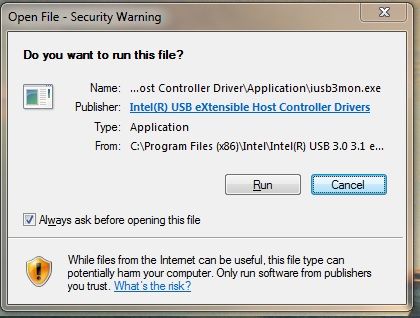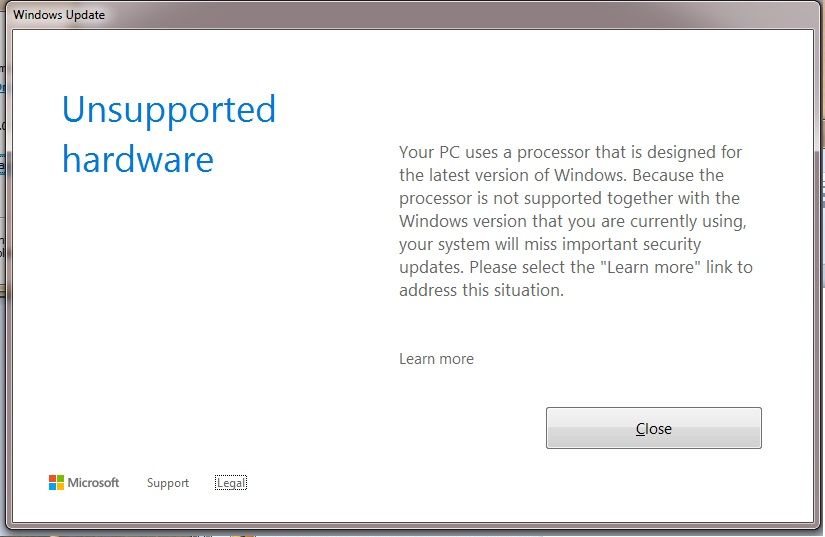Associate
I am running 64bit windows 7 Home Premium. My problem is that I cannot connect to the internet with my desktop via LAN
My desktop tower PC is sitting behind a wireless Sky router connect by an Ethernet cable.
When I boot up, the network icon is fine ( bottom right of screen ), and I can access the internet on Windows IE or Chrome for apx minute. Then after that I cannot open any web pages. When click on diagnose the problem, it says that troubleshooting couldn't identify the problem. As the Windows help centre also can not access the web.
It seems no other programme can access the web.
I have tried clicking on Windows update & Windows Defender updates and the programmes just hang.
The PC is a complete new rebuild apx 6 weeks ago. The web access worked fine and I have only had problems since Monday / Tuesday this week, and I am pretty sure it is a windows update
The only issue I have had is with my Origin centre for battlefield games as that also has problems logging in.
The Sky Router has worked fine and I have various smart devises connect vis WiFi and TV connected by ether net cable. All have been working fine for years !
Can any one please suggest what tests or what settings I need to check ! ?
I found this link on the MicroSoft web site
https://answers.microsoft.com/en-us...internet/f86e2b52-00e6-47a3-9b1b-42b693e8d735
Oh yes, I did call 0344 800 2400 (http://contactnumbers.buzz/microsoft/ ) a number on that was suppose to be a Microsoft support centre. Thye Indian Tech wanted to connect to my PC even though I informed I can not access the web. I am not sure if this a legitimate Microsoft Tech centre. However the call waiting menu system is very convincing !
Many thanks
T
My desktop tower PC is sitting behind a wireless Sky router connect by an Ethernet cable.
When I boot up, the network icon is fine ( bottom right of screen ), and I can access the internet on Windows IE or Chrome for apx minute. Then after that I cannot open any web pages. When click on diagnose the problem, it says that troubleshooting couldn't identify the problem. As the Windows help centre also can not access the web.
It seems no other programme can access the web.
I have tried clicking on Windows update & Windows Defender updates and the programmes just hang.
The PC is a complete new rebuild apx 6 weeks ago. The web access worked fine and I have only had problems since Monday / Tuesday this week, and I am pretty sure it is a windows update
The only issue I have had is with my Origin centre for battlefield games as that also has problems logging in.
The Sky Router has worked fine and I have various smart devises connect vis WiFi and TV connected by ether net cable. All have been working fine for years !
Can any one please suggest what tests or what settings I need to check ! ?
I found this link on the MicroSoft web site
https://answers.microsoft.com/en-us...internet/f86e2b52-00e6-47a3-9b1b-42b693e8d735
Oh yes, I did call 0344 800 2400 (http://contactnumbers.buzz/microsoft/ ) a number on that was suppose to be a Microsoft support centre. Thye Indian Tech wanted to connect to my PC even though I informed I can not access the web. I am not sure if this a legitimate Microsoft Tech centre. However the call waiting menu system is very convincing !
Many thanks
T