You are using an out of date browser. It may not display this or other websites correctly.
You should upgrade or use an alternative browser.
You should upgrade or use an alternative browser.
Word Processing Help
- Thread starter chris_r
- Start date
More options
Thread starter's postsI am trying....and failingha
Insert a table of 1 row 4 columns. Right click on table and select table properties, in the row tab select row (set to 3.8) select column tab (set to 3)....
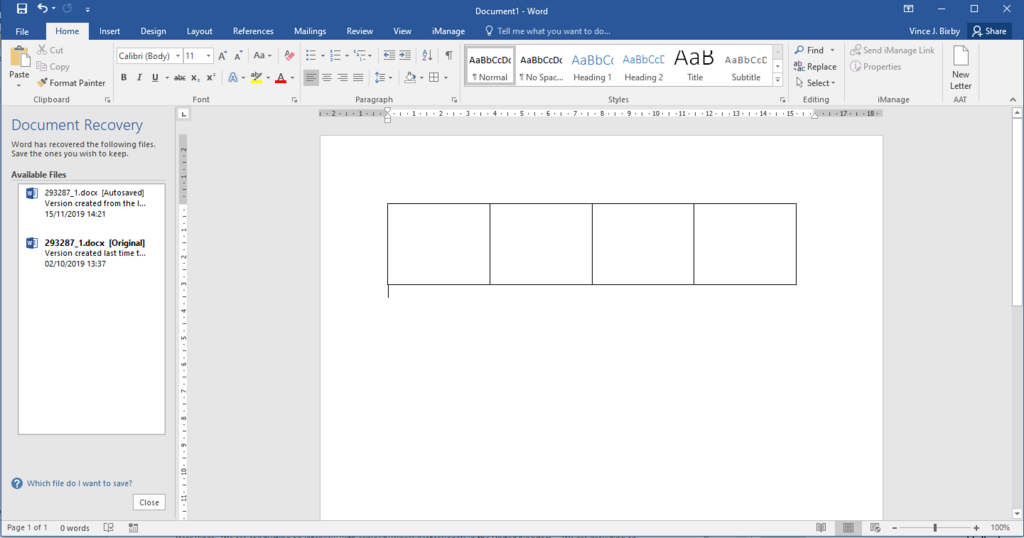 img image hosting
img image hostingAdd rows until page is full... Profit

If you make narrow margins you should be able to fit 5 boxes across.
Edit: narrow margins and 3cm column width and 3.8cm depth is perfect to fill a page. do it in landscape if you need to.... It fits exactly 6x7 in a grid so 42 boxes a page.
 complete image upload
complete image upload
Last edited:

