They are anything but crap, it's talk like that which is the reason that people say AMD's drivers are crap!
Pretty sure Iv'e already said that Nv has 'Whisper Mode' on their laptops that provide a cap, as I don't have GFE installed in my ROG laptop, I googled a whisper mode screenshot:

Their laptop G-Sync is great too imo, nothing wrong with it, it works as advertised=no screen tearing capped at whatever fps you want!
Do you have M graphic card? Because my laptop has full blown chip and there is no option for Whisper mode.




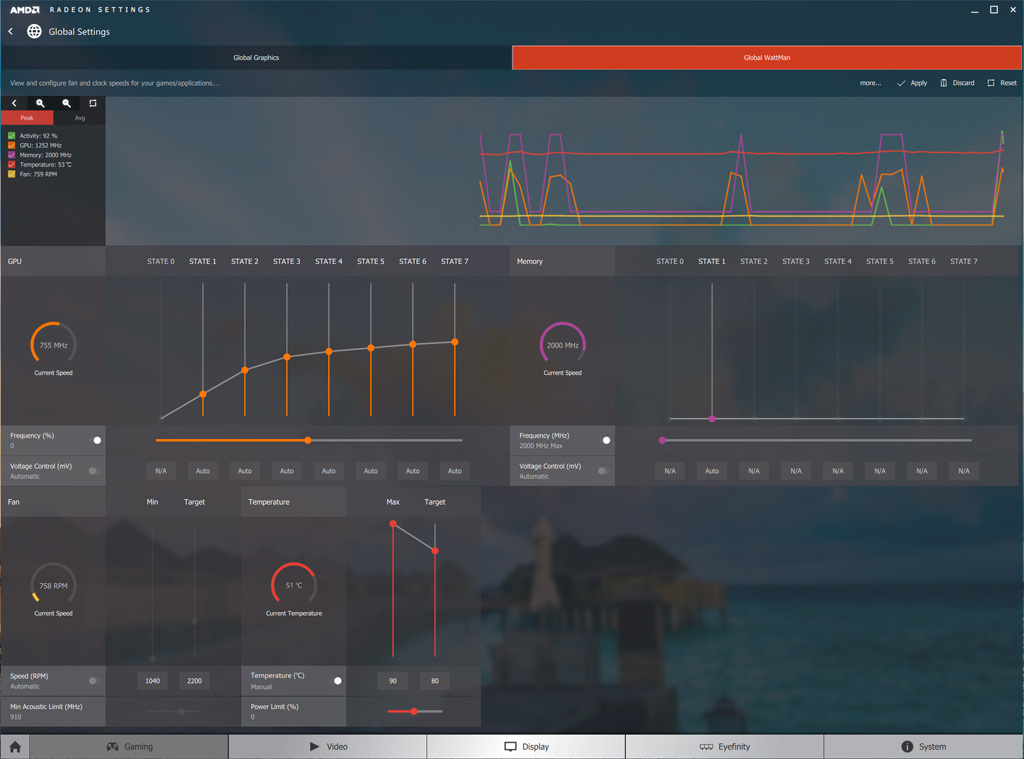
 .
.

 in before the rolleyes police arrive.
in before the rolleyes police arrive.
