Associate
I recently added 4 GB DDR-2 to a motherboard, the modules are 4 boards, 1 GB each, and all four boards are exactly the same brand and frequency. But the problem is that on the POST SCREEN it shows that the total RAM memory is 2.5 GB, but in the BIOS it shows that the total RAM memory is 4 GB... I can't understand why this problem is happening...
By the way, it shows the same result when he loads WINDOWS-8.1 ENTERPRISE, given that the operating system is 64 bit! I read on the internet on other forums that this problem with recognizing all the RAM memory could be solved only by installing some server version of WINDOWS... I removed 8.1 ENTERPRISE and installed WINDOWS SERVER 2008 R2 and of course the operating system is again 64 bits, but when I right click on the icon My Computer / Properties / System again it shows that the RAM is 2.5 GB
So even though i installed a server version of WINDOWS SERVER 2008 R2 64 bits when it loads the OS it keeps showing in System that the total memory is only 2.5 GB
I would love to have all my 4 GB of RAM to be recognized and usable...but how?
Please let someone with more experience help.
Thanks in advance.
Motherboard: Asrock Conroe 1333-DVI/H
Socket - 775
Chipset:
North Bridge: Intel Lakeport-G i945G
South Bridge: Intel 82801GB ICH7
CPU - Intel Core 2 Duo E8400 / 3,00 GHZ
Videocard: Nvidia Geforce 8600 GT/ video memory 1 GB
RAM MEMORY - 4 tiles, Hynix DDR2-800 (400 MHZ)
By the way, it shows the same result when he loads WINDOWS-8.1 ENTERPRISE, given that the operating system is 64 bit! I read on the internet on other forums that this problem with recognizing all the RAM memory could be solved only by installing some server version of WINDOWS... I removed 8.1 ENTERPRISE and installed WINDOWS SERVER 2008 R2 and of course the operating system is again 64 bits, but when I right click on the icon My Computer / Properties / System again it shows that the RAM is 2.5 GB
So even though i installed a server version of WINDOWS SERVER 2008 R2 64 bits when it loads the OS it keeps showing in System that the total memory is only 2.5 GB
I would love to have all my 4 GB of RAM to be recognized and usable...but how?
Please let someone with more experience help.
Thanks in advance.
Motherboard: Asrock Conroe 1333-DVI/H
Socket - 775
Chipset:
North Bridge: Intel Lakeport-G i945G
South Bridge: Intel 82801GB ICH7
CPU - Intel Core 2 Duo E8400 / 3,00 GHZ
Videocard: Nvidia Geforce 8600 GT/ video memory 1 GB
RAM MEMORY - 4 tiles, Hynix DDR2-800 (400 MHZ)