Had this problem with xfx 280gtx for awhile:
Randomly the XFX 280GTX will crash - the GPU fan will go to full power, the screens go dark yet the system still work - it happens at random times
IE: Can do a week without a failure, then may do it on bootup, or maybe after 5 hrs of FSX or 20 minutes of internet surfing. Very random.
(Its not drivers or power supply)
Randomly the XFX 280GTX will crash - the GPU fan will go to full power, the screens go dark yet the system still work - it happens at random times
IE: Can do a week without a failure, then may do it on bootup, or maybe after 5 hrs of FSX or 20 minutes of internet surfing. Very random.
(Its not drivers or power supply)




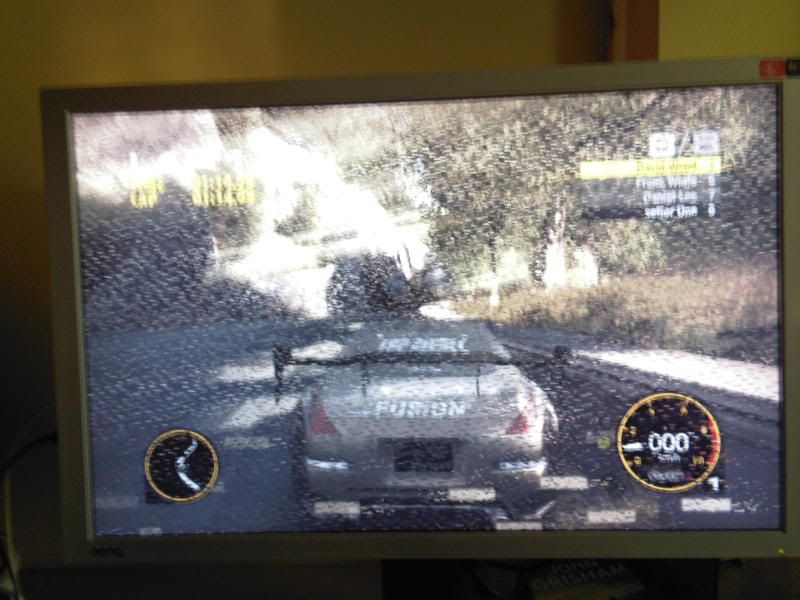


 ) trick has been know to fix a number of PS3's XBOX's Etc and could work. I personally would try and use a decent soldering iron on the contact pads (where IC's are soldered) before baking the PCB in the oven. Obviously (to state the obvious) should you try the "OWEN" method - make sure you remove everything you can from the GFX card (hopefully just leaving the PCB and its components) to reduce the damage this could do (200 Deg C - OOOUUCCHH !)
) trick has been know to fix a number of PS3's XBOX's Etc and could work. I personally would try and use a decent soldering iron on the contact pads (where IC's are soldered) before baking the PCB in the oven. Obviously (to state the obvious) should you try the "OWEN" method - make sure you remove everything you can from the GFX card (hopefully just leaving the PCB and its components) to reduce the damage this could do (200 Deg C - OOOUUCCHH !)