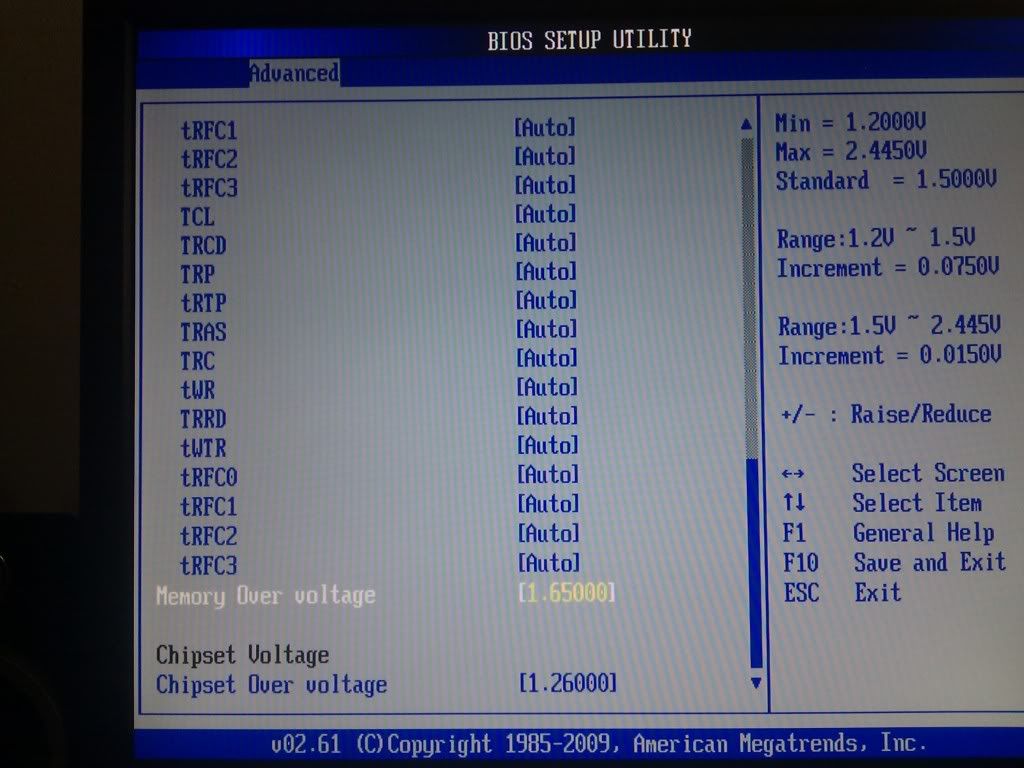Hi guys. I've got 4gb (2x2gb) of Corsair XMS3 1600 and I'm wondering if my timings are right?

As you can see under the memory tab timings are 8-8-8-20-27 1T (by the way I don't know what the hell any of them mean ) but under the SPD tab when I select my ram slot it shows 9-9-9-24-41 2T. From what I've read the timings are 9-9-9-24 2T as in the SPD tab (where did the 41 go?). Which ones are the current memory timings and are they correct or should they be changed at all? If so could someone please give me a very quick run down on how to do so in the bios?
) but under the SPD tab when I select my ram slot it shows 9-9-9-24-41 2T. From what I've read the timings are 9-9-9-24 2T as in the SPD tab (where did the 41 go?). Which ones are the current memory timings and are they correct or should they be changed at all? If so could someone please give me a very quick run down on how to do so in the bios?
Thanks

As you can see under the memory tab timings are 8-8-8-20-27 1T (by the way I don't know what the hell any of them mean
 ) but under the SPD tab when I select my ram slot it shows 9-9-9-24-41 2T. From what I've read the timings are 9-9-9-24 2T as in the SPD tab (where did the 41 go?). Which ones are the current memory timings and are they correct or should they be changed at all? If so could someone please give me a very quick run down on how to do so in the bios?
) but under the SPD tab when I select my ram slot it shows 9-9-9-24-41 2T. From what I've read the timings are 9-9-9-24 2T as in the SPD tab (where did the 41 go?). Which ones are the current memory timings and are they correct or should they be changed at all? If so could someone please give me a very quick run down on how to do so in the bios?Thanks