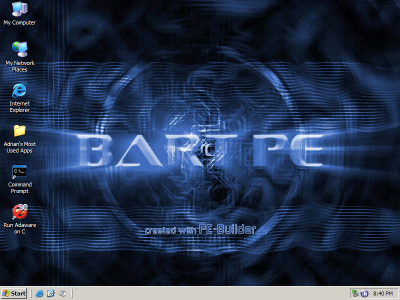Hi i was doing a friend a favour by trying to remove some rouge antivirus spyware.
After sorting that out i decided to do some windows updates like sp3 ect and for some reason this failed,fair enough so i restarted and now it wont boot normal or safe mode. it gets to windows loading bar screen the blue screens.
normal or safe mode. it gets to windows loading bar screen the blue screens.
it is a packardbell easynote r1005 laptop and has windows preinstalled with PB recovery program installed also, which i have tryed,all seems to go ok for a bit during recovery and up pops (runtime error 2147024873 automation error 8007007 data error cyclic redundancy check.
Now the thing is this laptop has a lot of coursework & photos on it and i gotta save them
so does anyone know how i can recover windows using a recovery program so i can boot in? Or how i can save all these important files
also i dont got any xp disk but i do have a oem vista disk could i use this to install vista and let it create the windows old folder which i think will save what i need?
Im ready to cry please help
After sorting that out i decided to do some windows updates like sp3 ect and for some reason this failed,fair enough so i restarted and now it wont boot
 normal or safe mode. it gets to windows loading bar screen the blue screens.
normal or safe mode. it gets to windows loading bar screen the blue screens.it is a packardbell easynote r1005 laptop and has windows preinstalled with PB recovery program installed also, which i have tryed,all seems to go ok for a bit during recovery and up pops (runtime error 2147024873 automation error 8007007 data error cyclic redundancy check.
Now the thing is this laptop has a lot of coursework & photos on it and i gotta save them

so does anyone know how i can recover windows using a recovery program so i can boot in? Or how i can save all these important files
also i dont got any xp disk but i do have a oem vista disk could i use this to install vista and let it create the windows old folder which i think will save what i need?
Im ready to cry please help