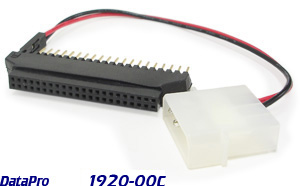Suspended
- Joined
- 12 Aug 2006
- Posts
- 1,373
- Location
- CandyMountain
Hi,
I shall try and explain this as succinctly as possible.
I am using Windows XP Pro SP2
Laptop was closed down correctly, no sign of anything wrong.
Upon switching on the following day, I received the error 'Windows is unable to load' And was given the option to boot in safe mode, restore to previous settings etc. None of these options worked, and when each was selected the laptop would just autorestart and it would repeat.
I used the original Windows CD and used the first option to try and repair the Windows installation. This function was unavailable, so I then turned to the recovery console, suspecting that perhaps the boot files had been corrupted.
I ran the 'fixboot' command and restarted the laptop.
However, upon powering up I received a new error 'NTLDR files missing, press any key to continue'
I used This guide to help me try to replace the missing files but it did not work and the error still existed.
I went back to the recovery console and ran chkdsk c /p . No errors found . I then ran chkdsk c/r and it declared there were one or more areas unrecoverable.
I can't seem to get anywhere beyond here without going around the recovery console in circles. I don't really know what I should be looking for or what may be wrong.
As I said, there were no problems originally and nothing showed up on the antivirus, the computer closed down as per usual so I was doubtful of a virus - although I am not 100% on that.
Do you think I can get back in to Windows? Is everything lost? What else can I try?
I would appreciate any help or suggestions anyone can give. I have a decent enough computer knowledge to follow suggestions, but I simply don't know enough about these sorts of errors.
There are some very important files on the laptop

Thank you so much
I shall try and explain this as succinctly as possible.
I am using Windows XP Pro SP2
Laptop was closed down correctly, no sign of anything wrong.
Upon switching on the following day, I received the error 'Windows is unable to load' And was given the option to boot in safe mode, restore to previous settings etc. None of these options worked, and when each was selected the laptop would just autorestart and it would repeat.
I used the original Windows CD and used the first option to try and repair the Windows installation. This function was unavailable, so I then turned to the recovery console, suspecting that perhaps the boot files had been corrupted.
I ran the 'fixboot' command and restarted the laptop.
However, upon powering up I received a new error 'NTLDR files missing, press any key to continue'
I used This guide to help me try to replace the missing files but it did not work and the error still existed.
I went back to the recovery console and ran chkdsk c /p . No errors found . I then ran chkdsk c/r and it declared there were one or more areas unrecoverable.
I can't seem to get anywhere beyond here without going around the recovery console in circles. I don't really know what I should be looking for or what may be wrong.
As I said, there were no problems originally and nothing showed up on the antivirus, the computer closed down as per usual so I was doubtful of a virus - although I am not 100% on that.
Do you think I can get back in to Windows? Is everything lost? What else can I try?
I would appreciate any help or suggestions anyone can give. I have a decent enough computer knowledge to follow suggestions, but I simply don't know enough about these sorts of errors.
There are some very important files on the laptop


Thank you so much