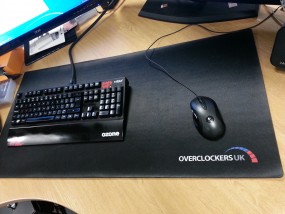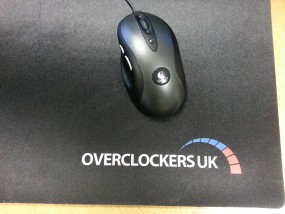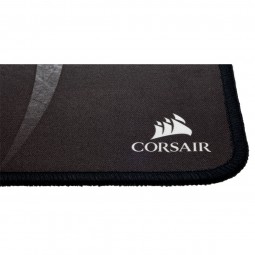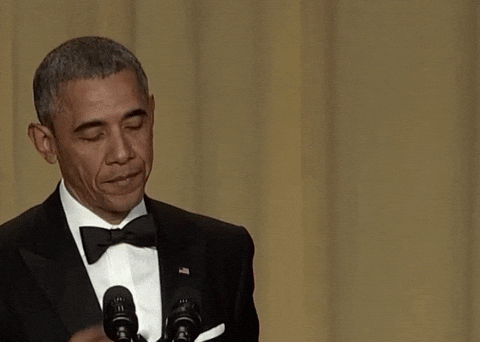I went through all this last night, the Cue software is a nightmare at first glance.
Make sure you have advanced mode switch on and the switch at the back isn't set to BIOS mode. You have to use both usb connectors if using usb 2.0 port or just the keyboard one for usb 3.0
Set the static keys combos to a profile, make sure thats the active profile, then next to the profile top right, there will be a option to save the profile to the on board memory so you can use it when you exit the Cue software. This only works with static key combos so any rainbow ones etc will need the Cue software active to work.
You can tell its happened because there will be a small microchip icon thingy next to the profile when its saved to on board memory for the device.
Im loving the keyboard, have a tetris theme to admire when i'm not using it - check the corsair forums for some amazing work by people.