I find it weird that I can get higher GPU scores 32K+ with CPU at stock. The higher I put the CPU, the lower the GPU score is.
-
Competitor rules
Please remember that any mention of competitors, hinting at competitors or offering to provide details of competitors will result in an account suspension. The full rules can be found under the 'Terms and Rules' link in the bottom right corner of your screen. Just don't mention competitors in any way, shape or form and you'll be OK.
You are using an out of date browser. It may not display this or other websites correctly.
You should upgrade or use an alternative browser.
You should upgrade or use an alternative browser.
**Official 3D Mark 11 scores**
- Thread starter Gregster
- Start date
More options
Thread starter's postsAssociate
Here we go, I just updated 3DM11 (stupid internet security was quarantining the update making it not work) and now it doesn't seem to detect Virtu MVP.
http://www.3dmark.com/3dm11/4782105
This was again at 1000/1400 and as you can see the graphics score is vastly greater than it would normally be. Hopefully this issue will be resolved soon, but for the time being I would suggest GPU-Z validations in the event that the reported clock speeds on 3DM11 validation are inconsistent with the score for a non MVP system. We could always have a scoreboard for MVP enabled systems as well for fun
http://www.3dmark.com/3dm11/4782105
This was again at 1000/1400 and as you can see the graphics score is vastly greater than it would normally be. Hopefully this issue will be resolved soon, but for the time being I would suggest GPU-Z validations in the event that the reported clock speeds on 3DM11 validation are inconsistent with the score for a non MVP system. We could always have a scoreboard for MVP enabled systems as well for fun

Geeez, that is a bit bad that an update hides the fact that MVP is being used. I would have expected it to show it 
Sorry to say guys but any new entry will need to have a GPU-Z validation link please. I will add this to the original post.

Sorry to say guys but any new entry will need to have a GPU-Z validation link please. I will add this to the original post.
Last edited:
Associate
Geeez, that is a bit bad that an update hides the fact that MVP is being used. I would have expected it to show it
Sorry to say guys but any new entry will need to have a GPU-Z validation link please. I will add this to the original post.
Yeah, it is strange indeed. Maybe we could do a scoreboard of MVP enabled systems for fun?
Yeah, it is strange indeed. Maybe we could do a scoreboard of MVP enabled systems for fun?
I did say awhile ago that this was a possibility. If people want to do runs with MVP, I am happy to add them (seperately of course). Would rather some interest though instead of a handfull.
MVP = Multi GPU surely?
I haven't updated 3dmark11 yet (it has prompted me to). Does it do anything else besides get rid of MVP detection?
Validation link for MVP only or for everyone? As even validation can be hit and miss, I can validate my 7970 for just about any clocks I want as the clocks aren't tested. This could make things awkward
As for your scores dropping while OC'd are you running direct 100x50? I have a hunch you may need to open the bus a little bit maybe try 102.9 x 1.25 x 39 or 108 x 46* and see if it improves thing. 8 Pack did tell me Nvidia cards like a 108-110 bus while AMD cards like a 104-106 bus.
* Heavy bus clocking may require additional motherboard cooling.
I haven't updated 3dmark11 yet (it has prompted me to). Does it do anything else besides get rid of MVP detection?
Validation link for MVP only or for everyone? As even validation can be hit and miss, I can validate my 7970 for just about any clocks I want as the clocks aren't tested. This could make things awkward

As for your scores dropping while OC'd are you running direct 100x50? I have a hunch you may need to open the bus a little bit maybe try 102.9 x 1.25 x 39 or 108 x 46* and see if it improves thing. 8 Pack did tell me Nvidia cards like a 108-110 bus while AMD cards like a 104-106 bus.
* Heavy bus clocking may require additional motherboard cooling.
Last edited:
MVP = Multi GPU surely?
I haven't updated 3dmark11 yet (it has prompted me to). Does it do anything else besides get rid of MVP detection?
Validation link for MVP only or for everyone? As even validation can be hit and miss, I can validate my 7970 for just about any clocks I want as the clocks aren't tested. This could make things awkward
As for your scores dropping while OC'd are you running direct 100x50? I have a hunch you may need to open the bus a little bit maybe try 102.9 x 1.25 x 39 or 108 x 46* and see if it improves thing. 8 Pack did tell me Nvidia cards like a 108-110 bus while AMD cards like a 104-106 bus.
* Heavy bus clocking may require additional motherboard cooling.
I run my clocks at 125*40. This is very stable and seems to work well with the mem overclocked from 2133 to 2333. I have loose memory timings though and when I try to tighten them, it is a no show. To be honest, I am not trying for any higher. I wanted to pass 13K score on the P and have done that, so that is me spent now
 I will have a play with SLI at some stage just to see what returns I can get but not overly fussed.
I will have a play with SLI at some stage just to see what returns I can get but not overly fussed.As far as MVP goes, there is no real way of checking but I feel we will know if it being used and anybody submitting a score that is massively questionable will be caught out.
Yeah totally, try also adding some extra power to the PCI lanes (think its a molex just above the first lane on the RIVF) it may help in multi card. Especially at the clocks speeds you're pushing through the bus.
Just been having a good read over my new motherboard, looks incredible I must say
I'm also making a half-arsed attempted to find how afterburner can be modified to suit my needs, narrowed down to a .dat file so far, deep down I know I'm not going to get anywhere and just end up with a load of shareware junk installed
Just been having a good read over my new motherboard, looks incredible I must say

I'm also making a half-arsed attempted to find how afterburner can be modified to suit my needs, narrowed down to a .dat file so far, deep down I know I'm not going to get anywhere and just end up with a load of shareware junk installed

Associate
Score
P9827 3DMarks
Graphics Score
11364
Physics Score
7303
Combined Score
6570
http://www.3dmark.com/3dm11/4780653
What clocks and voltage were you running at?
Soldato
SCORE
P15644 3DMarks
GRAPHICS SCORE
19915
PHYSICS SCORE
10427
COMBINED SCORE
8421
Crossfire 7970's and i7 2600k at 4.6Ghz.
Can probably milk more out of it but thats running as i do normally.
P15644 3DMarks
GRAPHICS SCORE
19915
PHYSICS SCORE
10427
COMBINED SCORE
8421
Crossfire 7970's and i7 2600k at 4.6Ghz.
Can probably milk more out of it but thats running as i do normally.
SCORE
P15644 3DMarks
GRAPHICS SCORE
19915
PHYSICS SCORE
10427
COMBINED SCORE
8421
Crossfire 7970's and i7 2600k at 4.6Ghz.
Can probably milk more out of it but thats running as i do normally.
Can you supply a link please and a GPU-Z validation link.
Associate
http://www.3dmark.com/3dm11/4783691
Score
P12548 3DMarks
Graphics Score
15623
Physics Score
8088
Combined Score
7610
http://www.techpowerup.com/gpuz/5vr3c/
Just for fun here is mine at 1150/1700 with MVP enabled. Strangely however, it is now detecting MVP when it wasn't before, so I don't know why that is. I wasn't logged into 3DM before but I was this time, so I don't know if that could somehow make a difference (though I don't see why).
Score
P12548 3DMarks
Graphics Score
15623
Physics Score
8088
Combined Score
7610
http://www.techpowerup.com/gpuz/5vr3c/
Just for fun here is mine at 1150/1700 with MVP enabled. Strangely however, it is now detecting MVP when it wasn't before, so I don't know why that is. I wasn't logged into 3DM before but I was this time, so I don't know if that could somehow make a difference (though I don't see why).
Last edited:
I will make a note of the post number and will add it if we get a few entries 

Associate
I will make a note of the post number and will add it if we get a few entries
Thanks, I might try it again at my max overclock (1250/1700) but I couldn't be bothered with taking the panel off this time, so I went for a more tame overclock

Does MVP really boost performance by this much? It is a 40% or so increase over what it would normally be, how can just using the iGPU as an extra boost increase the score this much?
When I was on my 2500K and a Z68, I hacked MVP to work on it and found it realy did improve bench results but games felt awful (jerky/bitty) and after uninstalling it was back to butter. I read that it duplicates frames so actually cons results and hence the choppy feeling.
I will try and dig the article out.
Edit.
This isn't the article but he read the same as me.
http://forums.guru3d.com/showpost.php?p=4291227&postcount=40
Whole thread
http://forums.guru3d.com/showthread.php?t=359795
I will try and dig the article out.
Edit.
This isn't the article but he read the same as me.
http://forums.guru3d.com/showpost.php?p=4291227&postcount=40
Whole thread
http://forums.guru3d.com/showthread.php?t=359795
Last edited:
Associate
The problem with GPU-Z validation is that it will validate with basically any overclock, even if it is completely unstable (as it doesn't stress it).
http://www.techpowerup.com/gpuz/97yrh/
Here I validated at 1500/2000 on stock voltage (which is obviously not stable whatsoever) yet it still validates. It means I could have submitted my previous MVP enabled score of 13700 with the link (which didn't say MVP was running) and then back up my score by validating at 1500/2000 with GPU-Z. Maybe a screenshot of the GPU-Z window whilst running the render test might work? It means that I can't just pretend it was running at 1500/2000 because I wouldn't be able to take this screenshot without it instantly crashing.
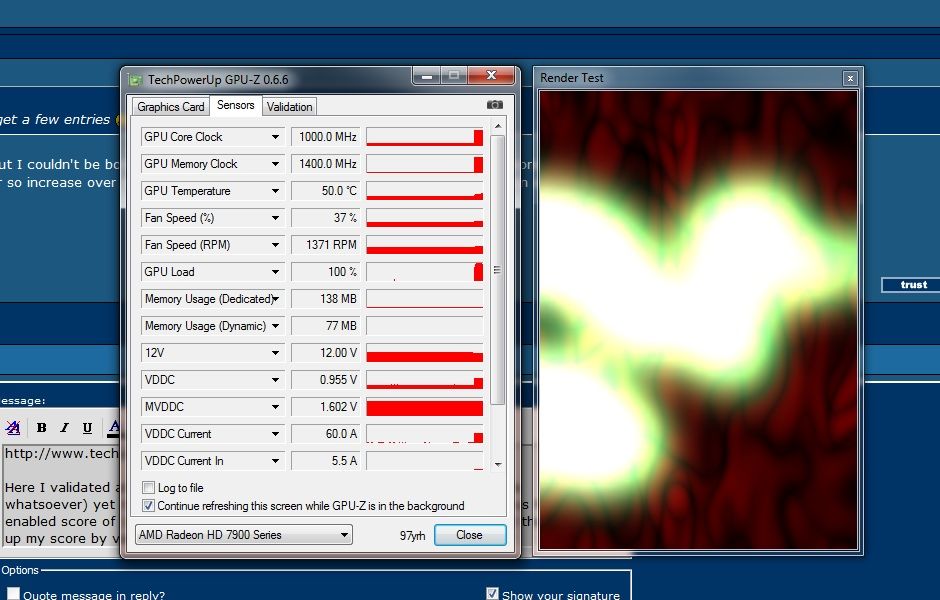
http://www.techpowerup.com/gpuz/97yrh/
Here I validated at 1500/2000 on stock voltage (which is obviously not stable whatsoever) yet it still validates. It means I could have submitted my previous MVP enabled score of 13700 with the link (which didn't say MVP was running) and then back up my score by validating at 1500/2000 with GPU-Z. Maybe a screenshot of the GPU-Z window whilst running the render test might work? It means that I can't just pretend it was running at 1500/2000 because I wouldn't be able to take this screenshot without it instantly crashing.
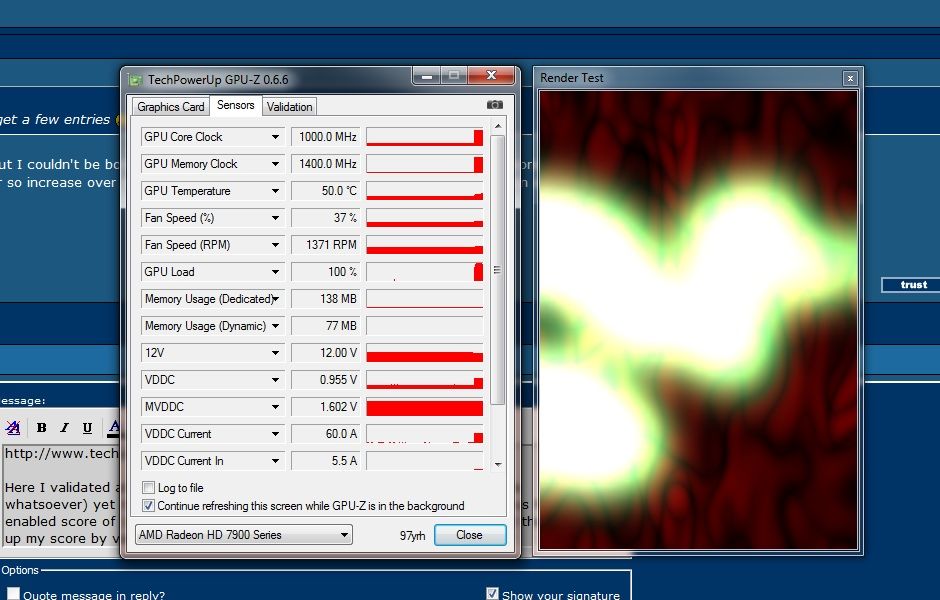
I hear ya but I feel we need a little trust and I have seen enough scores to question validity at times. I would have spotted Drs101's if I wasn't so busy doing my own tests.
It has worked well upto now and there is enough beady eyes to pull anyone I miss
It has worked well upto now and there is enough beady eyes to pull anyone I miss

Associate
I hear ya but I feel we need a little trust and I have seen enough scores to question validity at times. I would have spotted Drs101's if I wasn't so busy doing my own tests.
It has worked well upto now and there is enough beady eyes to pull anyone I miss
I suppose, I'll question anyone who has a higher 7950 score to find out what they did

Man of Honour
I run my clocks at 125*40. This is very stable and seems to work well with the mem overclocked from 2133 to 2333. I have loose memory timings though and when I try to tighten them, it is a no show. To be honest, I am not trying for any higher. I wanted to pass 13K score on the P and have done that, so that is me spent nowI will have a play with SLI at some stage just to see what returns I can get but not overly fussed.
As far as MVP goes, there is no real way of checking but I feel we will know if it being used and anybody submitting a score that is massively questionable will be caught out.
Have you tried 100*50 with the memory @2133 with tight memory settings. It should give you about the same for physics but might help with your graphics score.
I use the above when I do a 5.0ghz run but with the memory @2400 and have never had a problem with graphics score being lower. I normally get an increase of about 1500 going from 4.0ghz to 5.0ghz.
You may also find if you run the CPU @5.0 mem @2133 with tight timmings you physics score could even go up.
Edit I have just done a physics run CPU @5.0 mem @2133 score was just over 16800, if I run with the CPU @5.0 mem @2400 I score just over 17000 for physics.
Last edited:
Have you tried 100*50 with the memory @2133 with tight memory settings. It should give you about the same for physics but might help with your graphics score.
I use the above when I do a 5.0ghz run but with the memory @2400 and have never had a problem with graphics score being lower. I normally get an increase of about 1500 going from 4.0ghz to 5.0ghz.
You may also find if you run the CPU @5.0 mem @2133 with tight timmings you physics score could even go up.
Edit I have just done a physics run CPU @5.0 mem @2133 score was just over 16800, if I run with the CPU @5.0 mem @2400 I score just over 17000 for physics.
I did switch to 100*50 just to see and the same results. I have had enough with fiddling for now and possibly will have a play at a later date but for now, I will leave it. Memory is just annoying, as anything tighter just won't let me boot. Maybe if I had different memory it would but no way am I spending any more (for now)


