-
Competitor rules
Please remember that any mention of competitors, hinting at competitors or offering to provide details of competitors will result in an account suspension. The full rules can be found under the 'Terms and Rules' link in the bottom right corner of your screen. Just don't mention competitors in any way, shape or form and you'll be OK.
You are using an out of date browser. It may not display this or other websites correctly.
You should upgrade or use an alternative browser.
You should upgrade or use an alternative browser.
The GTX Titan X owners thread.
- Thread starter Kaapstad
- Start date
More options
Thread starter's postsit's now at 70 degrees, fan speed 60% with the OC backed off to about +100 on both ............power limit = 110, it actually runs better with the power limit on max.
tomorrow i'll move the intakes closer to the GPU and swap out for the quieter Corsairs, allowing me to raise their speeds.
this is with the case side off, so with the panel back on and sound proofing it should be a bit quieter...... if you kill the temp to 65 degrees then the fan speed has to go up quite a lot, so it's a trade off.
this card will be fine with one of those £80 after market twin fan air coolers, this might need research tomorrow because i bet someone is designing one right now
tomorrow i'll move the intakes closer to the GPU and swap out for the quieter Corsairs, allowing me to raise their speeds.
this is with the case side off, so with the panel back on and sound proofing it should be a bit quieter...... if you kill the temp to 65 degrees then the fan speed has to go up quite a lot, so it's a trade off.
this card will be fine with one of those £80 after market twin fan air coolers, this might need research tomorrow because i bet someone is designing one right now
I think if it bothers you that much you will probably have to wcool. I mean you could spend a decent chunk on powerful-yet-quiet chassis fans and tweak them til you find a sweet spot, but I can't see it being any less noisy than the GPU.
Maybe try a side fan, aftermarket thermal paste or a mod of some kind but again, seeing as how you're already comfortable with water I'd save yourself the ballache.
Is anyone running SLI TX's in a rotated case?
you wont kill this card's noise without Water or a really good air cooler, because this is no GTX 970
my guess is the cooler paste is probably ok, because if it wasn't you'll know straight away, the card will overheat in about 15 seconds !!!!!
it isn't actually running too hot, it's the fan that's making a noise, because it's running at over 2100 rpm.........rather than 1200 to 1600, this GPU will be ok it just needs tinkering with tomorrow esp the intake fans
Last edited:
Associate
I'm happy to announce I successfully installed a 980 AIO on a Titan X. I have a 3rd Titan X coming in the next day or two and 3 AIO units in total. I will post pics and benchmarks then.
I did a simple benchmark test with Heaven 1.0. I have both cards overclocked to about 1400mhz with max power target, temp target, overvolt, ect.
My normal Titan X I ran the GPU fan at a static 100% which is around 4,800RPM (LOUD)
My AIO Titan X I ran the GPU fan at a static 20% which is around 1,000RPM (quiet)
I'm using a Corsair SP120 quiet edition running at a static 700RPM for the AIO radiator (quiet)
My AIO Titan X runs 20C+ cooler and obviously 10x quieter than the other Titan X running. I'm sure the difference would be 30C+ if both fans were running the same speed. More to come in a few days.
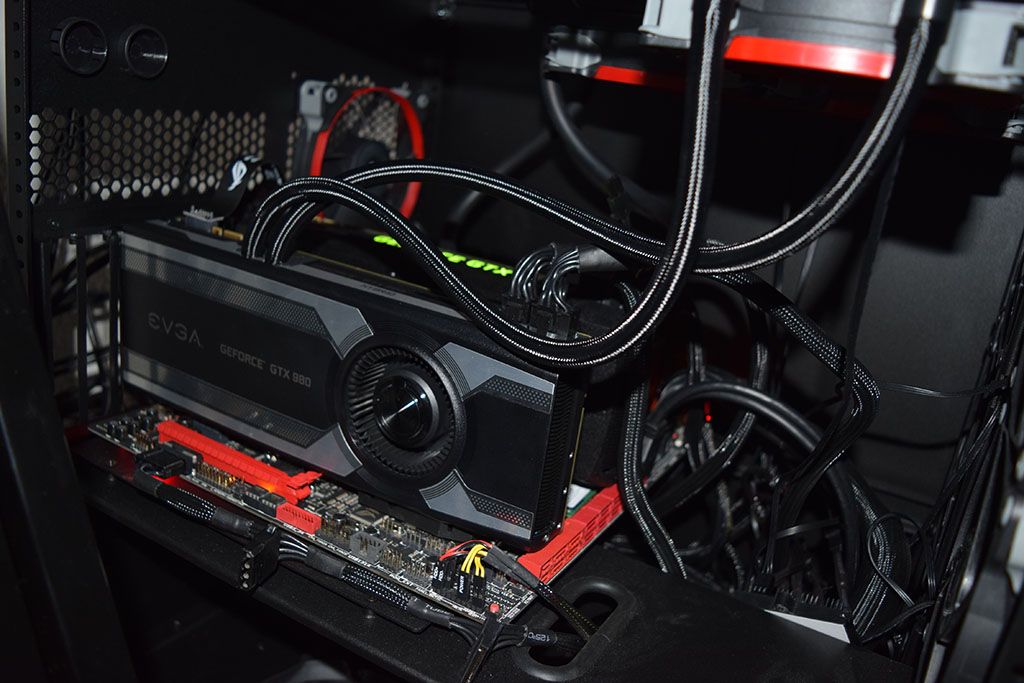
I did a simple benchmark test with Heaven 1.0. I have both cards overclocked to about 1400mhz with max power target, temp target, overvolt, ect.
My normal Titan X I ran the GPU fan at a static 100% which is around 4,800RPM (LOUD)
My AIO Titan X I ran the GPU fan at a static 20% which is around 1,000RPM (quiet)
I'm using a Corsair SP120 quiet edition running at a static 700RPM for the AIO radiator (quiet)
My AIO Titan X runs 20C+ cooler and obviously 10x quieter than the other Titan X running. I'm sure the difference would be 30C+ if both fans were running the same speed. More to come in a few days.
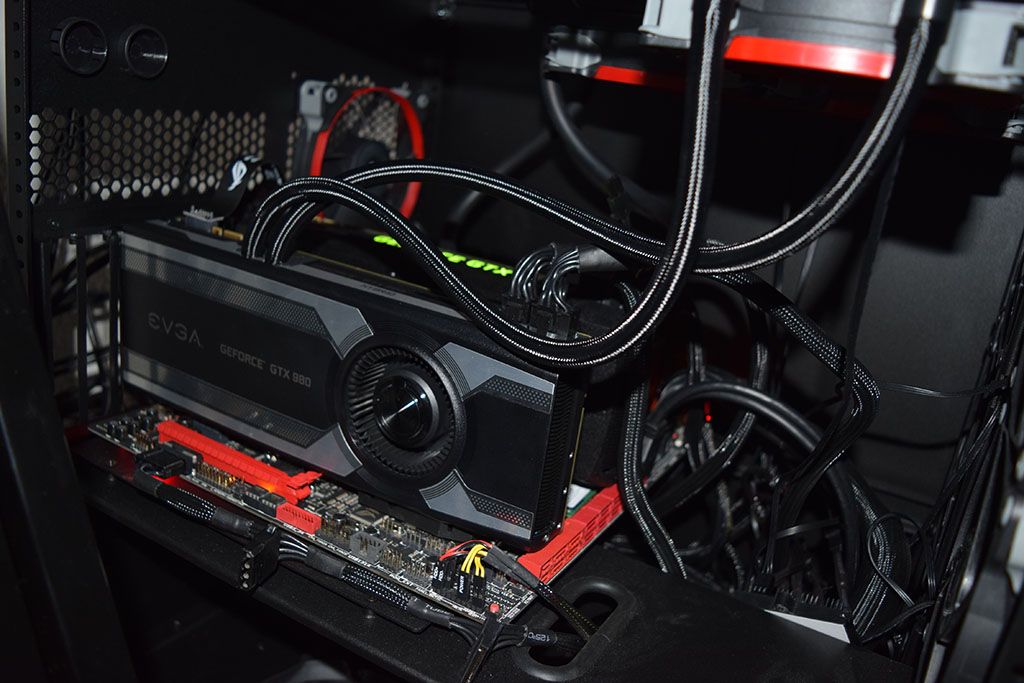
Associate
- Joined
- 30 Mar 2015
- Posts
- 66
wow im only getting 71oc with 200+core +250 memory 110% PT fans about 70%
if i max my fans can keep it in low 60s
Mal X are you running SLI? if so are they stacked?
what case are you useing?
if i max my fans can keep it in low 60s
Mal X are you running SLI? if so are they stacked?
what case are you useing?
Associate
looks nice <3 do evga sell them coolers separately then?
Yes they do. It's $100 USD for the whole kit. They sell out fast though and are usually not in stock.
Yes they do. It's $100 USD for the whole kit. They sell out fast though and are usually not in stock.
What make are your TitanXs, are they EVGA as well ?
Associate
What make are your TitanXs, are they EVGA as well ?
No they're directly from Nvidia. Seems to be the only place you can buy one without camping a bunch of retail sites and pressing F5 every 2 seconds.
Associate
- Joined
- 1 Mar 2014
- Posts
- 2,419
I'm happy to announce I successfully installed a 980 AIO on a Titan X. I have a 3rd Titan X coming in the next day or two and 3 AIO units in total. I will post pics and benchmarks then.
I did a simple benchmark test with Heaven 1.0. I have both cards overclocked to about 1400mhz with max power target, temp target, overvolt, ect.
My normal Titan X I ran the GPU fan at a static 100% which is around 4,800RPM (LOUD)
My AIO Titan X I ran the GPU fan at a static 20% which is around 1,000RPM (quiet)
I'm using a Corsair SP120 quiet edition running at a static 700RPM for the AIO radiator (quiet)
My AIO Titan X runs 20C+ cooler and obviously 10x quieter than the other Titan X running. I'm sure the difference would be 30C+ if both fans were running the same speed. More to come in a few days.
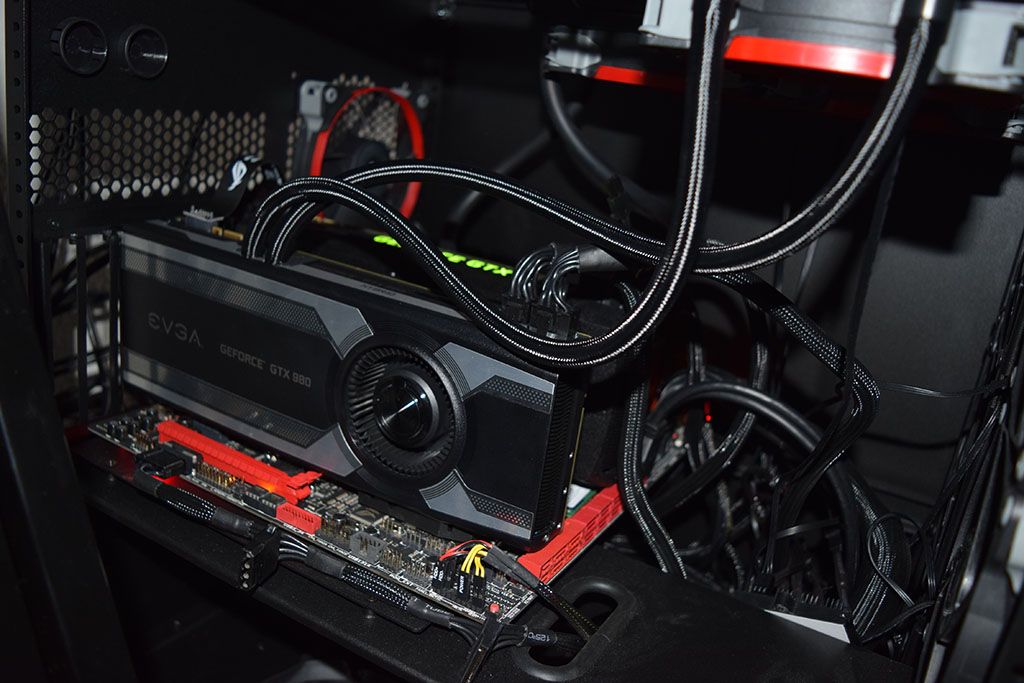
Did you need to mod anything on the AIO or was it just a straight out remove the old cooler and install ?
Associate
Did you need to mod anything on the AIO or was it just a straight out remove the old cooler and install ?
Absolutely no modification needed. The 980 & Titan X have the same exact shroud & bracket. Even the instruction booklet is spot on I don't even have to make a guide for anyone. The $100 EVGA AIO 980 kit comes only with the shroud & the AIO system that composes of the block, pump, radiator, hoses, and fan (I used my own fan).
Caporegime
- Joined
- 30 Jul 2013
- Posts
- 28,928
That's pretty awesome. I reckon I would only need watercooling on one card and for $100 it's a lot cheaper than a proper Waterblock and all the added hassle that comes with that.
I already have some Corsair SP120 Performance fans as well. Where do they plug in to though? Is there a fan header connector on the shroud or do you put it in to the motherboard?
I already have some Corsair SP120 Performance fans as well. Where do they plug in to though? Is there a fan header connector on the shroud or do you put it in to the motherboard?
Associate
- Joined
- 1 Mar 2014
- Posts
- 2,419
Absolutely no modification needed. The 980 & Titan X have the same exact shroud & bracket. Even the instruction booklet is spot on I don't even have to make a guide for anyone. The $100 EVGA AIO 980 kit comes only with the shroud & the AIO system that composes of the block, pump, radiator, hoses, and fan (I used my own fan).
Was thinking of dipping into a custom loop but I'm more of an air kind of guy. This might be a very good option.
Thanks!
Associate
That's pretty awesome. I reckon I would only need watercooling on one card and for $100 it's a lot cheaper than a proper Waterblock and all the added hassle that comes with that.
I already have some Corsair SP120 Performance fans as well. Where do they plug in to though? Is there a fan header connector on the shroud or do you put it in to the motherboard?
You have 2 options. There's a 3pin fan header that comes physically out of the GPU itself. It's a y-split from the main GPU fan which is what the default EVGA fan is installed on. I'm assuming it would run insync with the speed from the main GPU fan (would run faster as the GPU warms up). I ended up not using that (I hid it within the shroud itself so you wouldn't see it) and connected my own 3-pin fan directly into my fan plug cluster I can control myself. I have all my fans running at a static 700RPM to keep the noise down.
Caporegime
- Joined
- 30 Jul 2013
- Posts
- 28,928
All the Titan X's are Nvidia made reference cards, no difference other than the EVGA SC which has tweaked BIOS.
No they're directly from Nvidia. Seems to be the only place you can buy one without camping a bunch of retail sites and pressing F5 every 2 seconds.
OcUK has three different brands in stock and has shipped more cards than anyone else in Europe.

wow im only getting 71oc with 200+core +250 memory 110% PT fans about 70%
if i max my fans can keep it in low 60s
Mal X are you running SLI? if so are they stacked?
what case are you useing?
lost oc today, so i had to reset it all, i'm getting 70 degrees max with 60% fan speed, it's not going above 70 degrees probably due to the power limit of 110%
in MSI the OC is on only + 108 for both..
but there's a conflict between Gigabyte OC software and MSI AB, Gigabyte keeps loosing its settings
case is Phanteks, one card only...photos later
Last edited:
All the Titan X's are Nvidia made reference cards, no difference other than the EVGA SC which has tweaked BIOS.
Is the warranty all the same then?

