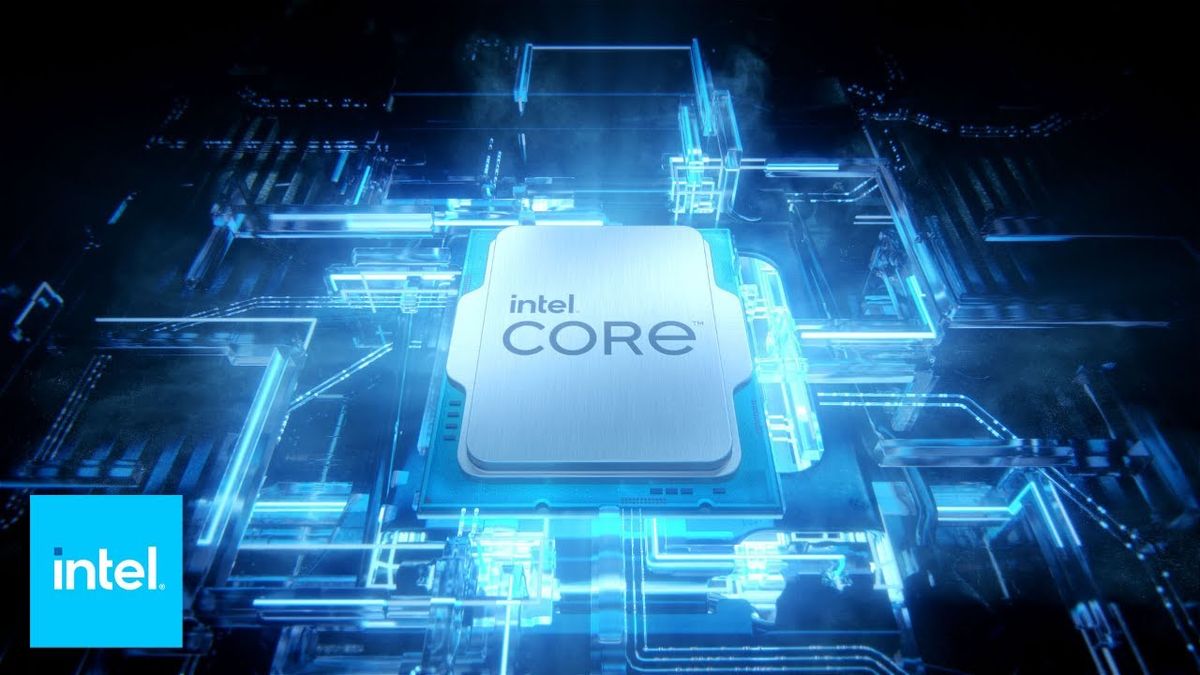Soldato
I'm puzzled as what else you could do, i would do a full strip down and rebuild and check everything, the board you have is very much geared to overclocking, if you dont really dabble in that its a waste tbh, you mention about your old ram having issues and having swapped them out it worked but like the old ram has the same issue returned? if so i would change your motherboard.
it does remind me of my extreme x670e, had loads of issues, stock or oc'd nothing i did would fix it until i changed to a hero x670e, when i did everything suddenly worked without issue, 4090 i did have would never work, games would freeze, black screen and ctd, switched to a 7900xtx and the same things were happning on my old board
all i can say is that pc's are not this difficult, 95% of the time you just build and away you go and be in aw of the performance.
it does remind me of my extreme x670e, had loads of issues, stock or oc'd nothing i did would fix it until i changed to a hero x670e, when i did everything suddenly worked without issue, 4090 i did have would never work, games would freeze, black screen and ctd, switched to a 7900xtx and the same things were happning on my old board
all i can say is that pc's are not this difficult, 95% of the time you just build and away you go and be in aw of the performance.