Soldato
Hi. No questions, but I just wanted to say that I really like how ASRock are willing to go off the beaten path with things like the http://www.anandtech.com/show/9817/the-asrock-z170-extreme7-review-triple-m2-x4-in-raid/8
Extreme7. Where else can I RAID up four m2x4 drives easily? It's actually this motherboard that put ASRock into my awareness and I hope you continue doing mad things like this. It separates you from the stuffy competition.
Extreme7. Where else can I RAID up four m2x4 drives easily? It's actually this motherboard that put ASRock into my awareness and I hope you continue doing mad things like this. It separates you from the stuffy competition.



 Im sure the new AMD chips will be big sellers, so what better way to promote your products than to get in early with some teasers
Im sure the new AMD chips will be big sellers, so what better way to promote your products than to get in early with some teasers