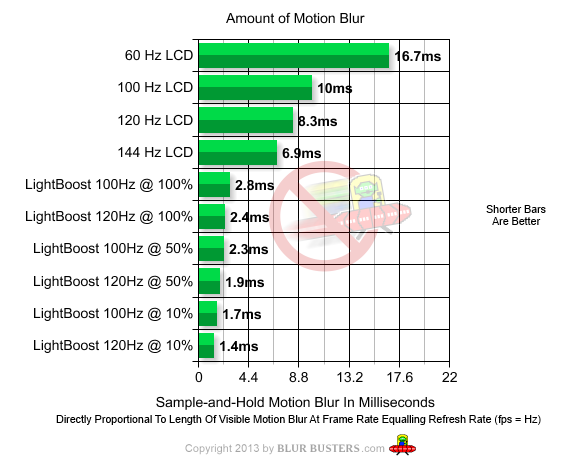Great review as always from TFTCentral.
A few questions I'd like to ask:
1. You mention the AR film as "moderate". Would you consider the matte-film on par with Asus's other offerings such as on the very popular VG248QE G-Sync compatible screen? That AR film I found was quite annoying.
not actually seen the VG248HE, but the coating was very similar to other TN Film panels i've seen, including the BenQ XL2720Z most recently. I'd call it "normal TN Film coating" overall.
2. That input lag number provided, can you say what mode that was in? Was that in default non G-Sync 144 Hz? The reason I ask as the different modes can vary input lag number as we saw on the Eizo FG2421. If you still have the sceen, would it be possible to get an input lag number on 144Hz G-Sync and on 100% brightness/pulse width duration ULMB mode?.
that input lag number was just in normal mode, but remained consistent at 60Hz - 144Hz. damn, i forgot to check it with ULMB enabled and it's all boxed up now! although thinking about it, because it is measured with a CRT in clone mode, i dont think you can actually enable G-sync in the graphics card as the second monitor doesnt support it. not sure if i could have enabled ULMB on the Asus from the menu or not. annoyed i forgot about that!


 one day i will have to start cutting the review content bacl. i swear every review gets bigger and bigger with more and more stuff tested!
one day i will have to start cutting the review content bacl. i swear every review gets bigger and bigger with more and more stuff tested!