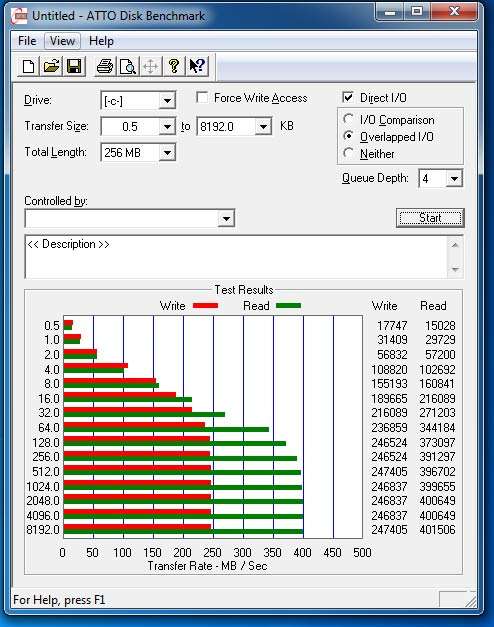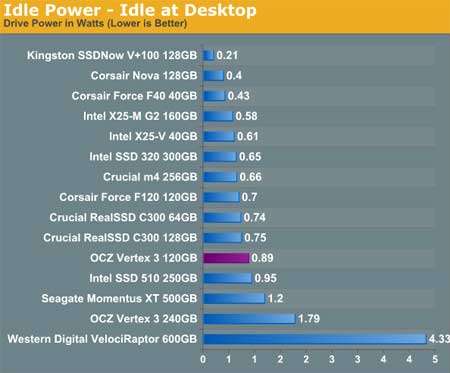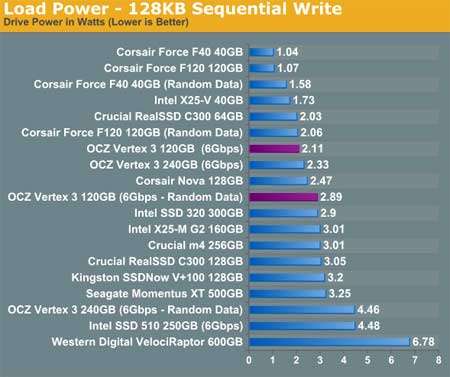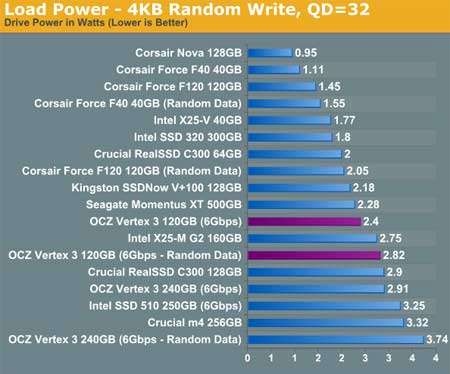Man of Honour
Put your benchmarks, firmware and other bits and pieces in here.
The man from DPD delivered a small parcel today :
:


Time permitting I will do a clean install and post some benchmarks tomorrow.
The man from DPD delivered a small parcel today
 :
:

Time permitting I will do a clean install and post some benchmarks tomorrow.