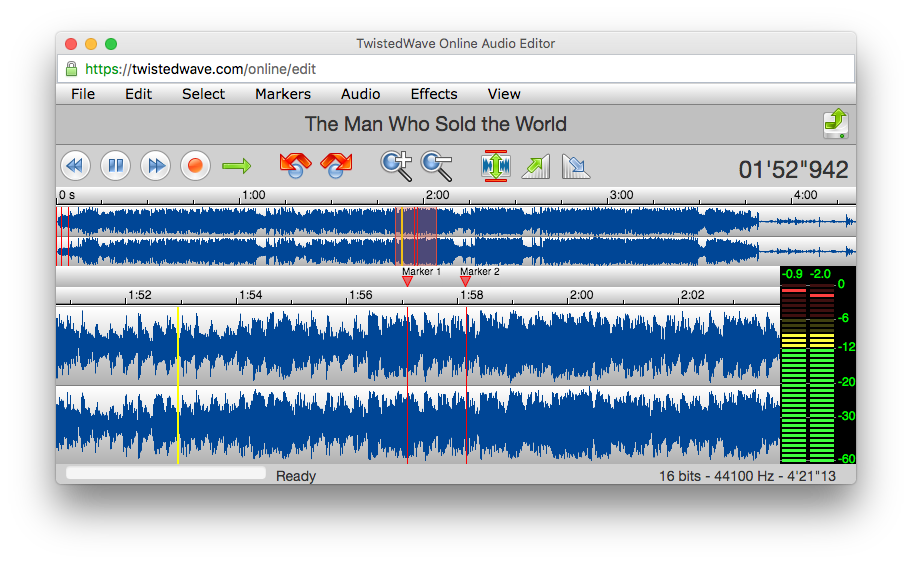Associate
Speedfan
Driver Booster
Driver Booster


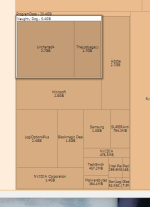
 I just prefer the completely visual layout of Space Sniffer as Wiztree uses a smaller graphic at the bottom
I just prefer the completely visual layout of Space Sniffer as Wiztree uses a smaller graphic at the bottom 
I found the difference quite noticeable on my system which has the same drive as yours, albeit a poverty 500 GB version.WHilst Wiztree is faster, ihe speed difference isn't huge when you're on an NVMe as takes seconds to scan a 1TB 970 Evo Plus anywayI just prefer the completely visual layout of Space Sniffer as Wiztree uses a smaller graphic at the bottom

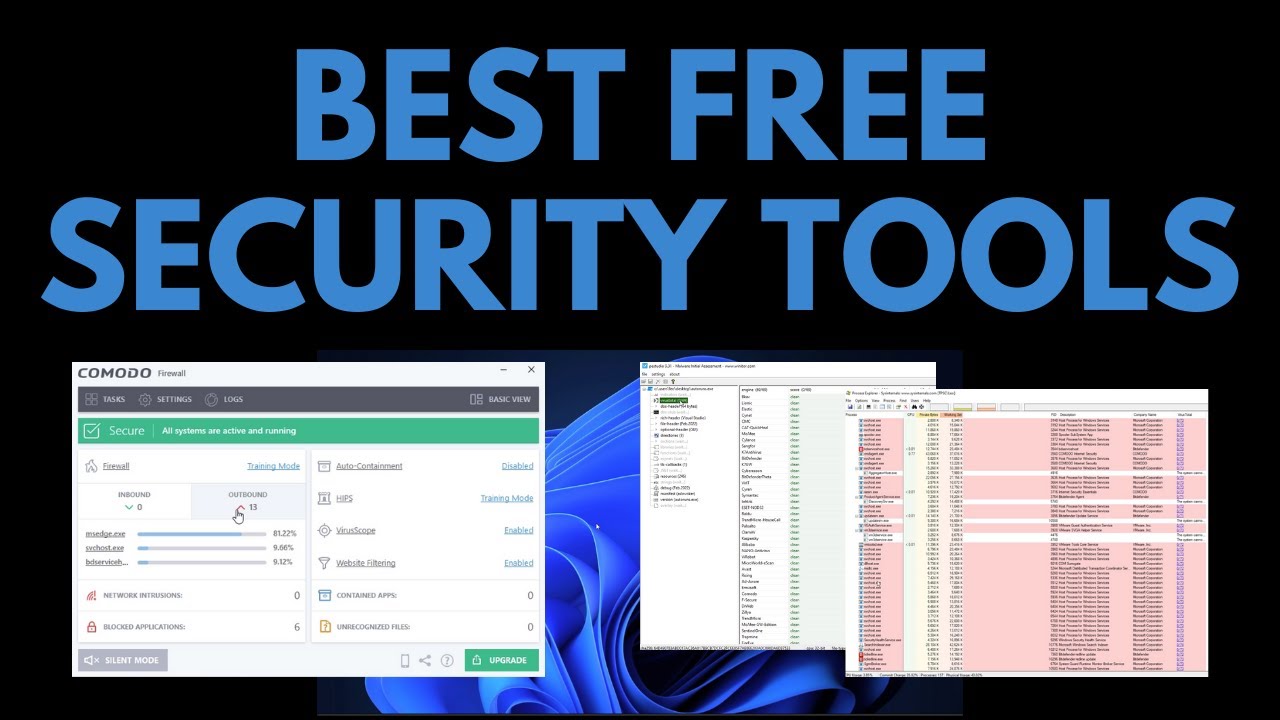
Same, Space Sniffer looks much more clear.I just prefer the completely visual layout of Space Sniffer as Wiztree uses a smaller graphic at the bottom


Agreed on wiztree speeds. Someone had to convince me that it was worth checking it out over windirstat and the difference is night and day.I found the difference quite noticeable on my system which has the same drive as yours, albeit a poverty 500 GB version.
I'd say SpaceSniffer was taking about 10-15 seconds, while WizTree took maybe 2-3 seconds. You can make the graphic bigger in WizTree and it doesn't have animations while you hover over it.
Anyway, I won't go on. It's horses for courses at the end of the day.
I really like Glary Utilities. Available also from ninite.comCould someone recommend a good clean up and optimize software, I was using CCleaner a few years a go but switched to wisecare 365 but recently every time I open I get a warning message URL:Blacklist
So I was hoping I could find a replacement