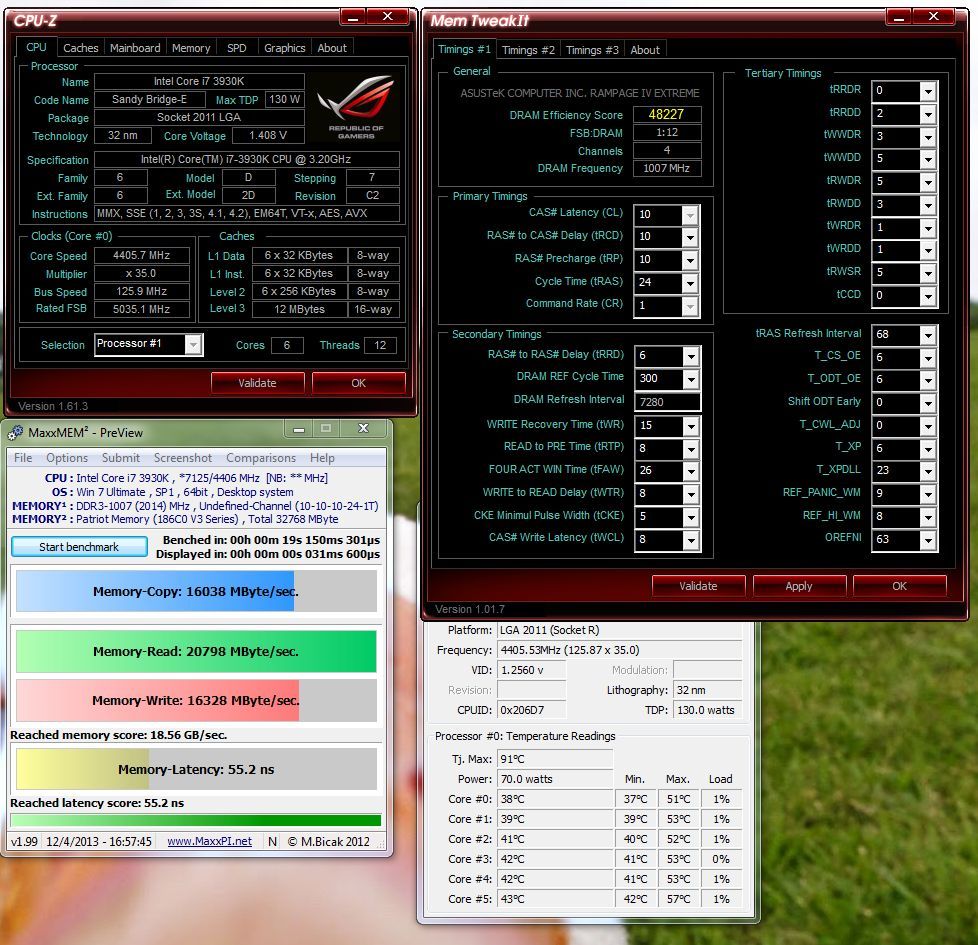Associate
you could try 125 strap and 2000mhz RAM speed with similar timings.
4.5GHz and it crashes on the physics benchmark of 2011. Maybe heat, My H50 cooler idles at about 40c with 1.4Vcore @ 4.5GHz.
4.37GHz and it seems ok! memory9-9-9-24-1-4374ghz
I tried upping the blk, but even slight changes meant loosening timings.
Suggestions on where to go next? thanks

comparison of the two http://www.3dmark.com/compare/3dm11/6385564/3dm11/6385255
Last edited: