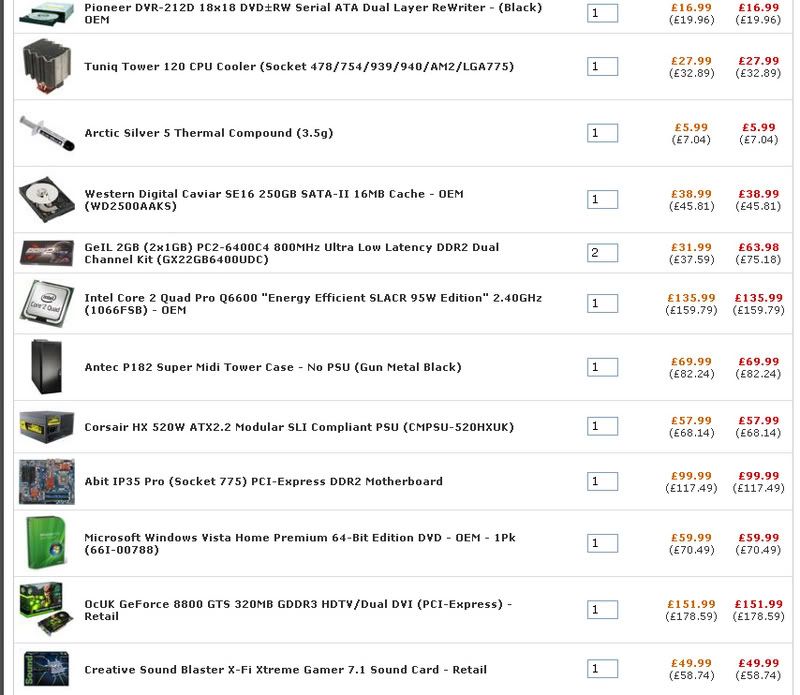Hi Guys,
If you could please take a look at the contents of my shopping basket and let me know what you think, any potential problems, etc. before I buy, I'd be very grateful.

http://img166.imageshack.us/img166/7821/pcpg1.jpg
Some information that'll show where I'm coming from: I'm buying this PC predominately for games. I'll be using the hard drives from my current PC (500GB WD & 74GB WD Raptor) so I don't need to buy them. I'll be hooking this up to my 2405FPW (24") monitor. I won't be overclocking this system at all.
Couple of questions as well:
1) As I'm using "OcUK" memory it obviously wasn't on the memory check list for the Gigabyte board. I'm pretty sure it will work but I'd like some confirmation on this.
2) What's this rigmarole about installing Vista with 2GB and then putting the next 2GB after due to issues with large amounts of memory?
Thanks.
If you could please take a look at the contents of my shopping basket and let me know what you think, any potential problems, etc. before I buy, I'd be very grateful.

http://img166.imageshack.us/img166/7821/pcpg1.jpg
Some information that'll show where I'm coming from: I'm buying this PC predominately for games. I'll be using the hard drives from my current PC (500GB WD & 74GB WD Raptor) so I don't need to buy them. I'll be hooking this up to my 2405FPW (24") monitor. I won't be overclocking this system at all.
Couple of questions as well:
1) As I'm using "OcUK" memory it obviously wasn't on the memory check list for the Gigabyte board. I'm pretty sure it will work but I'd like some confirmation on this.
2) What's this rigmarole about installing Vista with 2GB and then putting the next 2GB after due to issues with large amounts of memory?
Thanks.
Last edited:



 .
.