OK, my Seagate ST332062 320GB has been playing up. I have a 30GB partition on it for Windows, with the rest for my documents.
When installing a game, or copying large files, it is VERY slow causing the whole system to lag and stutter etc. In Vista when copying a file, on the "more info" panel of the "copying..." screen, I get anywhere from a few hundred KBps, to 15MBps, usually hovering on the 7MBps mark. Why so slow? I should be getting nearer 70MBps, yeah?
This is my drive layout:
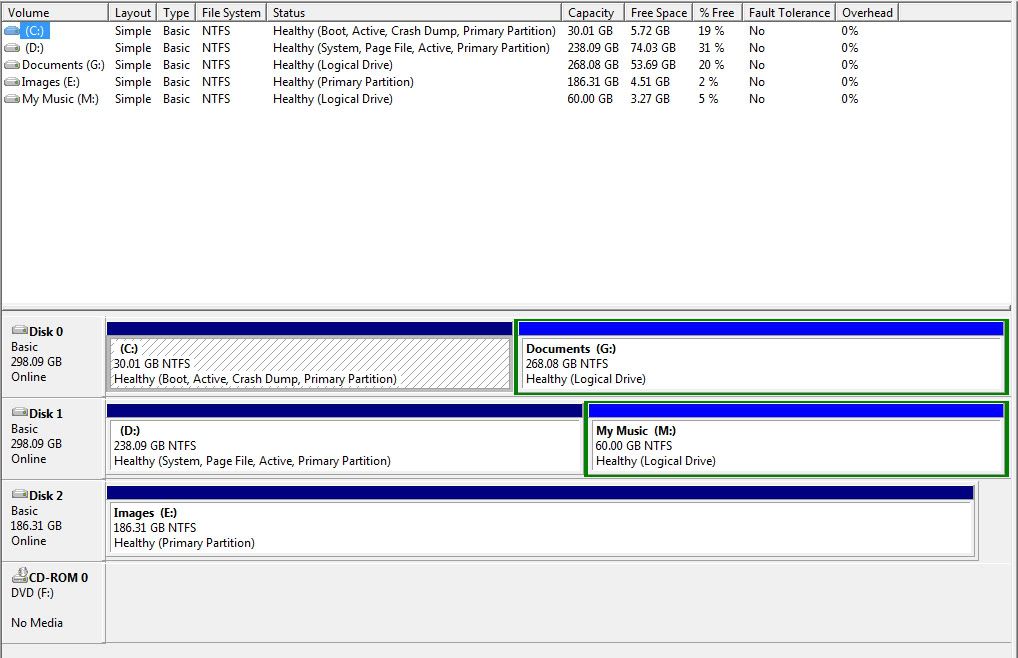
This is the HDTune Result:
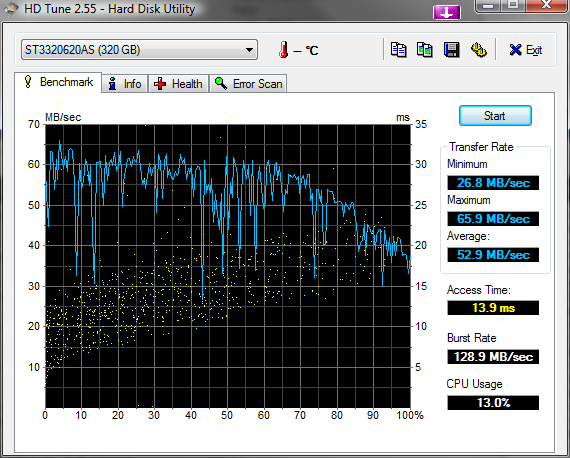
Any ideas why my drive could be so slow in real world scenarios? I have ran checkdisk, all clear on all drives, disks have been cleaned up and defragged, all fine.
Thanks!
When installing a game, or copying large files, it is VERY slow causing the whole system to lag and stutter etc. In Vista when copying a file, on the "more info" panel of the "copying..." screen, I get anywhere from a few hundred KBps, to 15MBps, usually hovering on the 7MBps mark. Why so slow? I should be getting nearer 70MBps, yeah?
This is my drive layout:
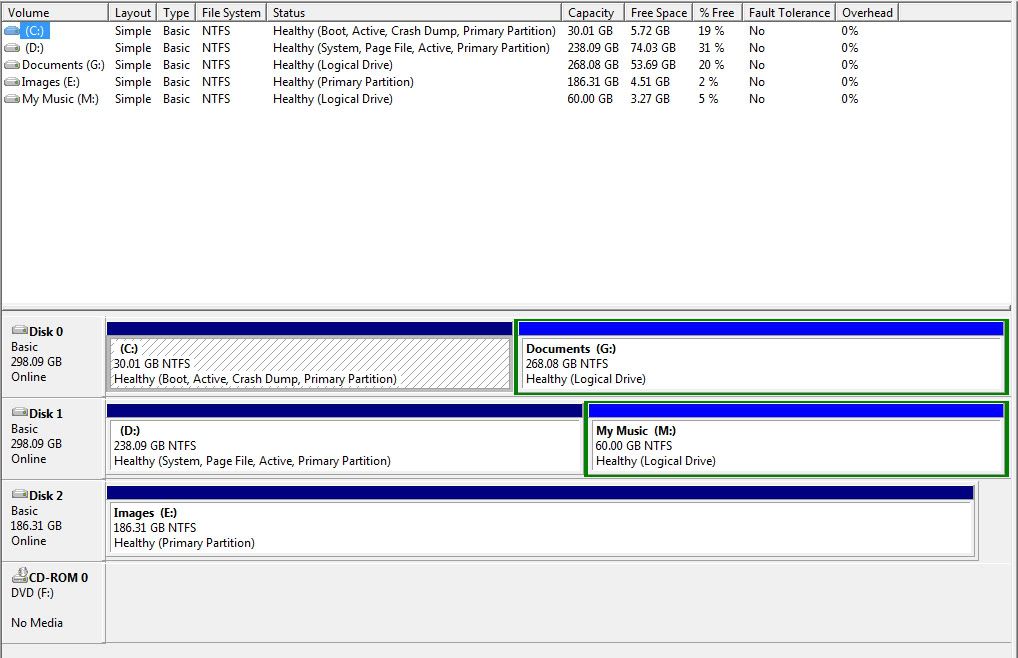
This is the HDTune Result:
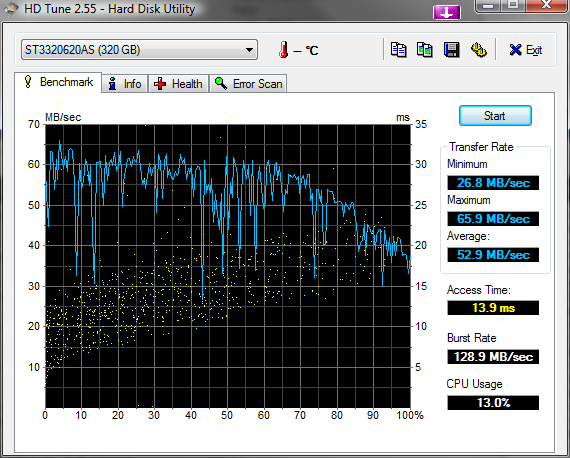
Any ideas why my drive could be so slow in real world scenarios? I have ran checkdisk, all clear on all drives, disks have been cleaned up and defragged, all fine.
Thanks!



