You are using an out of date browser. It may not display this or other websites correctly.
You should upgrade or use an alternative browser.
You should upgrade or use an alternative browser.
Grand Theft Auto 4
- Thread starter SkeeterUK
- Start date
More options
Thread starter's postsThats decent performance mrk, good one.
Dropped my game down to 1024x768 and it didn't make an iota of difference to the frame rate, just looked a bit rubbish.
Is there a chance something is hogging some CPU cycles in the background? I can't find anything.
Dropped my game down to 1024x768 and it didn't make an iota of difference to the frame rate, just looked a bit rubbish.
Is there a chance something is hogging some CPU cycles in the background? I can't find anything.
Thats decent performance mrk, good one.
Dropped my game down to 1024x768 and it didn't make an iota of difference to the frame rate, just looked a bit rubbish.
Is there a chance something is hogging some CPU cycles in the background? I can't find anything.
That's because you have a dual core
 Dropping the res with a quad core makes a big difference to framerate.
Dropping the res with a quad core makes a big difference to framerate.That's because you have a dual coreDropping the res with a quad core makes a big difference to framerate.
Yeah, since it's not the bottleneck.
Just upped the dual to 3.4, so we'll see if there's much difference. Just don't get how some people with similar clocks and lesser gfx get better performance on similar settings.
I really impressed actually, the games run a hell of a lot better now.
Don't know if it's the extra graphics option that are now tweakable which has help or what....Oh, and don't have shadows any lower than high, they look dreadful
Out of interest, has anyone tried shadows on very high? be nice to see what they look like.
Don't know if it's the extra graphics option that are now tweakable which has help or what....Oh, and don't have shadows any lower than high, they look dreadful

Out of interest, has anyone tried shadows on very high? be nice to see what they look like.
I really impressed actually, the games run a hell of a lot better now.
Don't know if it's the extra graphics option that are now tweakable which has help or what....Oh, and don't have shadows any lower than high, they look dreadful
Out of interest, has anyone tried shadows on very high? be nice to see what they look like.
I'll try shadows on very high in about an hour, need to go to morrisons for food first !
I really impressed actually, the games run a hell of a lot better now.
Don't know if it's the extra graphics option that are now tweakable which has help or what....Oh, and don't have shadows any lower than high, they look dreadful
Out of interest, has anyone tried shadows on very high? be nice to see what they look like.
I can't tell the difference. Perhaps the dithered edges of some are reduced, but trees and thin shadows still look terrible.
Upped my OC to 3.4, and the game was noticeably smoother overall, about 30 fps average, though still frequently suffered from the drops down to 22-23 fps when driving around places with a fair bit going on:
Statistics
Average FPS: 47.47
Duration: 37.16 sec
CPU Usage: 94%
System memory usage: 67%
Video memory usage: 85%
Graphics Settings
Video Mode: 1680 x 1050 (60 Hz)
Texture Quality: High
Render Quality: High
Reflection Resolution: High
Water Quality: Very High
Shadow Quality: High
View Distance: 33
Detail Distance: 50
Definition: Off
VSync: On
Hardware
Microsoft® Windows Vista" Ultimate
Service Pack 1
Video Adapter: NVIDIA GeForce GTX 280
Video Driver version: 181.22
Audio Adapter: Speakers (Creative SB X-Fi)
Intel(R) Core(TM)2 Duo CPU E6750 @ 2.66GHz
File ID: benchmark.cli
EDIT: Note that with patch 2, loading the benchmark after having played ingame makes the whole game crash, you have to do it from starting up, at least, that's what i've found.
Also, there is no vehicle density on there, it's set to 50. Plus, it says definition is off, and vsync is on, but it should be the other way round, that's how it was actually set. I can confirm it because FRAPS was running in the benchmark and it was going over 60.
Last edited:
Guys - I unsubscribed to this thread a while back, before Christmas, after I cancelled my gta4 pre-order after reports of users 'poor' in-game experiences started filtering through...
Without reading through the 70 pages I've missed while I've been away, can someone tell whether or not this game is okay to play (properly – playable frame rates/stable etc) yet
It's just I've noticed another patch was released today?
See sig for spec
Thanks.
Without reading through the 70 pages I've missed while I've been away, can someone tell whether or not this game is okay to play (properly – playable frame rates/stable etc) yet

It's just I've noticed another patch was released today?
See sig for spec

Thanks.
Soldato
- Joined
- 17 Sep 2007
- Posts
- 11,117
- Location
- West Yorkshire / Market Bosworth
Well i have to say, this patch has worked wonders for me  (it is the first one i have installed) and wow, everything is a lot smoother. I havent actually checked fps in game but you can just tell how much more it has improved (bare in mind i have only just installed the patch so i guess it had the first one aswell)
(it is the first one i have installed) and wow, everything is a lot smoother. I havent actually checked fps in game but you can just tell how much more it has improved (bare in mind i have only just installed the patch so i guess it had the first one aswell) 
Niko says hi
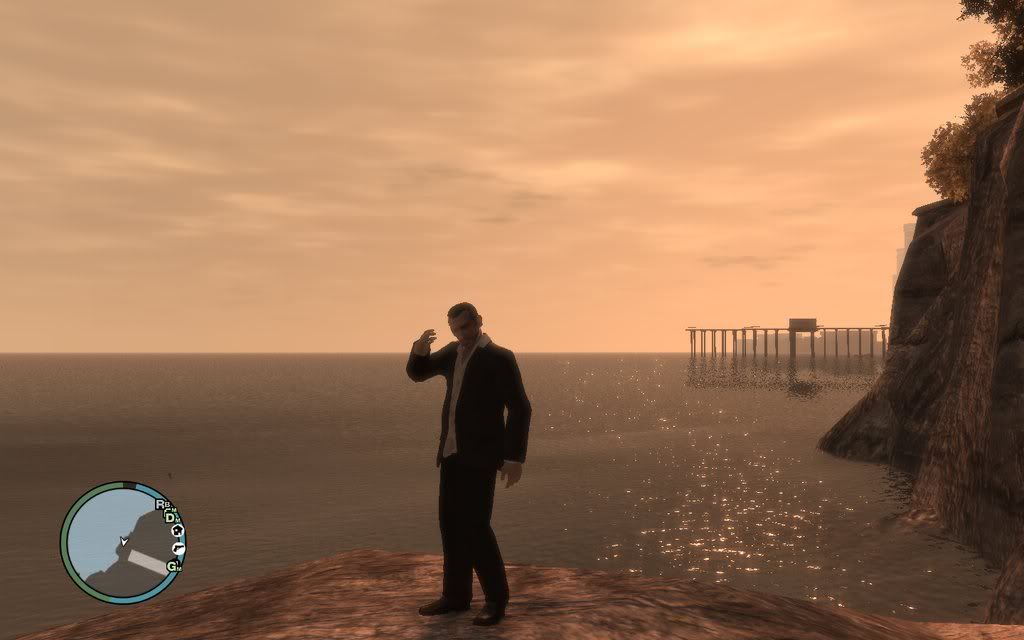
Oh and it looks good too
 (it is the first one i have installed) and wow, everything is a lot smoother. I havent actually checked fps in game but you can just tell how much more it has improved (bare in mind i have only just installed the patch so i guess it had the first one aswell)
(it is the first one i have installed) and wow, everything is a lot smoother. I havent actually checked fps in game but you can just tell how much more it has improved (bare in mind i have only just installed the patch so i guess it had the first one aswell) 
Niko says hi

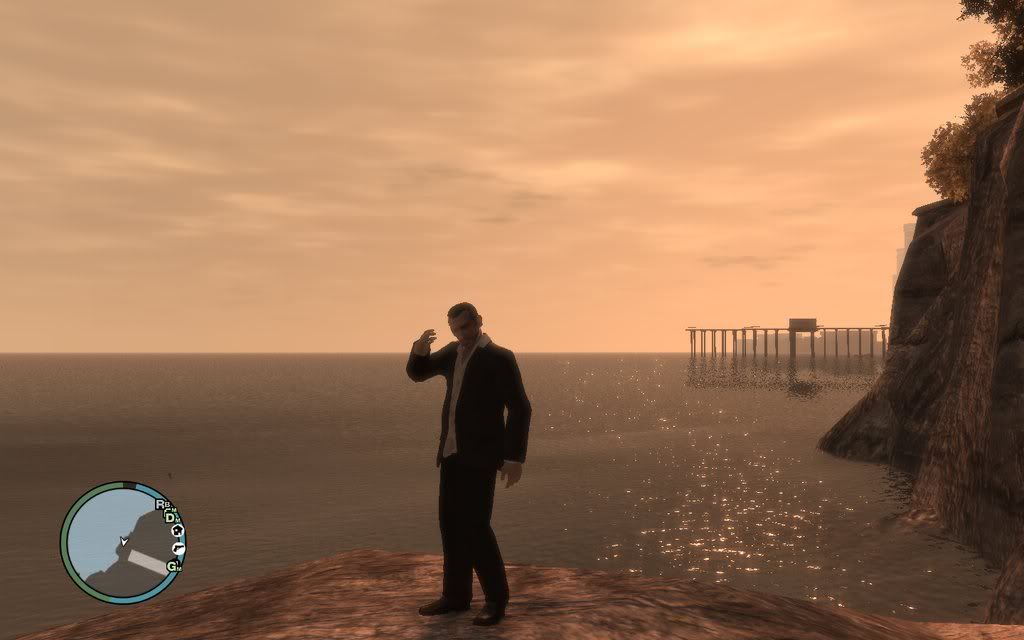
Oh and it looks good too

Can someone please post some images showing the difference between medium textures and high?
Medium:

Very High:

As you can see slightly, the medium shadows are a bit more blocky, on Low they are VERY blocky.
On medium in motion you can visibly see the blocks moving however on very high you cannot, they look smooth

I'm currently playing all my games at 1680*1050 on a 22" monitor, so I should be okay then?Depends on the res you are running at sam. Your spec is good though so you should be okay provided you don't expect 60fps at all times and aren't running at an uber res.
I think it's time to re-order

Associate
- Joined
- 28 Jan 2008
- Posts
- 1,249
I'm currently playing all my games at 1680*1050 on a 22" monitor, so I should be okay then?
I think it's time to re-order
What is your cpu clocked at?
Currently at 3.8, but I can always push it to 4.0 when needs be? I try and keep it a 3.8 tho because it makes a lot of difference to my tempsWhat is your cpu clocked at?

How do you get the FPS display on?
fraps.
Soldato
- Joined
- 12 May 2007
- Posts
- 3,896
- Location
- Bristol
Currently at 3.8, but I can always push it to 4.0 when needs be? I try and keep it a 3.8 tho because it makes a lot of difference to my temps
You should be fine. My E6850 is at 3.8 and with my old 8800GTX, the game is perfectly playable.



