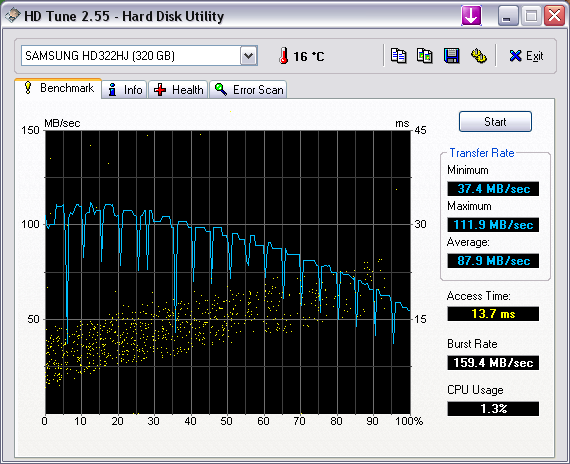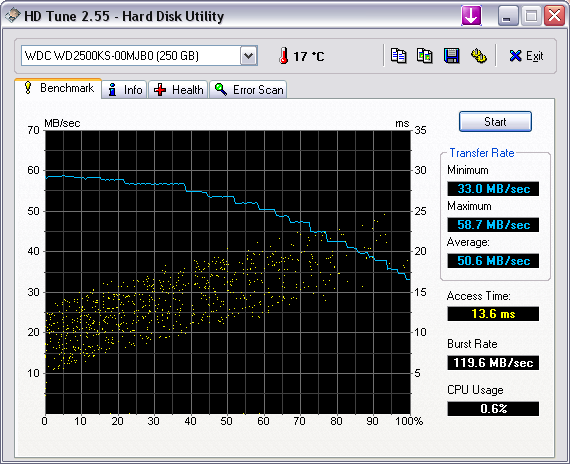WHen it comes down to mainly gaming, does a bigger cache make much of a differance? i dont really need a big harddrive, so was planning on getting a lowish gig hdd with 16mb cache, if i wanted 32mb id have to get at least 500 gig.
Basically how much of a differance is there between the 2 in terms of gaming?
Basically how much of a differance is there between the 2 in terms of gaming?