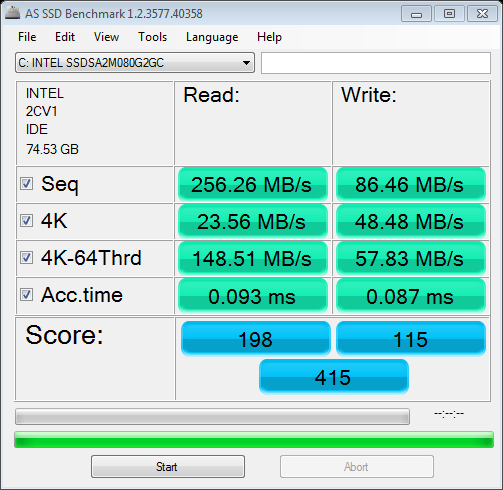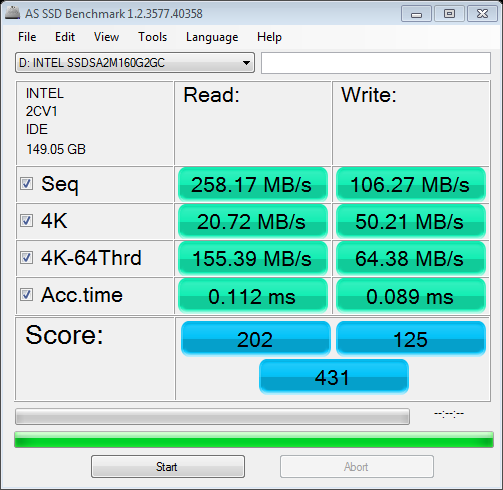Guys,
I got my Intel SSD drive arriving tomorrow , whats the best way to install it? I ma thinking.....Install to my case , boot up using my o/s on my other drive , download toolbox and update firmware if required , Shut down , restart using my win7 dvd , then at the drive options , format my old drive with my O/S on , and install win7 onto new SSD drive? does that sound ok , or am i missing anything?
Kind Regards
Dog09
I got my Intel SSD drive arriving tomorrow , whats the best way to install it? I ma thinking.....Install to my case , boot up using my o/s on my other drive , download toolbox and update firmware if required , Shut down , restart using my win7 dvd , then at the drive options , format my old drive with my O/S on , and install win7 onto new SSD drive? does that sound ok , or am i missing anything?
Kind Regards
Dog09