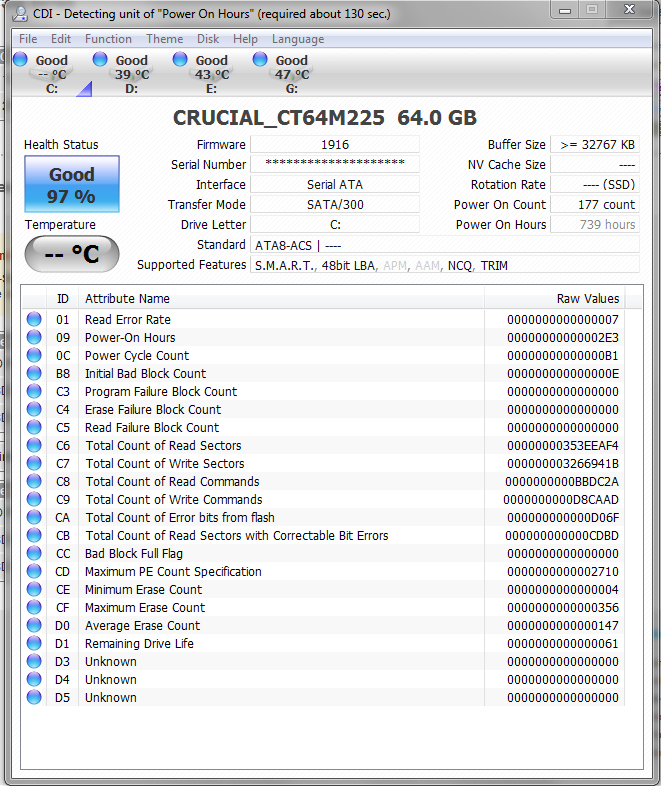You are using an out of date browser. It may not display this or other websites correctly.
You should upgrade or use an alternative browser.
You should upgrade or use an alternative browser.
M225 helps
- Thread starter Sukh
- Start date
More options
Thread starter's postsDownload and install Crystal Disk Info.
That`ll tell you the firmware revision and allot of other info.
As for TRIM. You need windows 7 and need to be running in AHCI mode with either win 7 standard driver or if you have an intel chipset then the new Rapid Storage Technology drivers also support TRIM.
That`ll tell you the firmware revision and allot of other info.
As for TRIM. You need windows 7 and need to be running in AHCI mode with either win 7 standard driver or if you have an intel chipset then the new Rapid Storage Technology drivers also support TRIM.
TRIM will do its job all on its own, also the M225 has Garbage collection built in, which works in a similar way to TRIM.
That list of supported features in CDI is just that "supported features". Not whether they are being utilised or not
That list of supported features in CDI is just that "supported features". Not whether they are being utilised or not
There is no easy test to see if TRIM is working. You can only assume its working if you've followed the right order of things. ie AHCI mode set in the BIOS and using windows seven with the MS AHCI driver.
GC should be working as its part of the drives firmware.
GC should be working as its part of the drives firmware.
I'm using standard win7 drivers, whatever it installed, is that OK or do I have to download special ones for ssd?
You should do just fine with the ones windows 7 installs for you.