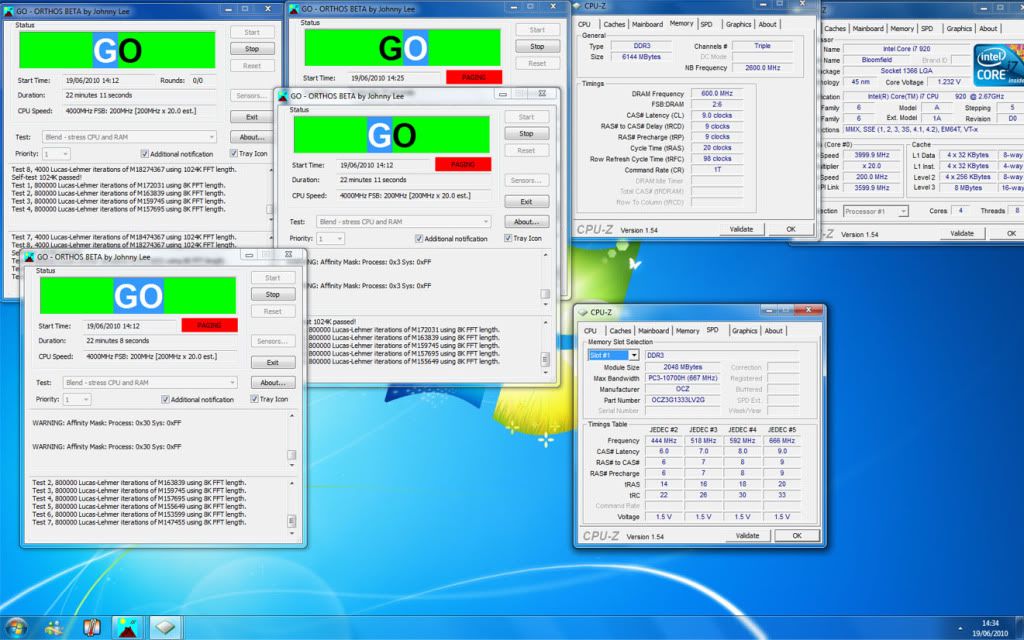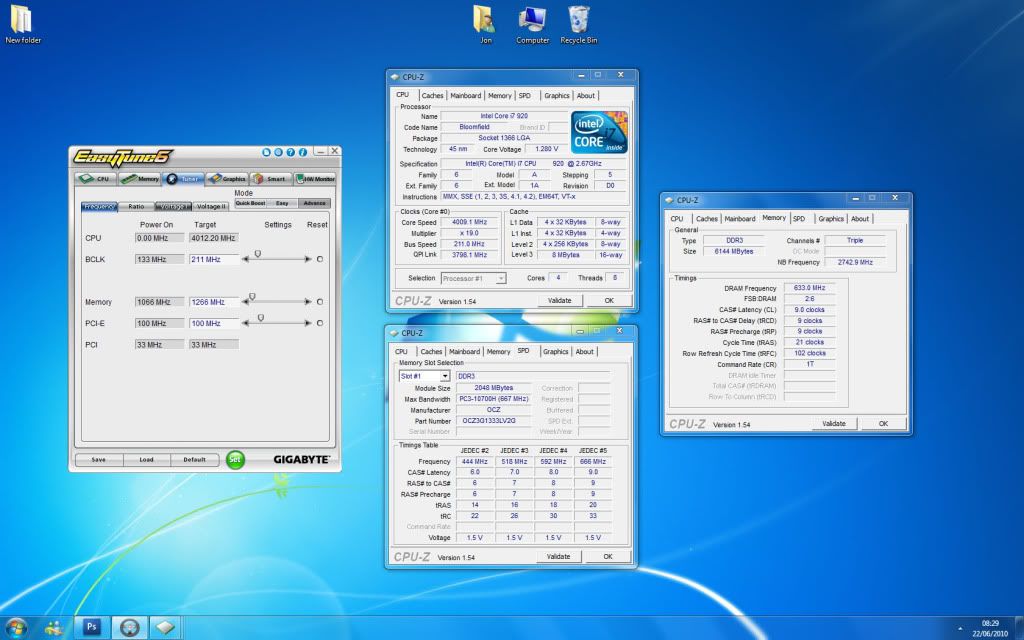I have a stable 4GHZ O/C, but I want to play with the memory and reduce the CPU voltage is that's possible and wise to do. I have no idea how to play about with the memory settings and that is totally alien to me.
I'd like some advise on this is possible, and below are my current settings and configuration:
CPU: I7 920 D0 stepping
Mobo: Gigabyte x58A-Ud3R Rev 1.0 with F5 BIOS
RAM: OCZ 3x2GB RAM 1333mhz-CL 9-9-9-20 (CAS-TRCD-TRP-TRAS)
Case: Coolermaster Dominator 2 with additional fans
Cooler: Noctual dual fan and dual radiator beast.
GFX: HIS 5850 running at stock speed (would like to overclock)
PSU: Antec Truepower 750W
Current BIOS Settings:
CPU Clock Ration: [x20]
Turbo Boost: [Enabled]
CPU Clock Ration: [x36]
Uncore: [x13]
Isochronous support: [Disabled]
BCLK: [200]
Performance Enhance: [Auto]
System Memory Multiplier: [6.0]
Dram Timings: [Auto]
Load Line Calibration: [Standard]
CPU Vcore: [Auto]
QPI: [Auto]
IOH: [Auto]
DRAM: [Auto]
Temps & Voltages According to Easy Tuner 6:
CPU: 1.360V
DRAM: 1.584
CPU Temp: 33 C idle
GFX Temp: 49 C idle
CPUZ is reading my memory at:
NB Frequency: 1200MHZ
DRAM Freq: 600MHZ
I'd like some advise on this is possible, and below are my current settings and configuration:
CPU: I7 920 D0 stepping
Mobo: Gigabyte x58A-Ud3R Rev 1.0 with F5 BIOS
RAM: OCZ 3x2GB RAM 1333mhz-CL 9-9-9-20 (CAS-TRCD-TRP-TRAS)
Case: Coolermaster Dominator 2 with additional fans
Cooler: Noctual dual fan and dual radiator beast.
GFX: HIS 5850 running at stock speed (would like to overclock)
PSU: Antec Truepower 750W
Current BIOS Settings:
CPU Clock Ration: [x20]
Turbo Boost: [Enabled]
CPU Clock Ration: [x36]
Uncore: [x13]
Isochronous support: [Disabled]
BCLK: [200]
Performance Enhance: [Auto]
System Memory Multiplier: [6.0]
Dram Timings: [Auto]
Load Line Calibration: [Standard]
CPU Vcore: [Auto]
QPI: [Auto]
IOH: [Auto]
DRAM: [Auto]
Temps & Voltages According to Easy Tuner 6:
CPU: 1.360V
DRAM: 1.584
CPU Temp: 33 C idle
GFX Temp: 49 C idle
CPUZ is reading my memory at:
NB Frequency: 1200MHZ
DRAM Freq: 600MHZ