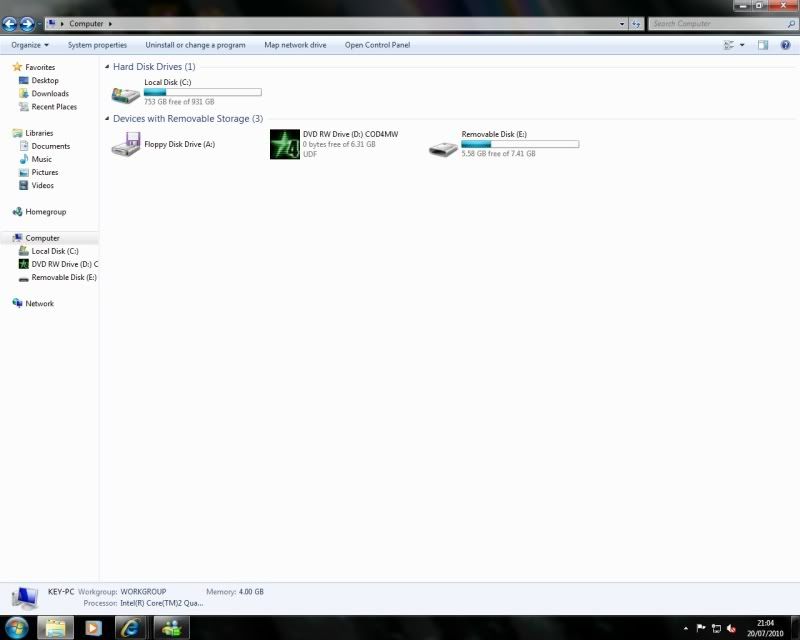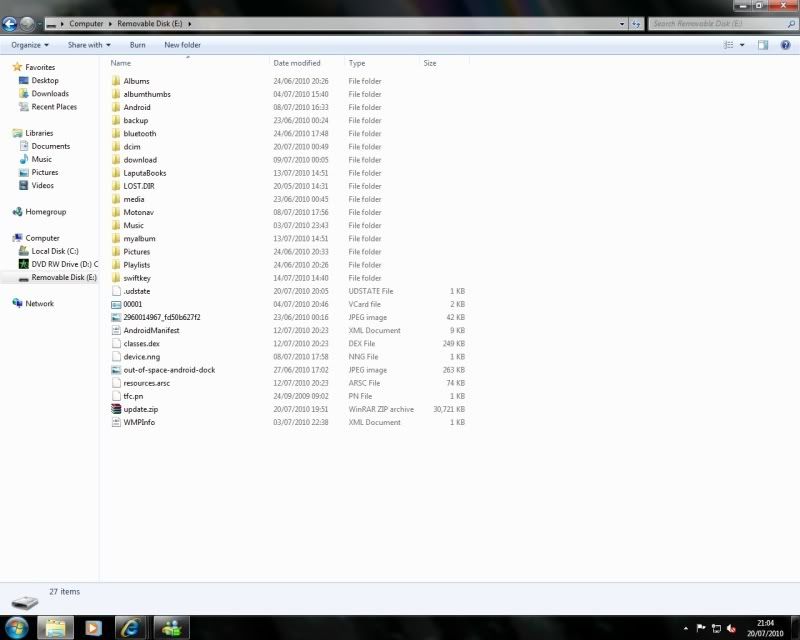Running stable at 1200mhz now, just for kicks. Linpack result just below the just released DroidX... This is literally a new phone. Why didn't I do this earlier!
Quadrant puts me just under a Galaxy S and above a Desire... which I don't think is too bad either.
Quadrant puts me just under a Galaxy S and above a Desire... which I don't think is too bad either.
Last edited: