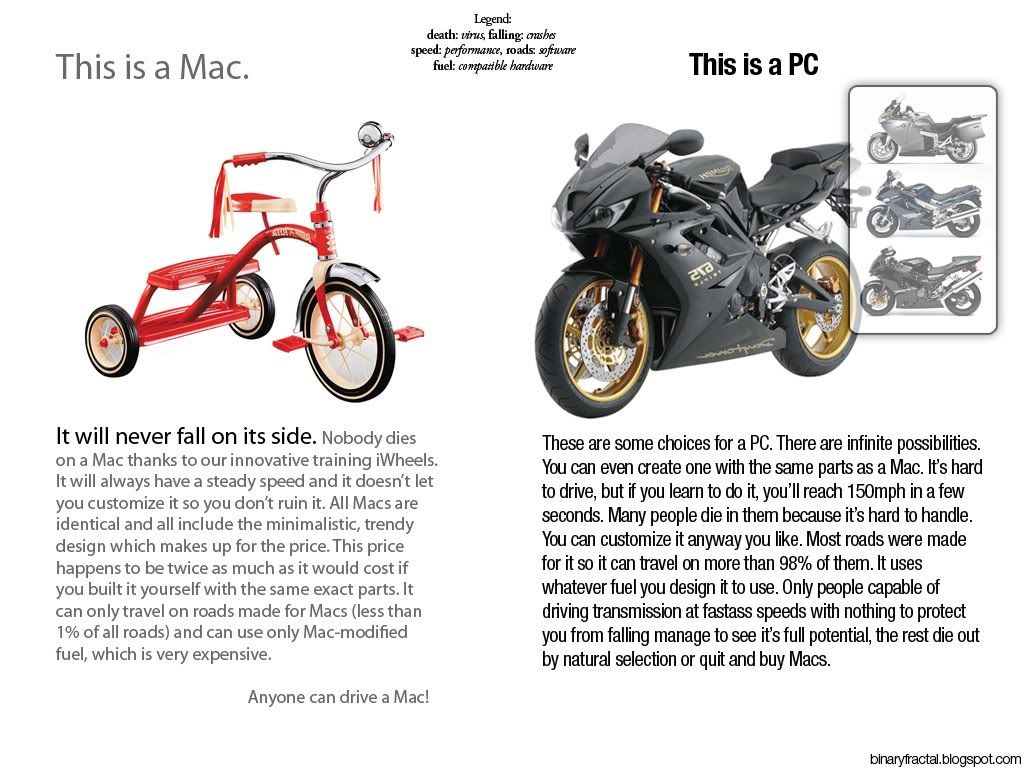i7 = Best CPU for gaming.
Define best.
Bang for buck? Nope - i5 wins
Performance (clock for clock) single GPU? Nope - i5 wins
Performance (clock for clock) multi GPU? tiny 1-2% lead for i7
Potential future performance (clock for clock) if games can ever make use of hyperthreadng? Maybe 20% lead for i7 if you're lucky (for ~60% increase in CPU cost).
Great - I'll have two!
Not













 Good luck.
Good luck.