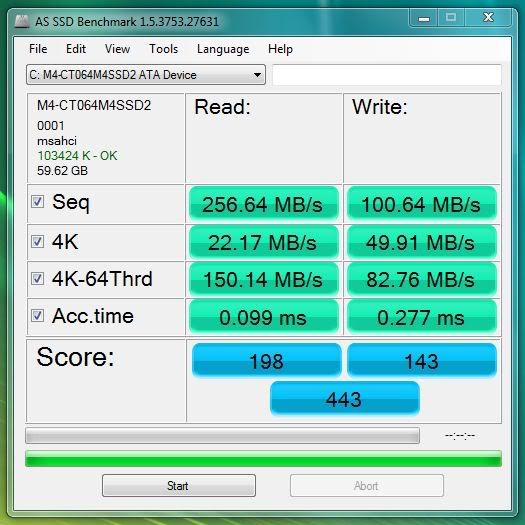You are using an out of date browser. It may not display this or other websites correctly.
You should upgrade or use an alternative browser.
You should upgrade or use an alternative browser.
*** Can you Post your Crucial M4 SSD benchmarks in here ***
- Thread starter chaparral
- Start date
More options
Thread starter's postsAssociate
- Joined
- 4 Oct 2006
- Posts
- 736
- Location
- Vauxhall London
-----------------------------------------------------------------------
CrystalDiskMark 3.0.1 x64 (C) 2007-2010 hiyohiyo
Crystal Dew World : http://crystalmark.info/
-----------------------------------------------------------------------
* MB/s = 1,000,000 byte/s [SATA/300 = 300,000,000 byte/s]
Sequential Read : 413.259 MB/s
Sequential Write : 189.001 MB/s
Random Read 512KB : 368.960 MB/s
Random Write 512KB : 190.650 MB/s
Random Read 4KB (QD=1) : 27.415 MB/s [ 6693.2 IOPS]
Random Write 4KB (QD=1) : 95.680 MB/s [ 23359.4 IOPS]
Random Read 4KB (QD=32) : 222.741 MB/s [ 54380.1 IOPS]
Random Write 4KB (QD=32) : 155.991 MB/s [ 38083.8 IOPS]
Test : 1000 MB [C: 47.4% (56.5/119.1 GB)] (x5)
Date : 2011/05/10 19:21:11
OS : Windows 7 SP1 [6.1 Build 7601] (x64)
CrystalDiskMark 3.0.1 x64 (C) 2007-2010 hiyohiyo
Crystal Dew World : http://crystalmark.info/
-----------------------------------------------------------------------
* MB/s = 1,000,000 byte/s [SATA/300 = 300,000,000 byte/s]
Sequential Read : 413.259 MB/s
Sequential Write : 189.001 MB/s
Random Read 512KB : 368.960 MB/s
Random Write 512KB : 190.650 MB/s
Random Read 4KB (QD=1) : 27.415 MB/s [ 6693.2 IOPS]
Random Write 4KB (QD=1) : 95.680 MB/s [ 23359.4 IOPS]
Random Read 4KB (QD=32) : 222.741 MB/s [ 54380.1 IOPS]
Random Write 4KB (QD=32) : 155.991 MB/s [ 38083.8 IOPS]
Test : 1000 MB [C: 47.4% (56.5/119.1 GB)] (x5)
Date : 2011/05/10 19:21:11
OS : Windows 7 SP1 [6.1 Build 7601] (x64)
hp z800 2x Crucial m4 128gb set as a stripe (raid 0)

Have raid card on order as the motherboard is only 3gbs rather than the 6gbs these drives are rated to.
win 7 enterprise service pack 1
intel xeon w5580 @3.20ghz (2 processors)
96gb RAM


Have raid card on order as the motherboard is only 3gbs rather than the 6gbs these drives are rated to.
win 7 enterprise service pack 1
intel xeon w5580 @3.20ghz (2 processors)
96gb RAM

Last edited:
Permabanned
- Joined
- 10 Nov 2010
- Posts
- 602
- Location
- Disneyland
Read much?

You need to plug it into a sata 6Gb/s port and make sure it one the intel sata ports and not the crappy Marvell sata ports..Mine seems awfully low. .Pretty sure it's plugged into SATA3. Do you reckon it's the 0002 firmware? It's the 128GB version and it only has windows and a couple of other programs installed.
Anyone?
Last edited:
yep, 96gb
it's a work machine, I work for a rather large company who need lots of memory for the apps we are using. Plus the previous manager to mine didn't know much about IT so when they said the machines are slow just threw money at more memory...
Hang on loki_360 its says you have 96gb of ram?.
it's a work machine, I work for a rather large company who need lots of memory for the apps we are using. Plus the previous manager to mine didn't know much about IT so when they said the machines are slow just threw money at more memory...
You should be able to see all the memory slots filled through the memory slot fans, and 2 nvidia geforce 5800s. This is definitely not my home PC!

I call her the beast.
couldn't get the mem cover off my machine as it's busy but did in another one:


I call her the beast.
couldn't get the mem cover off my machine as it's busy but did in another one:

Last edited:
Associate
- Joined
- 11 Mar 2008
- Posts
- 882
- Location
- Earth:\UK\Chelmsford
*drool*
What work do you do to warrant a beast like that?
What work do you do to warrant a beast like that?








 .
.