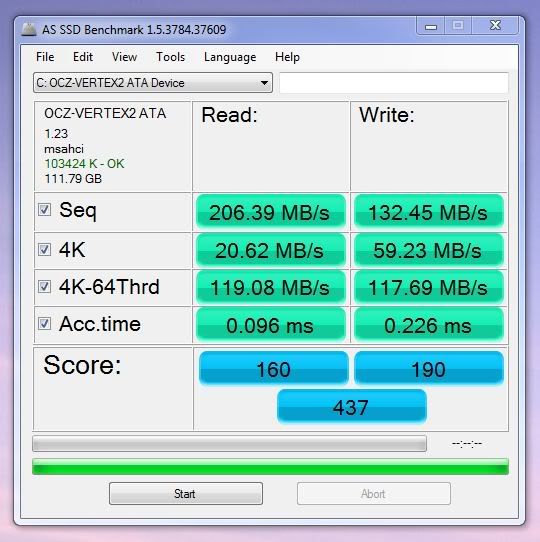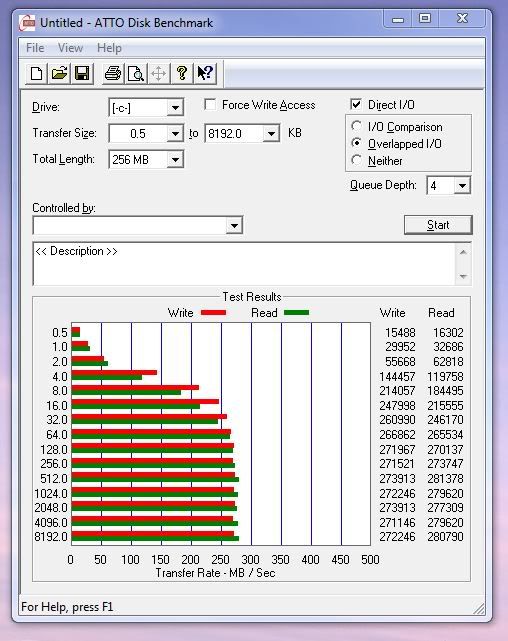Hi
No disrespect meant but... I'm assuming you realise that it's not good for these drives to do "too many" of these sorts of tests? Especially ones that writes lot of incompressible data to the drive.
IE. It can cause the drives to permanently throttle back!
Have a look at the OCZ forums if you want more info:
http://www.ocztechnologyforum.com/f...6-Vertex2-and-Agility2-support-and-discussion
For SandForce based drives ATTO is the best app. to test with. This is in fact what OCZ use to get the figures they quote in their literature.
Your AS SSD figures look a little low to me, but depends on how much use the drive has and how many times it's been bombarded with countless GB's of data from these sorts of test apps.
Mine from new looked like:
And before anyone else comments. Using the Microsoft AHCI drivers (as you are and me come to that) rather than the Intel RST ones, makes little real world difference in my experience.
Having had a closer look at your figures. While the reads look to be in the right ball park, the writes look low but that could be because of degradation from lots of writes. This should recover over time, unless you keep running these sorts of test apps and in that case, they will get even lower!
PS. I see you are not on the latest firmware (1.33 has been out for a while now).
PPS. I've been running version 1.33 on the firmware since it came out and with sleep/hibernate disabled (and drive set to never power down), I've had zero problems with it since last Oct/Nov. And it certainly gets hammered!!!