You are using an out of date browser. It may not display this or other websites correctly.
You should upgrade or use an alternative browser.
You should upgrade or use an alternative browser.
256GB Crucial M4 Benchmarking
- Thread starter Narj
- Start date
More options
Thread starter's postsSeems to be on the slow side. Are you using the native Intel/AMD SATA 6Gbps controller? Is it on the 0009 firmwire? Set the SATA mode to AHCI?
Ooops... the SATA mode was IDE. How do I know which the Intel controller is? I've got an Asrock Z68 Extreme4 Gen3 Intel Z68 (Socket 1155) DDR3 Motherboard ... I'll go get the manual but I think I connected into the 6GB/s SATA3_0.
Just make sure it's connected to SATA3_0 or SATA3_1, not M1 or M2.
You need to do this tweak before turning the SATA mode to AHCI in windows, otherwise it will BSOD: http://www.ocztechnologyforum.com/f...55-Change-from-IDE-to-AHCI-after-Installation
You need to do this tweak before turning the SATA mode to AHCI in windows, otherwise it will BSOD: http://www.ocztechnologyforum.com/f...55-Change-from-IDE-to-AHCI-after-Installation
Sticking back to the original port, on IDE mode still causes problems? Well something's not right there...
You need to reinstall Windows I guess. Just reinstall it on AHCI mode so you won't have to do the Windows tweak. Make sure only the optical disk drive and the SSD is connected to ensure all boot files stay on the SSD. On the Windows install disk, delete all partitions including the system reserved one. The system reserved partition is where all boot files go to, and usually cannot be accessed via Computer.
You need to reinstall Windows I guess. Just reinstall it on AHCI mode so you won't have to do the Windows tweak. Make sure only the optical disk drive and the SSD is connected to ensure all boot files stay on the SSD. On the Windows install disk, delete all partitions including the system reserved one. The system reserved partition is where all boot files go to, and usually cannot be accessed via Computer.
Sticking back to the original port, on IDE mode still causes problems? Well something's not right there...
You need to reinstall Windows I guess. Just reinstall it on AHCI mode so you won't have to do the Windows tweak. Make sure only the optical disk drive and the SSD is connected to ensure all boot files stay on the SSD. On the Windows install disk, delete all partitions including the system reserved one. The system reserved partition is where all boot files go to, and usually cannot be accessed via Computer.
Cheers, attempting reinstall now with deleted system partition. Fingers crossed!
There was a tip posted not long ago whereby you can switch from IDE to AHCI without having to reinstall. I'll try and find it.
It might be this link
http://support.microsoft.com/kb/922976
It might be this link
http://support.microsoft.com/kb/922976
Permabanned
- Joined
- 15 Nov 2008
- Posts
- 6,968
hmm, saw this and thought I'd check mine, should mine be a bit better? or is within tolerance? presume they vary a bit each time?
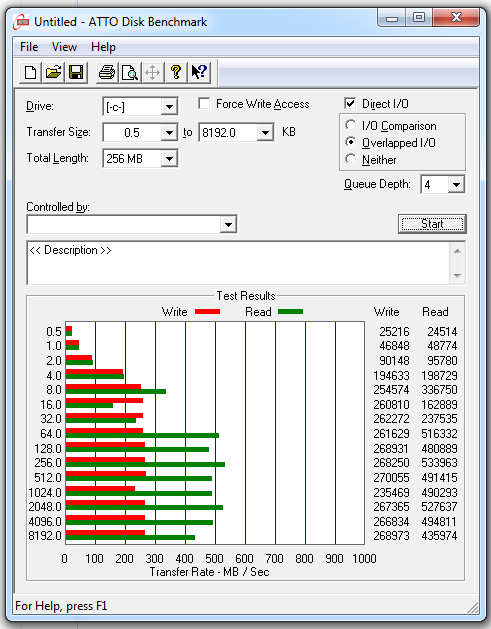
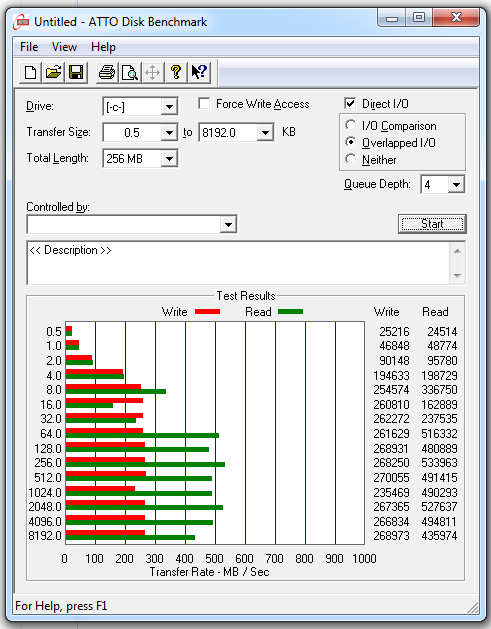
Just as a follow up. I think there's no way I want a mechanical drive in my system now so I'm going to get another one of these and carry on using my external drive for downloads, docs etc. 
Are there any windows settings I now need to tweak or am I now all sorted?
Cheers!

Are there any windows settings I now need to tweak or am I now all sorted?
Cheers!
hmm, saw this and thought I'd check mine, should mine be a bit better? or is within tolerance? presume they vary a bit each time?
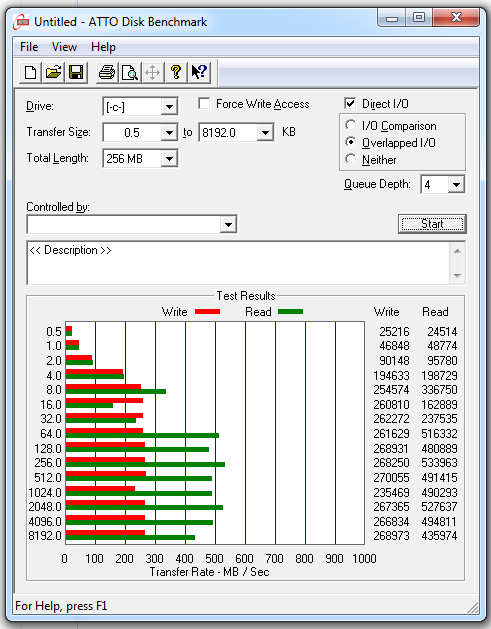
ignore
EDIT - how full is your drive?
Permabanned
- Joined
- 15 Nov 2008
- Posts
- 6,968
how full is your drive?
Not very, new build last week
This is my first Intel rig and SSD so are thesr scores OK operating as an OS?
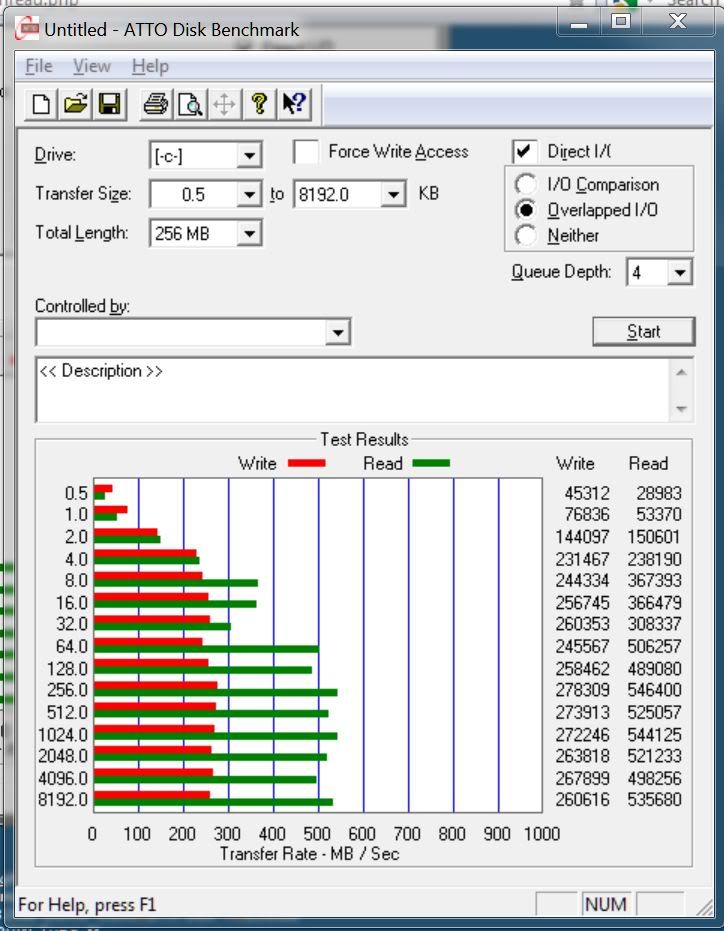
-----------------------------------------------------------------
AsRock Z68 Ex4 G3, [email protected] , G. Skill RipsawsX 8GB,
5850 1GB(CFX), CM90 II Advanced, Crucial M4 256GB, 4 HDDs,
NH-D14, XFX 850W BE, Xonar Essence STX, BlackGold HD DVB.
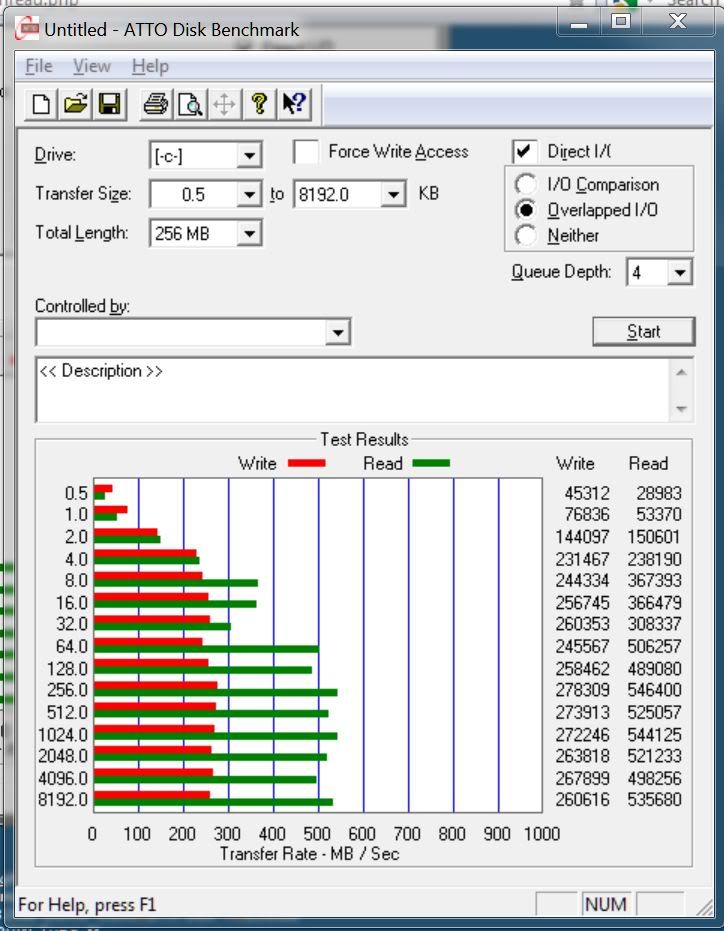
-----------------------------------------------------------------
AsRock Z68 Ex4 G3, [email protected] , G. Skill RipsawsX 8GB,
5850 1GB(CFX), CM90 II Advanced, Crucial M4 256GB, 4 HDDs,
NH-D14, XFX 850W BE, Xonar Essence STX, BlackGold HD DVB.




