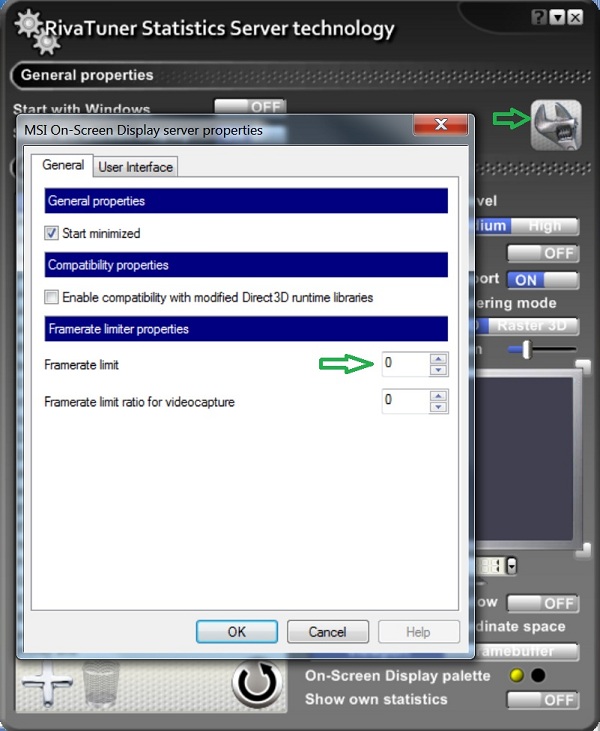If you don't use the user.cfg, I think the commands reset itself mate. If not, type
gametime.maxvaribalefps 0
in the cfg file also
Update the MSI AB to beta 10 to get the limiter. Right click the little plane in the right take bar area and click show. Then click the spanner
As i saving it as a txt file or all files?
Hmm doesnt seem to be working for me, i have tearing and lots of stutter.
EDIT
I saved it as all files. Didnt make a difference, tried 62 still the same. Gonna try 55 but im not holding much help. I wonder if running the cfg and vsync might be better.
Last edited: