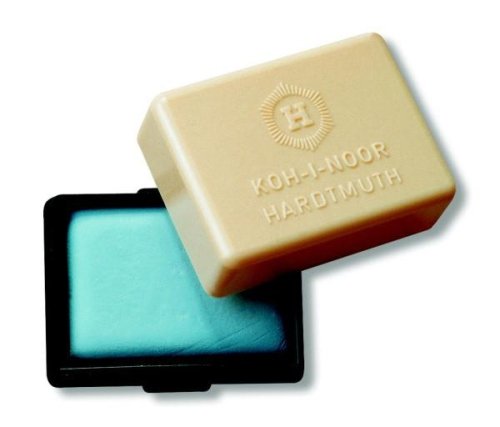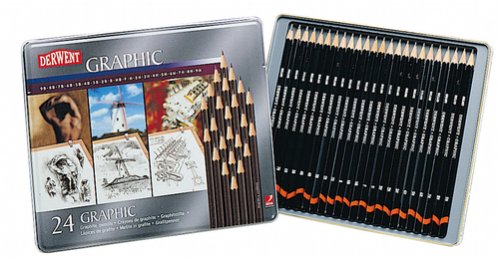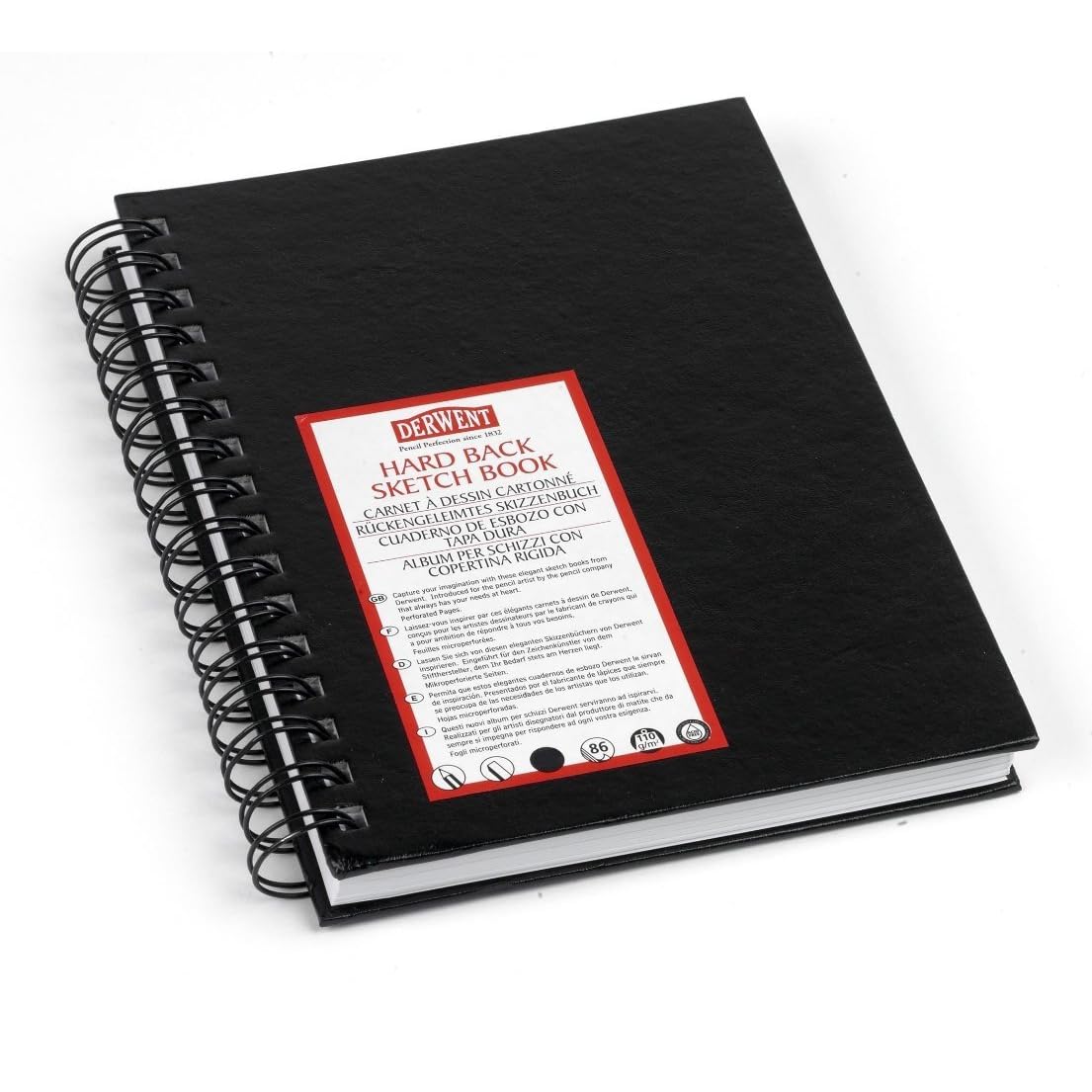Associate
- Joined
- 2 Jul 2006
- Posts
- 771
- Location
- altrincham, manchester
Photoshop has many shortcuts which to work quick and effectively need to be utilised. You can map Wacom tablet express keys to any function aswell as view or create your own by going to Edit>Keyboard Shortcuts menu (or by pressing ALT+SHIFT+CTRL+K)
I'll list some important ones below which I use regularly.
Photoshop Keyboard Shortcuts:
b = brush tool
e = eraser tool
i or ALT = colour picking tool
o = dodge/burn tool
p = pen tool
g = gradient/bucket tool
v = move tool
c = cropping tool
t = text tool
l = lasso tool
m = marquee tool
d = reset foreground/background colours
x = cycle foreground/background colours
f = expert mode 1(press again for expert mode 2 and once more to return to normal)
z = zoom tool
Space(Hold) = Pan image(only when zoomed or in expert mode)
CTRL+n = new document
CTRL+SHIFT+n = new layer
[ = reduce brush size
] = increase brush size
1-0 = change opacity
SHIFT+1-0 = change flow
CTRL+ALT+Z = Undo
CTRL+z = Undo/Redo 1
CTRL+0 = Zoom Extent
CTRL+j = duplicate layer
CTRL+l = level adjustment
CTRL+a = select all
CTRL+t = transform selection
CTRL+s = SAVE FFS!
SHIFT+CTRL+U = desaturate image
Other useful actions whilst working are the 'flip horizontal' and 'flip canvas horizontal' commands which I personally bind. By flipping the image you can easier determine potential perspective errors, this is something I try my best too do frequently.
I'll list some important ones below which I use regularly.
Photoshop Keyboard Shortcuts:
b = brush tool
e = eraser tool
i or ALT = colour picking tool
o = dodge/burn tool
p = pen tool
g = gradient/bucket tool
v = move tool
c = cropping tool
t = text tool
l = lasso tool
m = marquee tool
d = reset foreground/background colours
x = cycle foreground/background colours
f = expert mode 1(press again for expert mode 2 and once more to return to normal)
z = zoom tool
Space(Hold) = Pan image(only when zoomed or in expert mode)
CTRL+n = new document
CTRL+SHIFT+n = new layer
[ = reduce brush size
] = increase brush size
1-0 = change opacity
SHIFT+1-0 = change flow
CTRL+ALT+Z = Undo
CTRL+z = Undo/Redo 1
CTRL+0 = Zoom Extent
CTRL+j = duplicate layer
CTRL+l = level adjustment
CTRL+a = select all
CTRL+t = transform selection
CTRL+s = SAVE FFS!
SHIFT+CTRL+U = desaturate image
Other useful actions whilst working are the 'flip horizontal' and 'flip canvas horizontal' commands which I personally bind. By flipping the image you can easier determine potential perspective errors, this is something I try my best too do frequently.





 ], I did pick up some canvas the other day so I'll post something eventually.. nothing quite as experienced as yourself mind..
], I did pick up some canvas the other day so I'll post something eventually.. nothing quite as experienced as yourself mind.. 
 )so I'll have to write about a few of those!
)so I'll have to write about a few of those!