I was at a fork in the Intel road of platforms as per my thread here: http://forums.overclockers.co.uk/showthread.php?t=18398184
My choice was
Z77 + Ivy Bridge
or
X79 + Sandy Bridge-E
I went with the Sandy Bridge-E option and i thought i'd write up my experience so far.
Before
CPU: i7 920 C0 @ 3.9Ghz
Heatsink: CoolerMaster V6GT
Mobo: Asus P6T Deluxe (v1)
RAM: 9Gb OCZ Gold 1600Mhz 8,8,8,24,1T
GPU1: Asus GTX580 Matrix Platinum
GPU2: Asus GTX520 Silent
Soundcard: Asus Xonar Essence STX
SSD: OCZ Vertex 2e 60Gb
HDD: 2x WD Caviar Black 1Tb RAID-0
PSU: OCZ ZX1000
Case: NZXT H2
After
CPU: i7-3930K
Heatsink: Phanteks PH-TC14PE
Mobo: Asus X79 Sabertooth
RAM: 16Gb Samsung Green
GPU1: Asus GTX580 Matrix Platinum
GPU2: Asus GTX520 Silent
Soundcard: Asus Xonar Essence STX
SSD: Crucial RealSSD M4 256Gb
SSD: OCZ Vertex 2e 60Gb
HDD: 2x WD Caviar Black 1Tb RAID-0
PSU: OCZ ZX1000
Case: NZXT H2

Installing it all was a piece of cake, despite my NZXT H2 being RAMMED! (See pics below). However, the setup of the single SSD on the RAID controller with a RAID setup of HDDs was agony! I had to route around the net looking to the F6 RSTe RAID driver to install Windows7... took a few hours but this is required if you want to have a RAID setup because if you install W7 with AHCI set in the BIOS, you can't turn it to RAID afterwards, it'll BSOD when trying to load Windows..lame!
Other bad points
-- Phanteks heatsink was used and chopped up (B-Stock) and wasn't mentioned before purchasing.


-- The Steelseries Xai doesn't work with UEFI BIOS
-- I need a bigger case
Good points
-- Asus Sabertooth x79 is layed out brilliantly, everything fits and nothing get's in the way (apart from the stupid size of the 580 Matrix Platinum get's in the way of SATA Ports, but it is a mammoth card..).
-- 3930K + Phanteks PH-TC14PE = Cold! (so far).
-- Crucial M4 256Gb is lightening fast and easy to upgrade the firmware
-- Samsung Green are seriously small, like tiny!
-- Plug and play, it all worked apart from installation of W7 needed the RAID driver.
-- Overclocking should be easy.
So here it is (sorry, bad pics taken last night):

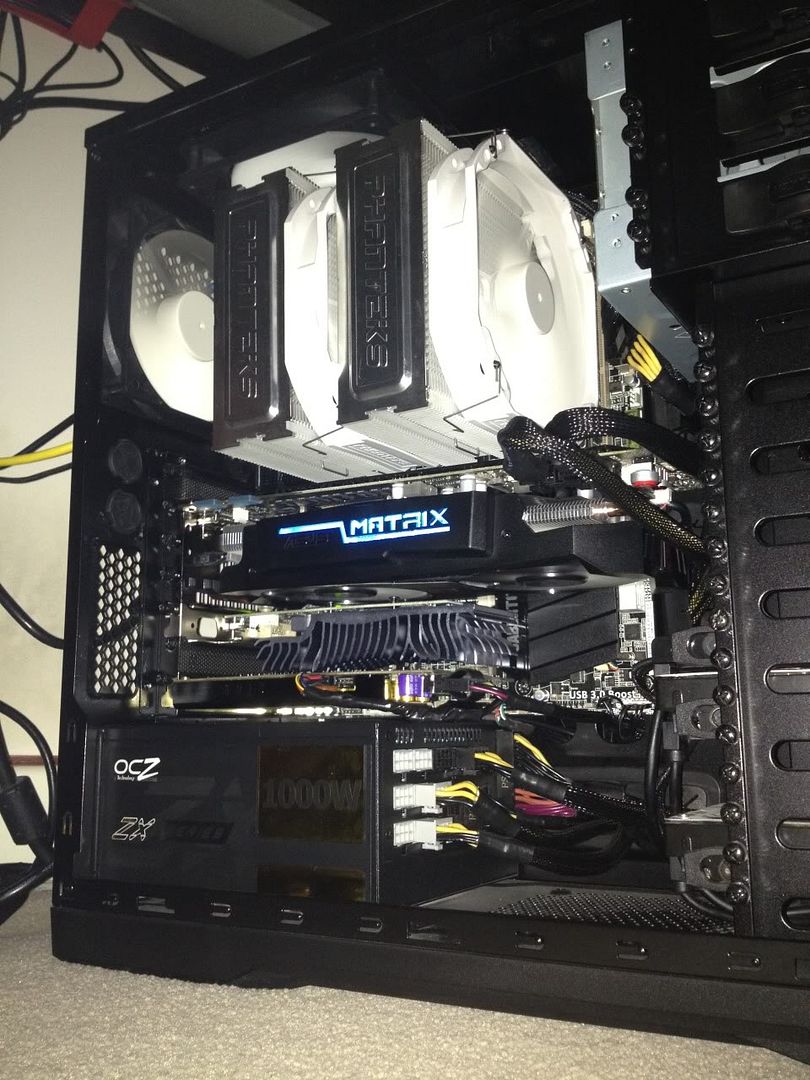


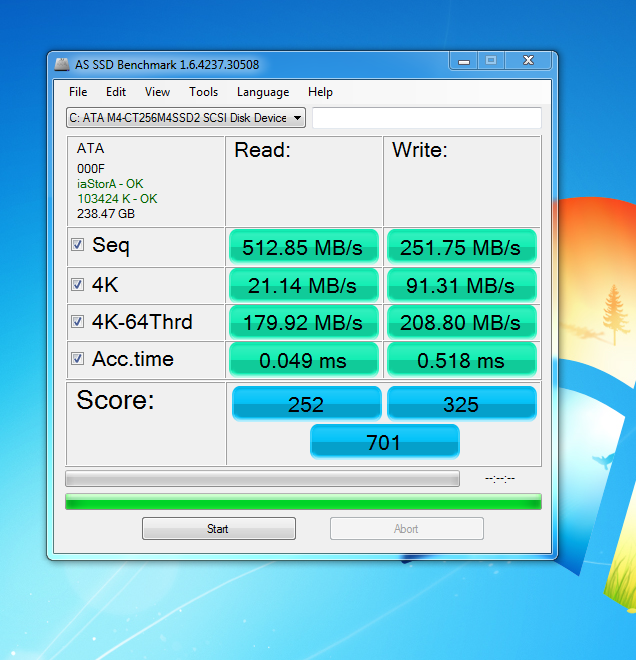
Currently all stock but the MASSIVE Phanteks is keeping it 26-32c idle and load is 48-54 in IBT so i've got a lot of hope for 4.6-4.8GHz and with the Samsung Green well over 2000MHz would be nice
Will update with more pictures, benchmark and overclocking results and any issues i come across.
My choice was
Z77 + Ivy Bridge
or
X79 + Sandy Bridge-E
I went with the Sandy Bridge-E option and i thought i'd write up my experience so far.
Before
CPU: i7 920 C0 @ 3.9Ghz
Heatsink: CoolerMaster V6GT
Mobo: Asus P6T Deluxe (v1)
RAM: 9Gb OCZ Gold 1600Mhz 8,8,8,24,1T
GPU1: Asus GTX580 Matrix Platinum
GPU2: Asus GTX520 Silent
Soundcard: Asus Xonar Essence STX
SSD: OCZ Vertex 2e 60Gb
HDD: 2x WD Caviar Black 1Tb RAID-0
PSU: OCZ ZX1000
Case: NZXT H2
After
CPU: i7-3930K
Heatsink: Phanteks PH-TC14PE
Mobo: Asus X79 Sabertooth
RAM: 16Gb Samsung Green
GPU1: Asus GTX580 Matrix Platinum
GPU2: Asus GTX520 Silent
Soundcard: Asus Xonar Essence STX
SSD: Crucial RealSSD M4 256Gb
SSD: OCZ Vertex 2e 60Gb
HDD: 2x WD Caviar Black 1Tb RAID-0
PSU: OCZ ZX1000
Case: NZXT H2

Installing it all was a piece of cake, despite my NZXT H2 being RAMMED! (See pics below). However, the setup of the single SSD on the RAID controller with a RAID setup of HDDs was agony! I had to route around the net looking to the F6 RSTe RAID driver to install Windows7... took a few hours but this is required if you want to have a RAID setup because if you install W7 with AHCI set in the BIOS, you can't turn it to RAID afterwards, it'll BSOD when trying to load Windows..lame!
Other bad points
-- Phanteks heatsink was used and chopped up (B-Stock) and wasn't mentioned before purchasing.


-- The Steelseries Xai doesn't work with UEFI BIOS
-- I need a bigger case

Good points
-- Asus Sabertooth x79 is layed out brilliantly, everything fits and nothing get's in the way (apart from the stupid size of the 580 Matrix Platinum get's in the way of SATA Ports, but it is a mammoth card..).
-- 3930K + Phanteks PH-TC14PE = Cold! (so far).
-- Crucial M4 256Gb is lightening fast and easy to upgrade the firmware
-- Samsung Green are seriously small, like tiny!
-- Plug and play, it all worked apart from installation of W7 needed the RAID driver.
-- Overclocking should be easy.
So here it is (sorry, bad pics taken last night):

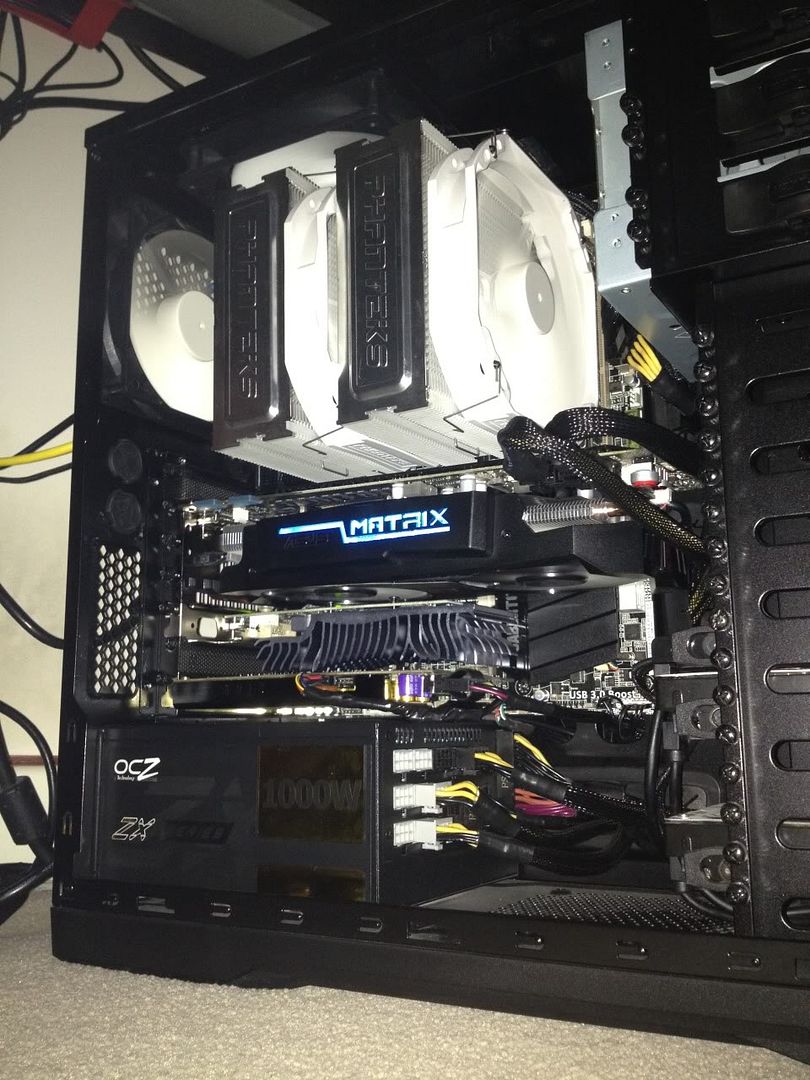


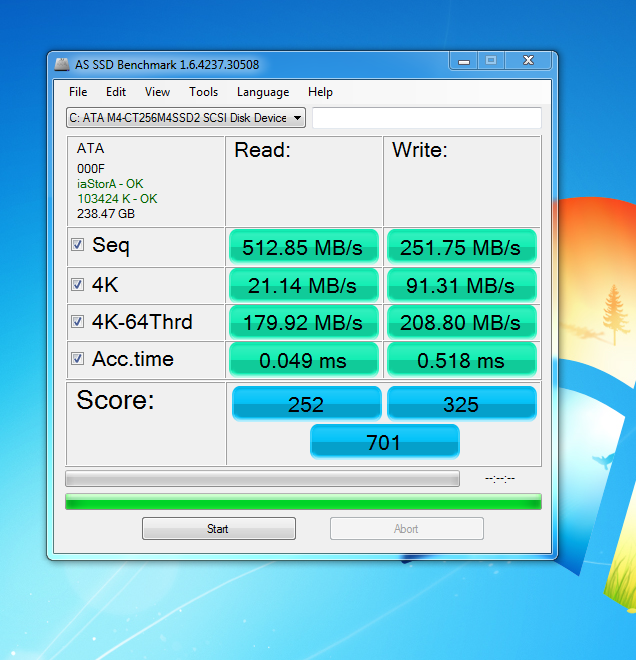
Currently all stock but the MASSIVE Phanteks is keeping it 26-32c idle and load is 48-54 in IBT so i've got a lot of hope for 4.6-4.8GHz and with the Samsung Green well over 2000MHz would be nice

Will update with more pictures, benchmark and overclocking results and any issues i come across.
Last edited:



 , suppose if you have the money why not
, suppose if you have the money why not 

