That battery life summary there seems ok, not great IMO.........
Reason I say not great, is because there wasn't a wifi/data connection for most of the time (this would really help battery life and in fact I am surprised that you didn't get more out of it due to this), mostly watching videos (which is pretty damn good regarding battery consumption for AMOLED screens), very little browsing (this is the main killer on AMOLED mobiles).
What were the film files that you were playing? MKV, AVI, 1080, 720 etc.?
What do you have that syncs in the background and how often does it sync i.e. emails, weather etc.?
EDIT:
Also what about phone calls and texts or whatsapp use?
Still very good anyway considering the screen size and when you compare it to the X battery life

Actually could someone really put the battery to the test by browsing for at least 1 hour on a wifi connection, doesn't have to be flash/image intensive sites, any website you visit in general would do combined with your other general usage and post some screenshots when you hit 15% or lower (of the battery info as done above and browser time [can see this just by clicking on whatever the browser is called in the battery usage chart] please

Browsing rapes the battery on my S

 I cancelled mine:
I cancelled mine:








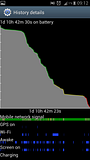


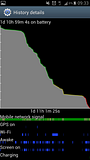


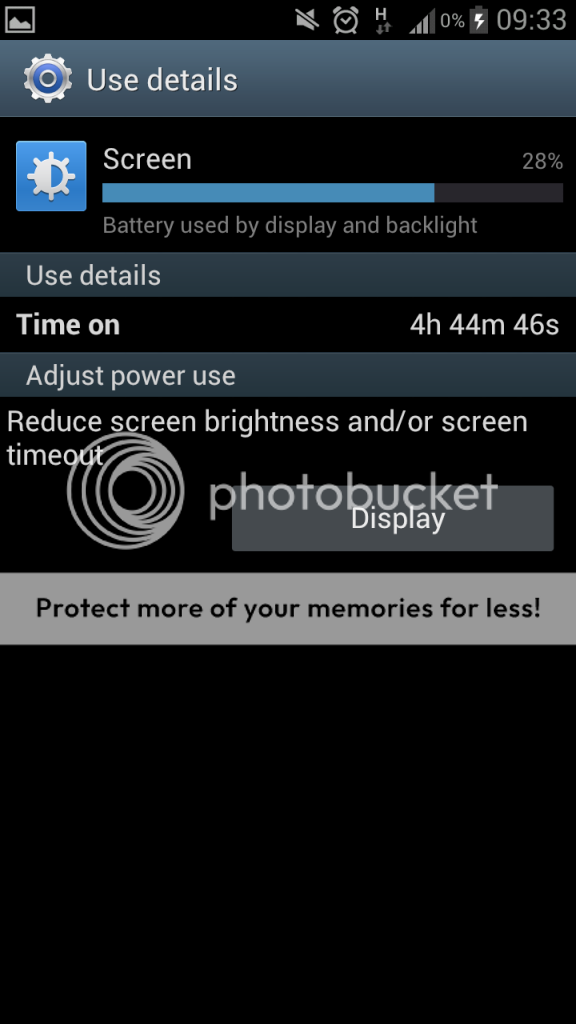
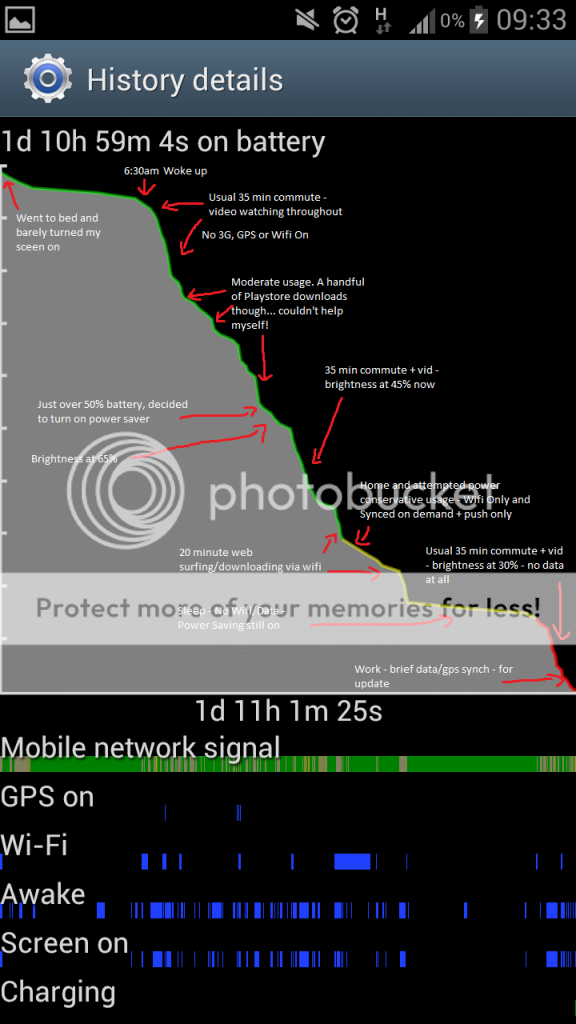
 Shall I do the same procedure again with the same files?
Shall I do the same procedure again with the same files?

