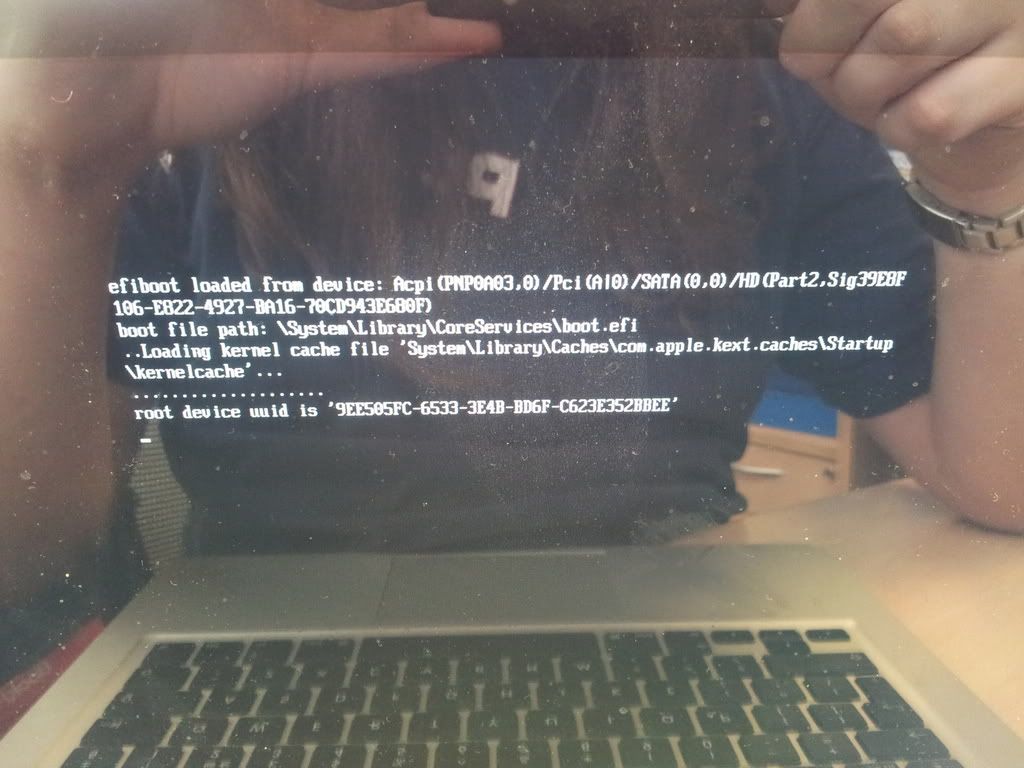Afternoon guys,
I recently decided to upgrade my MacBook Pro to 8GB RAM and chuck in an SSD. Sadly everything has gone wrong and I'm fresh out of things to try and get it working again.
I swapped out the original RAM with 2x 4GB Crucial DIMMs, chucked in the SSD and booted a Lion install DVD to get going. The laptop kept crashing randomly while booting, assuming I'd done a dodgy burn I've tried a few more with no luck.
I removed the old RAM and re-tried, didn't boot from the DVD but booted into OS X from the original DVD.
I am now at the stage that with the original RAM & HDD the laptop doesn't boot into OS X. Running memtest+ shows 8GB RAM installed even though there is only 4GB. It promptly crashes when trying to access the RAM that doesn't exist but running it with the full 8GB proves to be fine.
I've just put the original HDD & RAM back in, OS X doesn't boot. Windows 7 boots and stays up for about 2 minutes before crashing, the Recovery Partition also fails to boot.
Any ideas?
I recently decided to upgrade my MacBook Pro to 8GB RAM and chuck in an SSD. Sadly everything has gone wrong and I'm fresh out of things to try and get it working again.
I swapped out the original RAM with 2x 4GB Crucial DIMMs, chucked in the SSD and booted a Lion install DVD to get going. The laptop kept crashing randomly while booting, assuming I'd done a dodgy burn I've tried a few more with no luck.
I removed the old RAM and re-tried, didn't boot from the DVD but booted into OS X from the original DVD.
I am now at the stage that with the original RAM & HDD the laptop doesn't boot into OS X. Running memtest+ shows 8GB RAM installed even though there is only 4GB. It promptly crashes when trying to access the RAM that doesn't exist but running it with the full 8GB proves to be fine.
I've just put the original HDD & RAM back in, OS X doesn't boot. Windows 7 boots and stays up for about 2 minutes before crashing, the Recovery Partition also fails to boot.
Any ideas?