hey... got a bit of an odd issue.
I have an asus xonar dx 7.1 (running the unified drivers )
)
up till now I have had minimal issues with it... just some silly niggles... but now there seems to be an interference problem.
I've put it down to when i got my new GTX 680...
basically the problem is, when I am transmitting on mumble, in addition to my voice there is an interference frequency that is proportional to the amount of FPS I am getting in game. i.e. when playing battlefield, if i'm getting 70 FPS.. the noise is rather low pitch... but when the FPS goes up to say 150, the pitch get's proportionally higher..... so when i'm flying around in jets and the fps is going between 80 FPS and 200 FPS it sounds like a really angry cat
So yea... I was confused at first as it didn't do it when in windows... but then in game it goes mad
now i believe the Xonar DX has some shielding... but nothing quite like the D2, D2X etc..etc.. which have a full body shield.
i have a z77 asus sabertooth, with the GTX 680 in the first pci-e x16 slot and the soundcard is in the first slot in front of the card (next to the fan). there is also a 4-pin power lead that runs along next to the pci-e power leads for the GPU... but it was there when i had the 6950/7970 and i didn;t get these issues so i don't believe it's the PSU.
so... what are my options? make a makeshift faraday cage/EMI shield for the card? what would i use? i have read that could use a hard drive static bag over it... but that would look god awful... but i'm going to try to see if it has any effect.
my other option i guess if the shielding does work is to replace it with a card that has shielding on it like the mentioned D2X etc (and the new tasty looking asus xonar ROG )
)
I am worried that it could be transmitted through the pci bus itself.... in which case i'm now sure what i could really do about it.
TL : DR
gpu transmitting interference to soundcard when playing games. will shielding the sound card help? easy to make my own shield or just buy a card that has one already mounted.
opinions
I have an asus xonar dx 7.1 (running the unified drivers
 )
)up till now I have had minimal issues with it... just some silly niggles... but now there seems to be an interference problem.
I've put it down to when i got my new GTX 680...
basically the problem is, when I am transmitting on mumble, in addition to my voice there is an interference frequency that is proportional to the amount of FPS I am getting in game. i.e. when playing battlefield, if i'm getting 70 FPS.. the noise is rather low pitch... but when the FPS goes up to say 150, the pitch get's proportionally higher..... so when i'm flying around in jets and the fps is going between 80 FPS and 200 FPS it sounds like a really angry cat

So yea... I was confused at first as it didn't do it when in windows... but then in game it goes mad

now i believe the Xonar DX has some shielding... but nothing quite like the D2, D2X etc..etc.. which have a full body shield.
i have a z77 asus sabertooth, with the GTX 680 in the first pci-e x16 slot and the soundcard is in the first slot in front of the card (next to the fan). there is also a 4-pin power lead that runs along next to the pci-e power leads for the GPU... but it was there when i had the 6950/7970 and i didn;t get these issues so i don't believe it's the PSU.
so... what are my options? make a makeshift faraday cage/EMI shield for the card? what would i use? i have read that could use a hard drive static bag over it... but that would look god awful... but i'm going to try to see if it has any effect.
my other option i guess if the shielding does work is to replace it with a card that has shielding on it like the mentioned D2X etc (and the new tasty looking asus xonar ROG
 )
)I am worried that it could be transmitted through the pci bus itself.... in which case i'm now sure what i could really do about it.
TL : DR
gpu transmitting interference to soundcard when playing games. will shielding the sound card help? easy to make my own shield or just buy a card that has one already mounted.
opinions



 WHY WON'T THINGS JUST WORK!!!!
WHY WON'T THINGS JUST WORK!!!!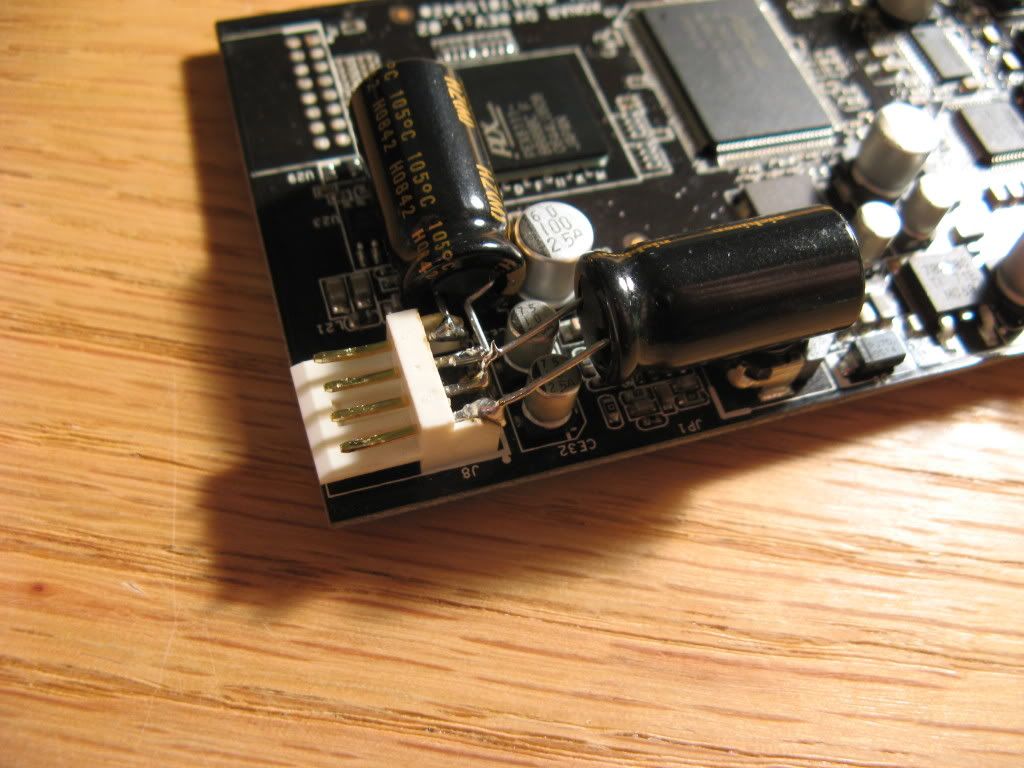
 wooooohoooooo
wooooohoooooo