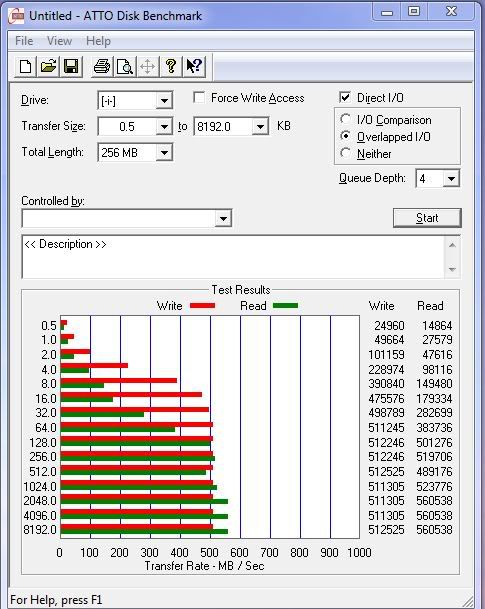Is here:
Bootable tools:
http://www.ocztechnologyforum.com/f...NEW!-Bootable-Linux-based-tools-for-OCZ-SSD-s
http://www.ocztechnology.com/ssd_tools/OCZ_Vertex_4_and_Agility_4/Improvements since version 1.4.1.3:
Enhancements:
•Optimized idle garbage collection algorithms to extend the benefits of performance mode by enabling the feature across a greater percentage of the drive
•Improved HBA / RAID card compatibility
•Further improved compatibility with desktop and mobile ATA security features
Fixes:
•Corrected a corner case issue where the ‘Remaining Life’ SMART attribute could be reported incorrectly
Bootable tools:
http://www.ocztechnologyforum.com/f...NEW!-Bootable-Linux-based-tools-for-OCZ-SSD-s