You are using an out of date browser. It may not display this or other websites correctly.
You should upgrade or use an alternative browser.
You should upgrade or use an alternative browser.
*** Nexus 5 THE Official Thread ***
- Thread starter grudas
- Start date
More options
Thread starter's postsAssociate
- Joined
- 18 Oct 2002
- Posts
- 1,344
- Location
- Eltham
The battery seems meh to me, it's a shame really as it's the only area that really feels like they cut corners on.
Root and unlock
I'm amazed people still need guide for Nexus/GPe devices FFS
Those having issues with LightFlow, check out LEDBlinker
https://play.google.com/store/apps/details?id=com.ledblinker.pro
I find it much better than LightFlow
https://play.google.com/store/apps/details?id=com.ledblinker.pro
I find it much better than LightFlow
how does this phone fare with google now disabled battery wise? looking to get my girlie a new phone to replace her one x and was set on this but dodgy camera and random battery performance is giving me second thoughts.
I disabled it last night. Used it all day the same as yesterday and will post screenies later to compare.
So far I'm at 13.5 hours and its on 42% with 3h 21m of on screen time.
Last night I was at about 28% about the same time.
Soldato
- Joined
- 4 Oct 2008
- Posts
- 6,693
- Location
- London
how does this phone fare with google now disabled battery wise? looking to get my girlie a new phone to replace her one x and was set on this but dodgy camera and random battery performance is giving me second thoughts.
I havn't had a full charge on my phone yet, but the misses has gotten 4+ hours for the last few days, basically double what she used to get on N4. The camera is actual very good, it is just a bit slow. Also if you just stick it on HDR+ it seems to be pretty awesome most of the time.
On the verge review they quoted that google is working on a software fix for the camera, to reduce those random whoops moments.
@kona Yes Mate it finally arrived on Tuesday after blasting Parcel Farce. Thanks for asking, it's lighter than expected but the white back isn't very grippy.not sure if I'm going to keep it though because the G2 is serving me well and I have a problem as windows explorer doesn't see the Nexus 5 when I plug it in.
So I followed the steps outlined in the thread below:
http://forum.xda-developers.com/show....php?t=2511829
The problem is that when I go into Device manager - Android device isn't even listed so I can't uninstall the drivers to begin with. It's not even listed under the other devices tab. There is a Samsung Device listed and when I go to that tab Android device is listed under there so I follow the procedure to uninstall / reinstall but still get the same problem. I had exactly the same issue with my Nexus 7 2013 and ended up returning it back to Google.
Funny that when I plug in my Nexus 4 windows explorer sees the phone and I'm able to access the internal memory, same with my other android devices but not the Nexus 5.
You would think just because the laptop is able to see the Nexus 4 the same would apply for the Nexus 5, however I can't access the memory on the N5 so I can transfer my files across to it.
Any suggestions as to how I can get my laptop to see my Nexus 5 and play nice?
So I followed the steps outlined in the thread below:
http://forum.xda-developers.com/show....php?t=2511829
The problem is that when I go into Device manager - Android device isn't even listed so I can't uninstall the drivers to begin with. It's not even listed under the other devices tab. There is a Samsung Device listed and when I go to that tab Android device is listed under there so I follow the procedure to uninstall / reinstall but still get the same problem. I had exactly the same issue with my Nexus 7 2013 and ended up returning it back to Google.
Funny that when I plug in my Nexus 4 windows explorer sees the phone and I'm able to access the internal memory, same with my other android devices but not the Nexus 5.
You would think just because the laptop is able to see the Nexus 4 the same would apply for the Nexus 5, however I can't access the memory on the N5 so I can transfer my files across to it.
Any suggestions as to how I can get my laptop to see my Nexus 5 and play nice?
Last edited:
@kona Yes Mate it finally arrived on Tuesday after blasting Parcel Farce. Thanks for asking, it's lighter than expected but the white back isn't very grippy.not sure if I'm going to keep it though because the G2 is serving me well and I have a problem as windows explorer doesn't see the Nexus 5 when I plug it in.
So I followed the steps outlined in the thread below:
http://forum.xda-developers.com/show....php?t=2511829
The problem is that when I go into Device manager - Android device isn't even listed so I can't uninstall the drivers to begin with. It's not even listed under the other devices tab. There is a Samsung Device listed and when I go to that tab Android device is listed under there so I follow the procedure to uninstall / reinstall but still get the same problem. I had exactly the same issue with my Nexus 7 2013 and ended up returning it back to Google.
Funny that when I plug in my Nexus 4 windows explorer sees the phone and I'm able to access the internal memory, same with my other android devices but not the Nexus 5.
You would think just because the laptop is able to see the Nexus 4 the same would apply for the Nexus 5, however I can't access the memory on the N5 so I can transfer my files across to it.
Any suggestions as to how I can get my laptop to see my Nexus 5 and play nice?
I've got the same problem with my n5 and n7 but I transfer everything wirelessly so I've not put any real time into fixing it.
I've got the same problem with my n5 and n7 but I transfer everything wirelessly so I've not put any real time into fixing it.
I was considering doing the same but am going to call Google's technical support and see if I can get it sorted first. It's extremely annoying!
Are files transferred just as fast wirelessly as opposed to a USB connection? Or is it dependant in your internet connection and / or modem?
Associate
- Joined
- 28 Nov 2004
- Posts
- 420
- Location
- Rotherham
I found if you plug the phone in then unlock it then windows sees all the files on the phone. It's probably a security thing.
I was considering doing the same but am going to call Google's technical support and see if I can get it sorted first. It's extremely annoying!
Are files transferred just as fast wirelessly as opposed to a USB connection? Or is it dependant in your internet connection and / or modem?
It's not blazing but it's more than fast enough for most files, I've just plugged my N5 into my works pc and it gets picked up fine so it looks like it's down to the mismash of random phone drivers left on my home laptop.
I found if you plug the phone in then unlock it then windows sees all the files on the phone. It's probably a security thing.
Same with mine. My pooter does not see it until I unlock the screen (Lock Pattern)
Here are my bat stats with google now disabled.
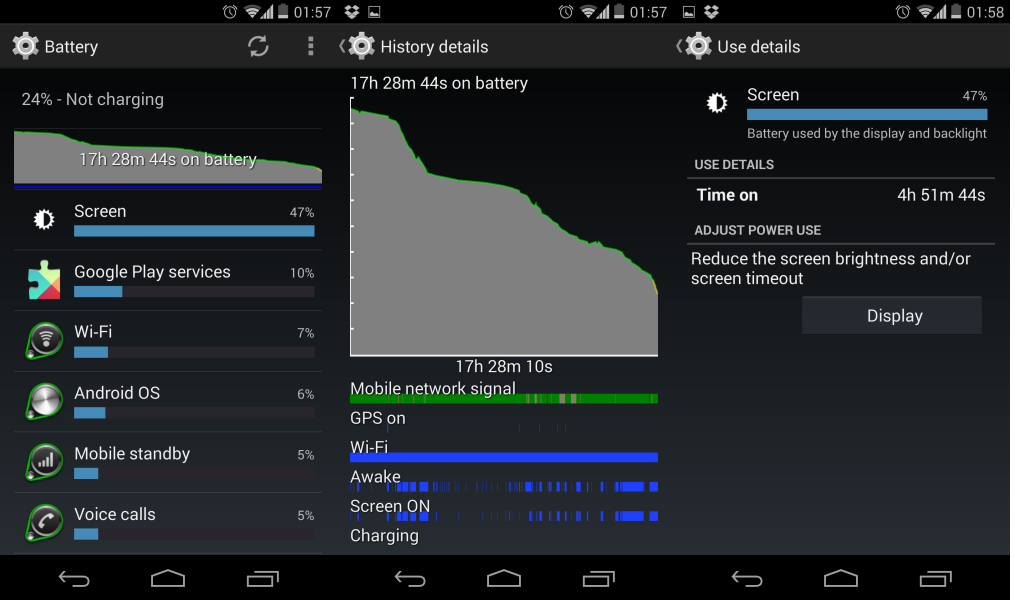
With Google Now enabled..
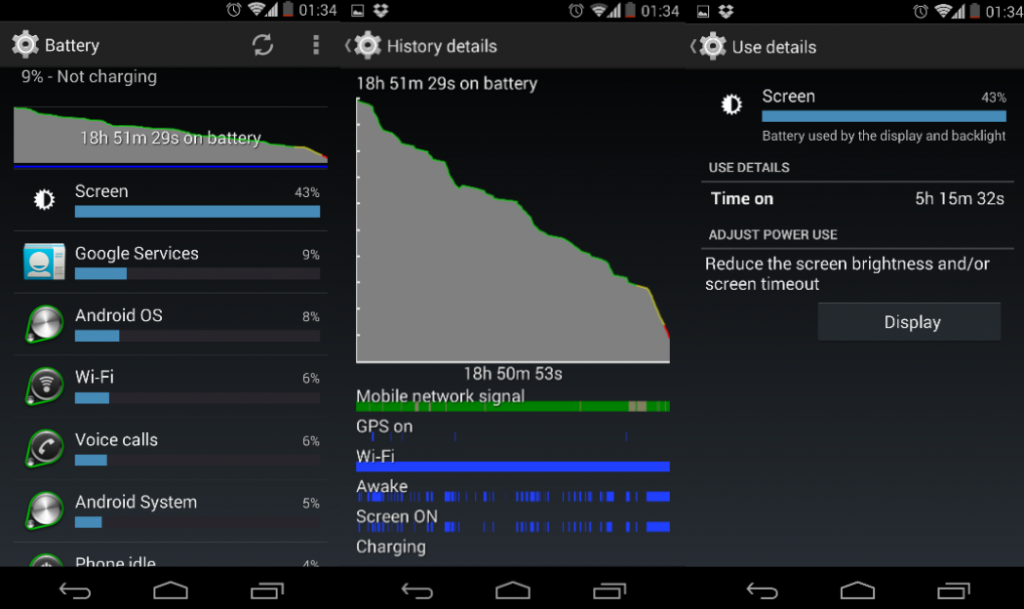
Pretty much the same things done with the phone in the day time.

Soldato
- Joined
- 2 Feb 2010
- Posts
- 11,509
- Location
- Crowmarsh
My mate has one of these and he is fuming about how poor the battery is. Does he have a dodgy unit or is the battery really that bad? Really want a nexus 5 to replace my iPhone 5 and go back to android but I'm a bit worried by this. That and the fact you can't buy one due to stock issues 

I found if you plug the phone in then unlock it then windows sees all the files on the phone. It's probably a security thing.
Yeah I think it is, my Nexus 4 was the same.
Surely google will be working on this too or they will be now

Battery is different for different people, depends how you use your phone I suppose. Mine has been great and it seems to be getting better. On it's 3rd full charge now, currently on 3h 20m and it's on 97% I have been browsing with Chrome, messaging, playing with the speak search and looking on ebay with it.

