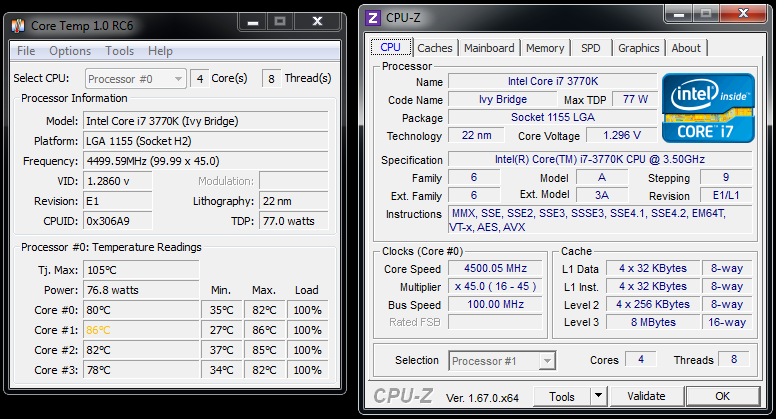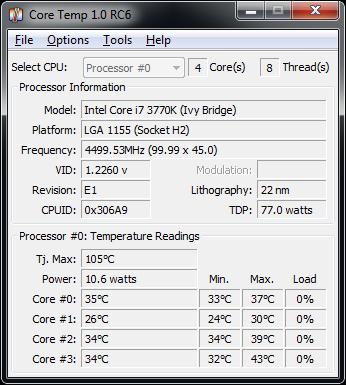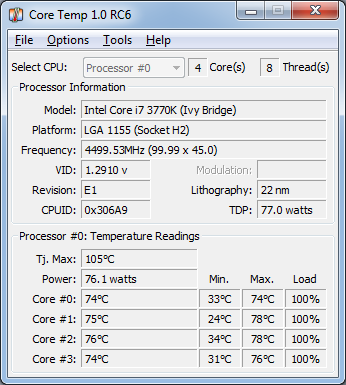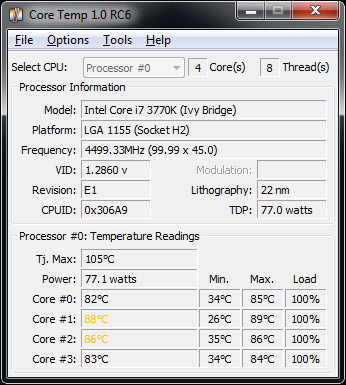Do these temps look right for an H100? I just installed it today, and it seems to perform worse than my Corsair A50 air cooler I had...
This is a 4.5ghz overclock on a 3770k. It's stable, and no settings have been changed since installing the H100. My temps seem to have risen by about 10 degrees since installing it.
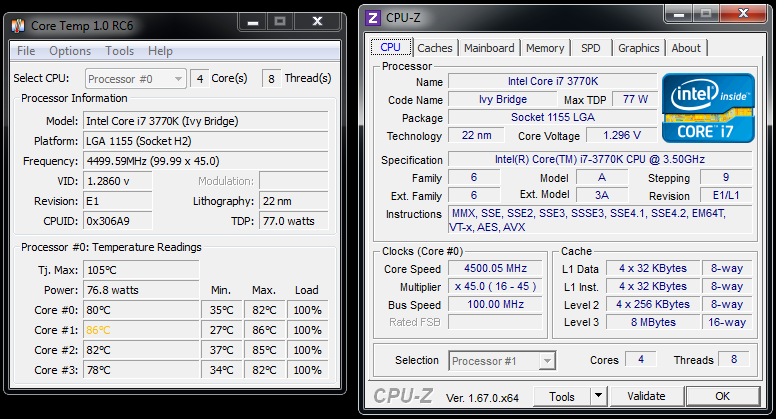
This is a 4.5ghz overclock on a 3770k. It's stable, and no settings have been changed since installing the H100. My temps seem to have risen by about 10 degrees since installing it.