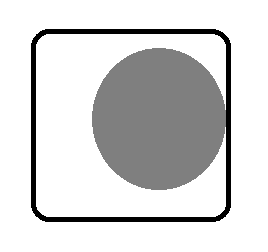You are using an out of date browser. It may not display this or other websites correctly.
You should upgrade or use an alternative browser.
You should upgrade or use an alternative browser.
H100 high temps?
- Thread starter Loque
- Start date
More options
Thread starter's postsAssociate
- Joined
- 10 Jan 2012
- Posts
- 2,375
That might be the cause but wouldn't be so certain, the block doesn't need to make full contact with the cpu for it to work properly. What was the thermal paste imprint like when you took it off?
Associate
- Joined
- 10 Jan 2012
- Posts
- 2,375
Might well be the problem then
did you make sure to connect the pump?
did you make sure to connect the pump?
Associate
- Joined
- 10 Jan 2012
- Posts
- 2,375
yes the pump was connected lol
 you never know.. i remember reading a thread before where they didn't connect the pump
you never know.. i remember reading a thread before where they didn't connect the pumpi tighten them enough so that they put enough pressure on the cpu, not forcefully. the same way i tighten the thumbscrews on the A50, and that seems to work fine.
I must have reseated the pump 6 or 7 times, with the same results.
I must have reseated the pump 6 or 7 times, with the same results.
well, even more bad news. I got my replacement today, installed it, turned it on, nothing. No lights on the cpu block and only one fan spinning very slowly. It's also making a strange grinding noise. Can't boot into windows because bios says CPU fan error.
Looks like i'll be RMA'ing this one too.
The grinding noise seems to be coming from the rad
Looks like i'll be RMA'ing this one too.
The grinding noise seems to be coming from the rad
Soldato
- Joined
- 12 Sep 2012
- Posts
- 11,698
- Location
- Surrey
CPU fan error maybe because you plugged the cooler into a different fan header, rather than the primary cpu fan header. You can still press a button on Asus boards to go to bios when your at the fan error screen at boot up. The bios also has a setting to ignore any CPU fan errors and continue the boot process.
Soldato
- Joined
- 12 Sep 2012
- Posts
- 11,698
- Location
- Surrey
If you want to be really cautious, take the power plugs out and directly connect the pump to the PSU. Short the green and any black wire next to it on the 24 pin motherboard cable. If the fans don't spin or there is no vibration in the pump, then the pump is definitely faulty.
It might be an issue with software or drivers, so connect the cooler to the PSU directly if you found that the fan works when directly connected. Then get to your bios by skipping the CPU fan error warning in the boot up and pressing the correct key ( i set my bios to auto skip so i cant remember which one). Though the CPU isnt under load, it is not down clocked in the bios, so go to where you can view the sensors and check if the temperatures seem reasonable for idle. This way you can check if it is pumping or not without having to let your system boot into windows and risk stressing it.
It might be an issue with software or drivers, so connect the cooler to the PSU directly if you found that the fan works when directly connected. Then get to your bios by skipping the CPU fan error warning in the boot up and pressing the correct key ( i set my bios to auto skip so i cant remember which one). Though the CPU isnt under load, it is not down clocked in the bios, so go to where you can view the sensors and check if the temperatures seem reasonable for idle. This way you can check if it is pumping or not without having to let your system boot into windows and risk stressing it.
throw both those aio units away and buy an aircooler!!!!
lol
This thread makes me scared to open my H100 box here

lol
This thread makes me scared to open my H100 box here

they are ok,but I prefer air,its far less hassle

well, even more bad news. I got my replacement today, installed it, turned it on, nothing. No lights on the cpu block and only one fan spinning very slowly. It's also making a strange grinding noise. Can't boot into windows because bios says CPU fan error.
Looks like i'll be RMA'ing this one too.
The grinding noise seems to be coming from the rad
Looks like a dead LED to me, though you know you have power because of that one fan spinning, but that doesn't mean that your pump is working. You can try what Avenged7Fold suggested. By pass the CPU fan error and just go straight to BIOS. There you check the CPU temp and see if it's within reasonable range, if they are extremely high while on idle, then most likely your pump is dead.
Are you RMAing through OCUK? Let me know if you need my assistance if you choose to RMA it via Corsair.
I bypassed the cpu fan error. the bios reports the idle cpu temp to be normal. around 25-30.
As far as I can tell, the pump is working. I just cant work out what the noise is thats coming from the rad, and why the fan controller seems to be dead...
I made a short video to show you. You can hear the pump working when I put my phone next to the cpu block, and you can hear the grinding noise from the rad.
As far as I can tell, the pump is working. I just cant work out what the noise is thats coming from the rad, and why the fan controller seems to be dead...
I made a short video to show you. You can hear the pump working when I put my phone next to the cpu block, and you can hear the grinding noise from the rad.
Soldato
- Joined
- 12 Sep 2012
- Posts
- 11,698
- Location
- Surrey
are you sure that is the pump?
Try and switch the system on without the AIO unit powered, because it sounds like a wire which is too close to another fan in the system. Probably happened when you took out the first cooler and re-seated it. Obviously do it so that the CPU and mobo isnt powered but all the case fans and stuff is.
Try and switch the system on without the AIO unit powered, because it sounds like a wire which is too close to another fan in the system. Probably happened when you took out the first cooler and re-seated it. Obviously do it so that the CPU and mobo isnt powered but all the case fans and stuff is.