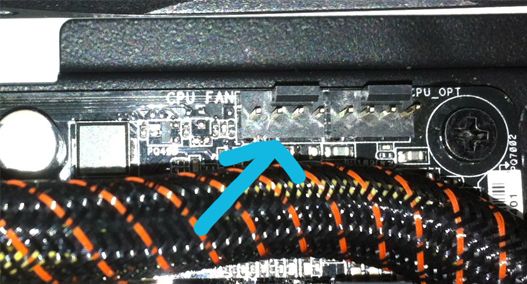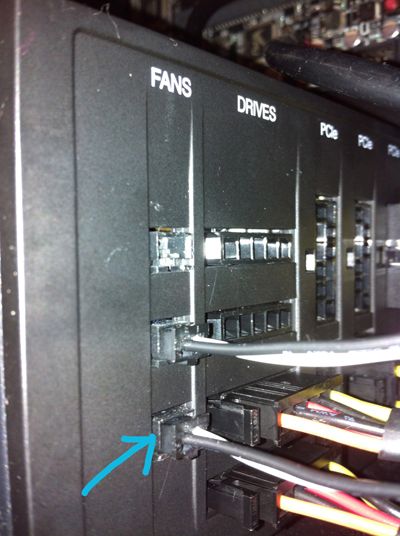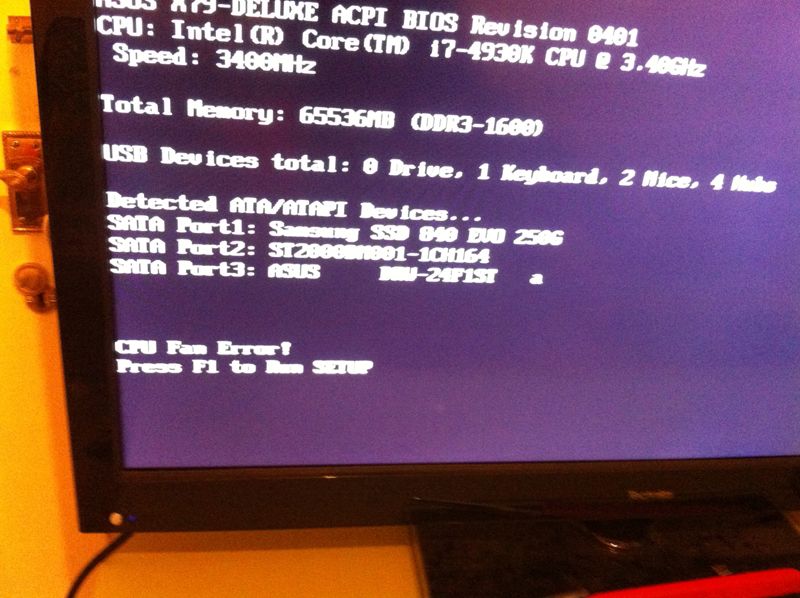Associate
- Joined
- 25 Jul 2013
- Posts
- 75
- Location
- Kent
Hey guys, so I received all of the parts for my new build yesterday and have just finished getting it all put together.
After a few trivial problems i get to the BIOS and I'm getting a CPU fan error, I press F1 to enter the BIOS and it says there is no CPU fan connected and the CPU temp steadily starts climbing so i decide to switch off.
I'm running a 4930k on an Asus Deluxe X79 2011 board with an H100 Extreme CPU cooler.
The two H100 fans are plugged into the pump block, and the unit is plugged into both the CPU fan header and into the power via the 4 pin molex.
Both fans are visibly working and the block lights up, yet the temp rises to unacceptable levels just sitting in the bios.
Anyone have any potential fixes?
My specs
-EVGA GeForce GTX 780Ti Superclock 3072MB GDDR5 PCI-Express Graphics Card
-Corsair H100 Extreme CPU cooler
-Kingston HyperX Beast 64GB (8x8GB) PC3-14900C10 1866MHz Dual Channel Kit
-Intel 4930K 3.40GHz (Ivybridge-E) Socket LGA2011 Processor
-Asus X79 DELUXE Intel X79 (Socket 2011) DDR3 Motherboard
-Samsung 250GB SSD 840 EVO SATA 6Gbs Basic
-Be Quiet Power Zone 850W '80 Plus Bronze' Fully Modular Power Supply
-Corsair Carbide 500R Midi Tower Case - White
-Microsoft Windows 8.1 64-Bit
-Seagate Barracuda 2TB 7200RPM SATA 6Gbs 64MB Cache
-Asus 24x DVD±RW DRW-24B5ST SATA ReWriter - Black
After a few trivial problems i get to the BIOS and I'm getting a CPU fan error, I press F1 to enter the BIOS and it says there is no CPU fan connected and the CPU temp steadily starts climbing so i decide to switch off.
I'm running a 4930k on an Asus Deluxe X79 2011 board with an H100 Extreme CPU cooler.
The two H100 fans are plugged into the pump block, and the unit is plugged into both the CPU fan header and into the power via the 4 pin molex.
Both fans are visibly working and the block lights up, yet the temp rises to unacceptable levels just sitting in the bios.
Anyone have any potential fixes?
My specs
-EVGA GeForce GTX 780Ti Superclock 3072MB GDDR5 PCI-Express Graphics Card
-Corsair H100 Extreme CPU cooler
-Kingston HyperX Beast 64GB (8x8GB) PC3-14900C10 1866MHz Dual Channel Kit
-Intel 4930K 3.40GHz (Ivybridge-E) Socket LGA2011 Processor
-Asus X79 DELUXE Intel X79 (Socket 2011) DDR3 Motherboard
-Samsung 250GB SSD 840 EVO SATA 6Gbs Basic
-Be Quiet Power Zone 850W '80 Plus Bronze' Fully Modular Power Supply
-Corsair Carbide 500R Midi Tower Case - White
-Microsoft Windows 8.1 64-Bit
-Seagate Barracuda 2TB 7200RPM SATA 6Gbs 64MB Cache
-Asus 24x DVD±RW DRW-24B5ST SATA ReWriter - Black