Got my letter yesterday about price increases. My internet should go up from 60GB to 100GB next year in August though.
So how much is your internet costing now, and how much will it increase by?
Got my letter yesterday about price increases. My internet should go up from 60GB to 100GB next year in August though.
Wow my SH1 seems to be degrading in terms of wireless range, it used to be alright and could get good signal through out the house, now the only rooms i can get a stable connection is the room its in (upstairs) and the bathroom downstairs lol, nothing has changed so not sure why its starting to get worse, i should get around to buying one of those asus routers but cant really afford it at the moment due to christmas coming around the corner - whats the likely hood of getting a SH2 swap out.



So how much is your internet costing now, and how much will it increase by?
Went onto their forums to tell them how I got swindled by the stupid woman, and guess what, post vanished.

Your post is still there, and if wireless is that important to you, buy your own router

Yeah it's nothing to moan about is it, £3 for an extra 40Mb.About £48 a month with line rental and a telephone package. Going up by £3.25 monthly. Not too bad for an extra 40MB when that actually goes live.
Mostly it's the 120mb'ers getting shafted though as the bump on that package isn't needed, most probably won't notice the difference between 120 and 152mb. Plus it's not getting an upload speed bump, just download so they can use the double BT's speed in advertising.
The Virgin 30mb connection in my houseshare was behaving strangely over the weekend. Download speed was basically dialup, but upload was fine. Anyone experienced anything like this?
A housemate spoke to Virgin over the weekend who said they would send an engineer out today. I was in uni very early so no idea if anyone's been or what the fix might be.
I tried blagging a SH2.
Anyway she asked to let her onto my computer via LogMeIn, I got scared as **** as I have some kind of porn in every corner of my computer. So I grabbed my mum's laptop and let the VM woman get log on, she went to the properties of the WiFi NIC, saw that it's 802.11n, then told me the poor speeds are because, and I quote, "you nic only goes to up to G therefore our Superhub is fine".
Went onto their forums to tell them how I got swindled by the stupid woman, and guess what, post vanished.


had the engineer round on the 21st due to MDD errors, he checked the levels and the cables etc, it seems the MDD's was due to the work being done on the 14th in my area (the high utilisation). but he also said i'm getting a lot of post RS errors and said they should be all 0. so he booked another engineer to come on the 28th to redo the cable that comes in my house, because they had to put a joiner on it due to a gardener cut throw it before, I asked him if they could move wall box from the living room in to my bedroom and he said that shouldn't be a problem so on 28th hopefully they'll do it...
even tho they saying the work for the high utilisation issue has been done on the 14th November, my speed is still dropping to 44-78Mb after 4pm, but in the morning it's perfect, I get full speed 120Mb+.
so it's clear the work haven't been fixed correctly... grrrrr
Hey Guys,
Is there a benefit of changing the default VM DNS to something like OpenDNS or Google DNS? If so, how the hell do I do it on the Superhub2. I must have missed it going through the settings.

 glad i never renewed my contract a few months ago.
glad i never renewed my contract a few months ago.
Hey Guys,
Is there a benefit of changing the default VM DNS to something like OpenDNS or Google DNS? If so, how the hell do I do it on the Superhub2. I must have missed it going through the settings.

