Man of Honour
- Joined
- 21 Nov 2004
- Posts
- 47,328
Very tempting!
Please remember that any mention of competitors, hinting at competitors or offering to provide details of competitors will result in an account suspension. The full rules can be found under the 'Terms and Rules' link in the bottom right corner of your screen. Just don't mention competitors in any way, shape or form and you'll be OK.

it overclocks almost the same too, no throttling back, but it also has a massive power draw, it's 270W more than mine.
it's quite a lot more powerful than the 7990
Gibbo :- your main competitor has dropped his price too, it's exactly the same as yours
Very tempting, but as an AMD user, I'd caution the following:
Unlike the nVidia control panel, there is no way to force vSync in DX games with AMD cards. There is an option, but it's only for OpenGL.
Unlike the nVidia control panel, there is no way to force maximum refresh rate with AMD cards. This is annoying if you have a 120/144hz monitor, as you find some games only want to run at 60hz.
I have 7970/7990 trifire and will never go AMD again, unless the cards are free!
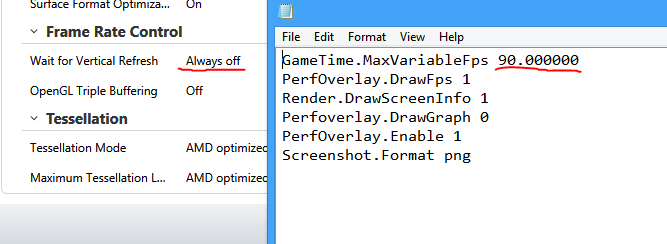
Not a good idea, as the card's middle fan would still need cool air for cooling the vrm and PCB...if you were to do that, it would be like shooting yourself in the foot.Im curious can you mount the radiator below the card, no reason you cant? Just thinking it would have the pump working harder?
Im curious can you mount the radiator below the card, no reason you cant? Just thinking it would have the pump working harder?
But both options are for OpenGL only.
Wait for vertical refresh is for both! That's why it's under the frame rate control tab. It would say if it was only for OpenGL.
Wait for vertical refresh is for both! That's why it's under the frame rate control tab. It would say if it was only for OpenGL.
Not NVIDIA Issues
This section lists issues that are not due to the NVIDIA driver as well as features
that are not meant to be supported by the NVIDIA driver for Windows Vista.
Windows Vista Limitations
These are behaviors that may be different from Windows XP and are related
directly to the Windows Vista operating system.
• Selecting Vertical Sync (vsync) from the NVIDIA Control Panel has no
effect with DirectX applications.
Due to architectural changes in the new Windows Vista Window Display
Driver Model (WDDM), the graphics driver can no longer disable vsync
from its own driver or Control Panel. Selecting this option from the NVIDIA
Control Panel will have no effect with DirectX applications. For applications
that use Direct3D on Windows Vista, use the vertical sync setting within the
application. We are adjusting the help text in the NVIDIA Control Panel to
make this clearer to our customers.
http://www.rage3d.com/board/showthread.php?t=33984337&highlight=Vsync*sigh* @ people in this thread.
Vsync was changed rather a lot when Vista & Win7 came out. Before then the OS desktop was not vsync'd so it was a lot easier to alter the vsync state for apps since you didn't have the desktop manager in the background screwing things up. Microsoft also said that they didn't want vsync to alter Aero so they made it more difficult too. Both RadeonPro and ATI Tray tools and other things like that use hacks which go against what is the the WDDM spec. Nvidia also do this so their drivers shouldn't be WHQL certified IMO.
Forcing Vsync on or off globally can bugger things up for quite a few apps which is why AMD did not go the same route as Nvidia and ignore the WDDM spec & Microsoft guidelines. Now that there will be app specific profiles there should be no reason to not allow it to be forced on or off for a particular app so I have asked AMD to take another look at it which hopefully they will do.
Hmm, dilemma!
This or the Vapor x!!

Why would you choose the Vapor X over the PCS+ which performs very similarly, is cheaper, has free memory and has OCUK warranty?
Is it just because it would be easier to crossfire the Vapor x because of the size? If that was the case I would presume this deal would be far better.
Just curious as I seen a lot of people seem to want the more expensive Vapor-X

47 pre-sold!
53 left!
How many now Gibbo?



