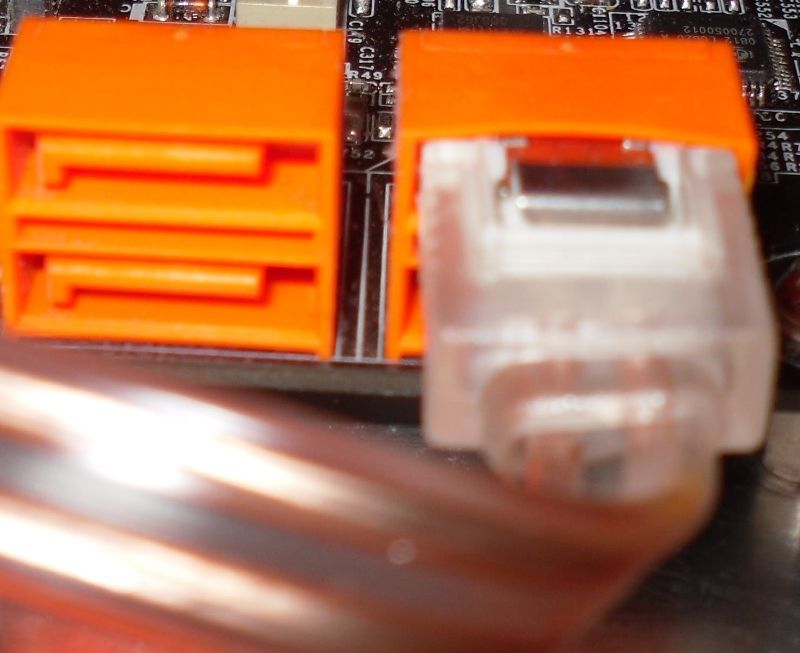Associate
- Joined
- 5 Jul 2007
- Posts
- 512
Hi Guys.
Had a great time with my Crucial M4-CT512 yet since purchase around 2 years ago it had 'died' twice now. The motherboard fails to see the drive yet is fine with others in my system.
The first time this happened I stumbled across advice to disconnect the data cable and leave it on power alone for an hour or two. This apparently makes the drive do some kind of clean up/self heal and it HAS worked twice now !.
SSD Life Pro reports....
Health 99%, estimated lifetime 251 years 10 Months, TEC date June 04, 2266 !. Work time 6965 hours (9 months), powered on 3166 times. Trim supported/enabled. Wear leveling count 10, grown failing block count 10, program fail count 1, erase fail count 1, sata interface downshift 1, end-to-end error 50, reported uncorrectable errors 1 etc
Is this a common problem and cure ?. Yes the latest firmware is installed (0309)
Regards
Had a great time with my Crucial M4-CT512 yet since purchase around 2 years ago it had 'died' twice now. The motherboard fails to see the drive yet is fine with others in my system.
The first time this happened I stumbled across advice to disconnect the data cable and leave it on power alone for an hour or two. This apparently makes the drive do some kind of clean up/self heal and it HAS worked twice now !.
SSD Life Pro reports....
Health 99%, estimated lifetime 251 years 10 Months, TEC date June 04, 2266 !. Work time 6965 hours (9 months), powered on 3166 times. Trim supported/enabled. Wear leveling count 10, grown failing block count 10, program fail count 1, erase fail count 1, sata interface downshift 1, end-to-end error 50, reported uncorrectable errors 1 etc
Is this a common problem and cure ?. Yes the latest firmware is installed (0309)
Regards