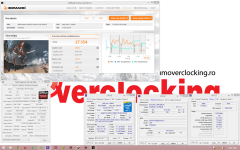Fury X arrived today, an Asus version, whines like a bitch, but more importantly I cannot get a signal on my monitor

using displayport, tried 2 cables, both ports, power led on fury ok, no bios beeps
reseated card, and ram for good measure, even reset bios. No signal

Bought from a competitor (had to, they owed me money - won't make the same mistake twice)
Put my old card back and I'm up and running again (after re-doing all of my OC / BIOS settings thanks to having tried a bios reset arrgghhh)
My plans for fury x and freesync this week are scuppered



 Also chopped out the TG Elite for some TG 2400C11 Vulcan. Mainly for the red spreaders lol. Think it makes a great table top build.
Also chopped out the TG Elite for some TG 2400C11 Vulcan. Mainly for the red spreaders lol. Think it makes a great table top build.