Permabanned
Gen8 isn't horrifically noisy... but it's too noisy for me to be happy with it sitting in my home office or as an HTPC... but then I like things properly silent which is why I build a fanless htpc.
 new one at work is dead silent, it has two wd reds in it. Mine at home is not silent, it's got two hgst drives, it's not mega noisy either. Just the fan speed is higher. Also the psu fan makes noise at home, that's really irritating, louder than the big fan. But the disks spinning up are louder so... Hope that puts it in perspective
new one at work is dead silent, it has two wd reds in it. Mine at home is not silent, it's got two hgst drives, it's not mega noisy either. Just the fan speed is higher. Also the psu fan makes noise at home, that's really irritating, louder than the big fan. But the disks spinning up are louder so... Hope that puts it in perspective
Now I've managed to source SP64420.exe and create a bootable USB drive but this is where I get stuck - the Microserver just will not boot from the USB drive.
Are you using the internal USB socket?
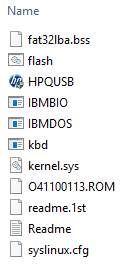
Gen8 can vary on settings and kit inside it, my fan sits at 16% but thats with an E3-1260L, P222, SDM with a pair of SSD's on it and 4 spinners in the bays.
I do have a small fan pointed at the P222 which really helps.
 tried the ssd route from the optical drive slot then realised that with VMware being such a small footprint it really didn't matter if it was on platters or the ssd. Really tempted to buy a different colour front for it at the moment!
tried the ssd route from the optical drive slot then realised that with VMware being such a small footprint it really didn't matter if it was on platters or the ssd. Really tempted to buy a different colour front for it at the moment!The gen8's optical drive is slimline so you can't fit an SSD in there. There are ways to install an SSD, but it needs a custom bracket as I understand. The gen8 has a slot for a gfx card....
https://www.youtube.com/watch?v=VDjixc6ybVw
The gen8's optical drive is slimline so you can't fit an SSD in there. There are ways to install an SSD, but it needs a custom bracket as I understand.


