Following on from some discussion in here: https://forums.overclockers.co.uk/threads/sky-q-opinions.18832949/ I just wanted to collect some of my experiences of testing Plex/Emby and a few other bits and pieces as a Sky Q style alternative.
Background:
Currently have Sky Q and previously have had Sky HD etc for the last 10 years - based on the available content, and ease of use (e.g. Wife Acceptance Factor), I wanted to look into what alternatives were out there, even if only on a cost front.
Needs include: Access to Sky content e.g. Sky Atlantic (e.g. for Game of Thrones etc), multiple Freeview/Freesat tuners to record multiple programmes at the same time (recording live tv is a must, as our internet connection is relatively poor <30mbps so minimizing use of catch-up streaming is preferred)
Roku Express:
I picked up a Roku Express (primarily as my son hadn't got a smart TV and wanted youtube access), but it's also doubled as a test device, for a possible solution.
Roku offer Amazon Video/Netflix/Now TV, as well as Plex/Emby, and all the various catchup apps e.g. iPlayer etc. so is an ideal starting point for a solution (vs e.g. Freeview PVRs or SmartTV's that offer some but not all apps).
TV Tuners:
I've tried a Hauppauge Nova-T 500 PCI dual tuner - this works natively in Plex (with just Windows drivers), and in Emby (requires Hauppauge software to be installed) - this was an old card I had lying around.
Currently using an Xbox One Digital Tuner (this supports DVB-T2 HD), and a Sony PlayTV (Dual tuner DVB-T), both of which are supported under TVHeadend (that I'm currently running of a Raspberry Pi 3B, using Libreelec).
After testing with "portable" aerials, I decided to try with my main TV aerial (mounted in the loft) - I couldn't understand why I was getting a worse signal. However after some diagnosis with linux dvb tools (w_scan), turns out the best signal is actually coming from a different transmitter (Waltham vs Belmont), so likely my aerial is pointing the wrong way!
Plex:
The Good:
- Built in TV EPG service, so don't have to rely on over the air EPG or external service, tested with the Hauppauge card and worked decently.
- Search function works well (like sky hd), finding and listing all showings of a programme
- Media library is good, could see myself storing DVDs and Blurays, and the Actor/Genre linking is good, suggesting e.g. other movies you have with the same Actor's in.
The Bad:
- Traditional TV Guide EPG "Grid", not available on most of the Plex frontends e.g. PS4/Roku/Android - after finding this out, this is also a deal breaker as fails on the Ease of Use front.
- PS4 Client is terrible, likely due to being updated a lot less (and seems some of the other clients suffer from this)
Emby:
The Good:
- Roku TV has a proper "grid" guide
- TVHeadend plugin works well
- Media library seems to refresh better, e.g. to add new content
The Bad:
- Roku Express has a bug that means most interlaced streams (and e.g. DVD rips) don't play correctly, unless forcibly transcoded e.g. by turning on subtitles
- Switching between TV Channels takes "ages" ~5 seconds plus (which coming from Sky or even a freeview box/smart tv) is unacceptable.
- No Trial of the premium features (although to be fair was only ~£4 for a month subscription)
- No in built EPG, so you are relying on Over the Air EPG from TVheadend or have to subscribe elsewhere to an XML EPG.
So currently no further forward, but will update this thread if anything changes when I review this in the future.
Background:
Currently have Sky Q and previously have had Sky HD etc for the last 10 years - based on the available content, and ease of use (e.g. Wife Acceptance Factor), I wanted to look into what alternatives were out there, even if only on a cost front.
Needs include: Access to Sky content e.g. Sky Atlantic (e.g. for Game of Thrones etc), multiple Freeview/Freesat tuners to record multiple programmes at the same time (recording live tv is a must, as our internet connection is relatively poor <30mbps so minimizing use of catch-up streaming is preferred)
Roku Express:
I picked up a Roku Express (primarily as my son hadn't got a smart TV and wanted youtube access), but it's also doubled as a test device, for a possible solution.
Roku offer Amazon Video/Netflix/Now TV, as well as Plex/Emby, and all the various catchup apps e.g. iPlayer etc. so is an ideal starting point for a solution (vs e.g. Freeview PVRs or SmartTV's that offer some but not all apps).
TV Tuners:
I've tried a Hauppauge Nova-T 500 PCI dual tuner - this works natively in Plex (with just Windows drivers), and in Emby (requires Hauppauge software to be installed) - this was an old card I had lying around.
Currently using an Xbox One Digital Tuner (this supports DVB-T2 HD), and a Sony PlayTV (Dual tuner DVB-T), both of which are supported under TVHeadend (that I'm currently running of a Raspberry Pi 3B, using Libreelec).
After testing with "portable" aerials, I decided to try with my main TV aerial (mounted in the loft) - I couldn't understand why I was getting a worse signal. However after some diagnosis with linux dvb tools (w_scan), turns out the best signal is actually coming from a different transmitter (Waltham vs Belmont), so likely my aerial is pointing the wrong way!
Plex:
The Good:
- Built in TV EPG service, so don't have to rely on over the air EPG or external service, tested with the Hauppauge card and worked decently.
- Search function works well (like sky hd), finding and listing all showings of a programme
- Media library is good, could see myself storing DVDs and Blurays, and the Actor/Genre linking is good, suggesting e.g. other movies you have with the same Actor's in.
The Bad:
- Traditional TV Guide EPG "Grid", not available on most of the Plex frontends e.g. PS4/Roku/Android - after finding this out, this is also a deal breaker as fails on the Ease of Use front.
- PS4 Client is terrible, likely due to being updated a lot less (and seems some of the other clients suffer from this)
Emby:
The Good:
- Roku TV has a proper "grid" guide
- TVHeadend plugin works well
- Media library seems to refresh better, e.g. to add new content
The Bad:
- Roku Express has a bug that means most interlaced streams (and e.g. DVD rips) don't play correctly, unless forcibly transcoded e.g. by turning on subtitles
- Switching between TV Channels takes "ages" ~5 seconds plus (which coming from Sky or even a freeview box/smart tv) is unacceptable.
- No Trial of the premium features (although to be fair was only ~£4 for a month subscription)
- No in built EPG, so you are relying on Over the Air EPG from TVheadend or have to subscribe elsewhere to an XML EPG.
So currently no further forward, but will update this thread if anything changes when I review this in the future.


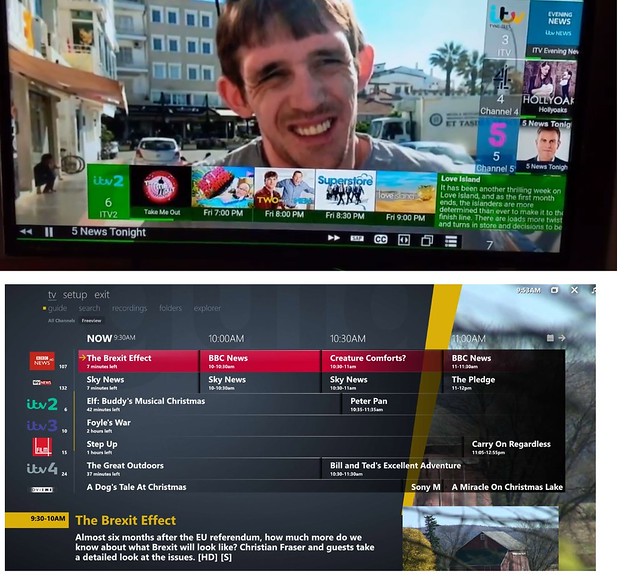
 It does seem to be quite a picky device though in regards to signal, much more than say a youview box.
It does seem to be quite a picky device though in regards to signal, much more than say a youview box.

